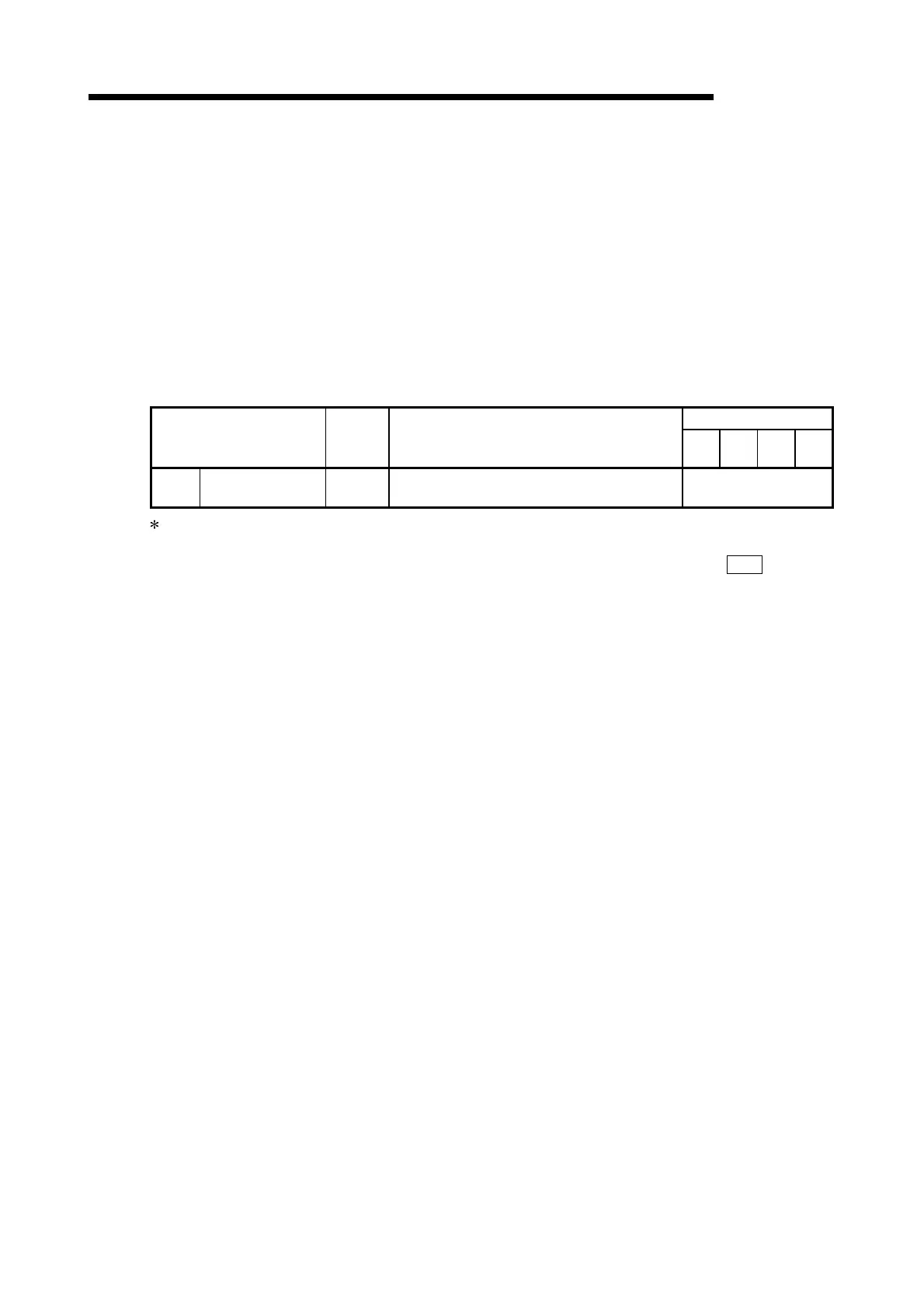13 - 6
MELSEC-Q
13 COMMON FUNCTIONS
[4] Execution data backup method
(1) Execution data backup (writing to the flash ROM) is carried out using the
dedicated instruction "PFWRT". (Refer to "Chapter 14 Dedicated instructions"
for details.)
(2) Refer to "Section 7.2 Data transmission process" for the data transmission
processing at the backup of the execution data.
(3) Execution data backup can also be carried out by the writing of the data
shown in the table below to the QD75 buffer memory using the TO
command/intelligent function device.
The writing to the flash ROM is executed at the time point the data is written
to the QD75 buffer memory.
Buffer memory address
Setting item
Setting
value
Setting details
Axis
1
Axis
2
Axis
3
Axis
4
Cd.1
Flash ROM write
request
1 Set "1" (flash ROM write request). 1900
Refer to section "5.7 List of control data" for details on the setting details.
When the writing to the flash ROM is complete, "0" will be set in "
Cd.1
Flash
ROM write request" by the QD75 automatically.
