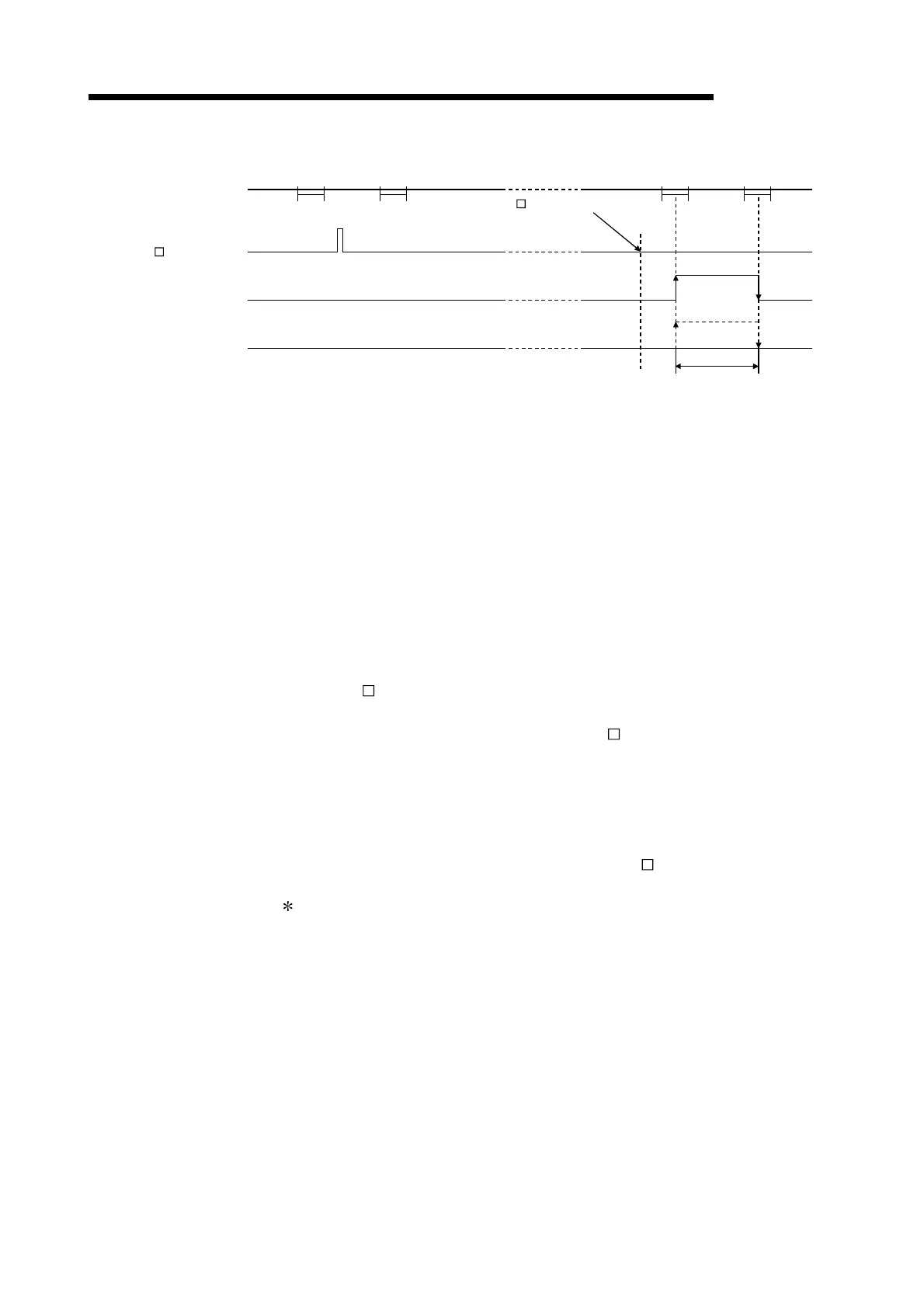14 - 9
MELSEC-Q
14 DEDICATED INSTRUCTIONS
END
processing
END
processing
END
processing
END
processing
OFF
OFF
OFF
ON
ON
ON
When
completed
abnormally
When
completed normally
1 scan
TEACH instruction
execution completion
Sequence program
TEACH instruction
Complete device
Complete state display
device
[Errors]
(1) When a TEACH instruction is completed abnormally, the error complete signal
((D)+1) is turned ON, and the error code is stored in the complete status (S)+1.
Check and take a measure against the error referring to section 15.2 "List of error
codes".
[Precautions]
(1) The following dedicated instructions cannot be executed simultaneously for the
same axis.
(Can be executed simultaneously for different axes.)
• Positioning start instructions (PSTRT1 to PSTRT4)
• Teaching instructions (TEACH1 to TEACH4)
(2) The TEACH
instruction can only be executed when the BUSY signal (XC, XD,
XE, XF) is turned OFF.
When the BUSY signal is turned ON, the TEACH
instruction will not be
executed. (not processed.)
Before executing the PFWRT instruction, make sure that the BUSY signal for the
axis to be processed is turned OFF.
(3) When the remote I/O station* (Q Corresponding MELSECNET/H network remote
I/O module) is used, the dedicated instruction (TEACH
) is unusable.
: For details of the remote I/O station, refer to Q Corresponding MELSECNET/H
Network System Reference Manual (Remote I/O Network).
