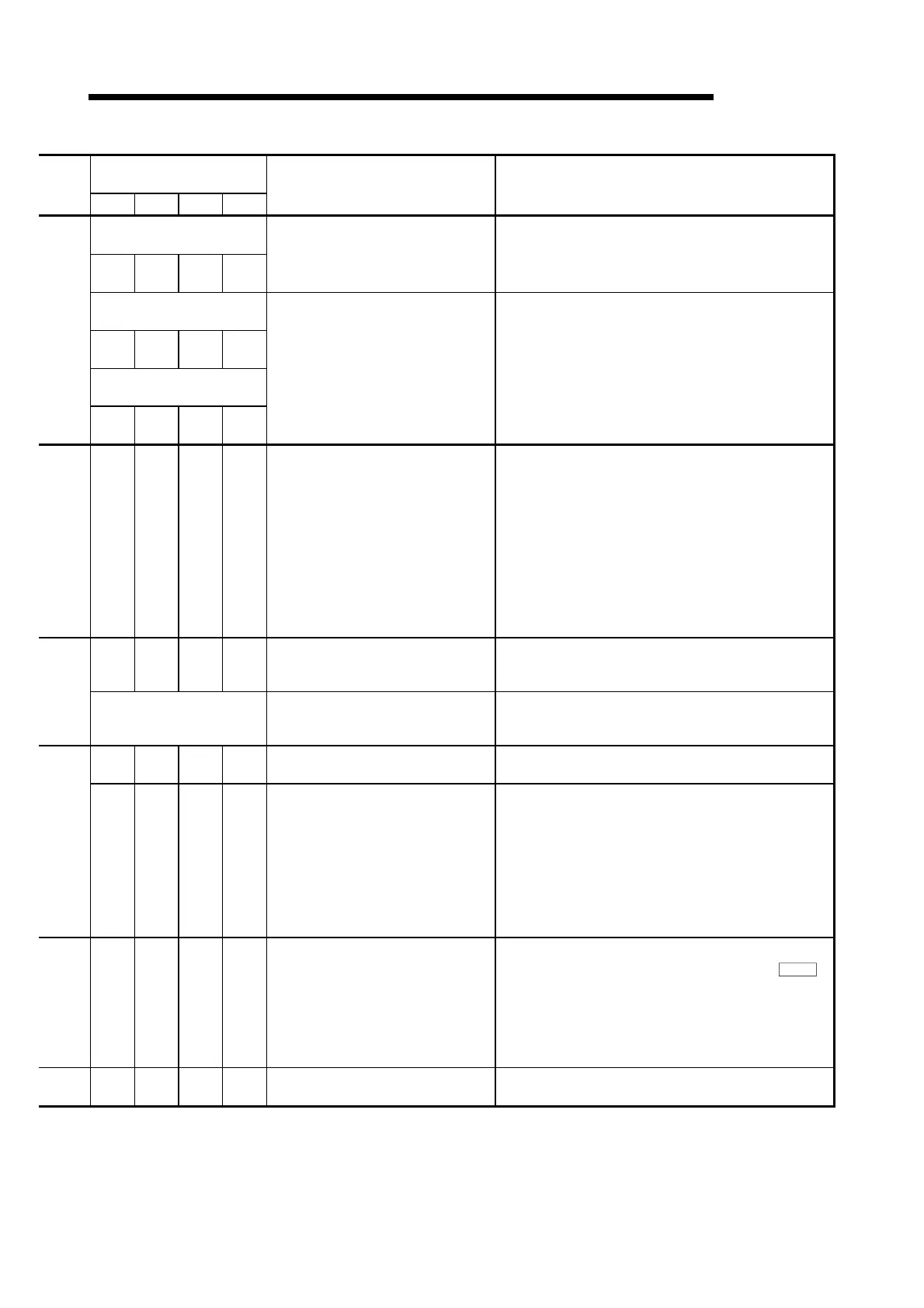15 - 23
MELSEC-Q
15 TROUBLESHOOTING
Related buffer memory
address
Axis 1 Axis 2 Axis 3 Axis 4
Set range
(Setting with sequence program)
Remedy
ABS setting direction in the
unit of degree
1550 1650 1750 1850
0: Shortcut
1: Clockwise
2: Counterclockwise
• Set the ABS setting direction in the unit of degree
within the setting range.
• Set "0" when the software stroke limits are valid.
(Refer to section 9.1.5)
Software stroke limit
upper limit
18
19
168
169
318
319
468
469
Software stroke limit
lower limit
20
21
170
171
320
321
470
471
• [mm] [inch] [PLS]
–2147483648 to 2147483647
• [degree]
0 to 35999999
Invalidate the software stroke limit.
(To invalidate, set the software stroke limit upper limit
value to the software stroke limit lower limit value.)
(Refer to section 9.1.5)
— — — — —
Clear the setting of the PLC CPU module parameter
"Output at error stop".
(Refer to "QCPU User’s Manual")
— — — — —
The flash ROM is expected to be at the end of its
writable life.
Replace the flash ROM with a new one.
1901
<Parameter initialization request>
1: Parameter initialization is
requested
Return the parameter to that set at the time of delivery
from the plant. (Refer to section 13.2)
— — — — — (Refer to "QCPU User’s Manual")
— — — — —
Review the applicable dedicated instruction parameter.
(Refer to chapter 14)
— — — — —
Review the sequence program so that data is not
written continuously to the flash ROM. (Using "
Md.19
"
in section 5.6.1, the number of flash ROM write times
can be monitored.)
(If this error has occurred in a proper using method,
writing is enabled by resetting the error, switching
power OFF, then ON, or resetting the PLC CPU.)
— — — — — A trouble occurs. Repair.
