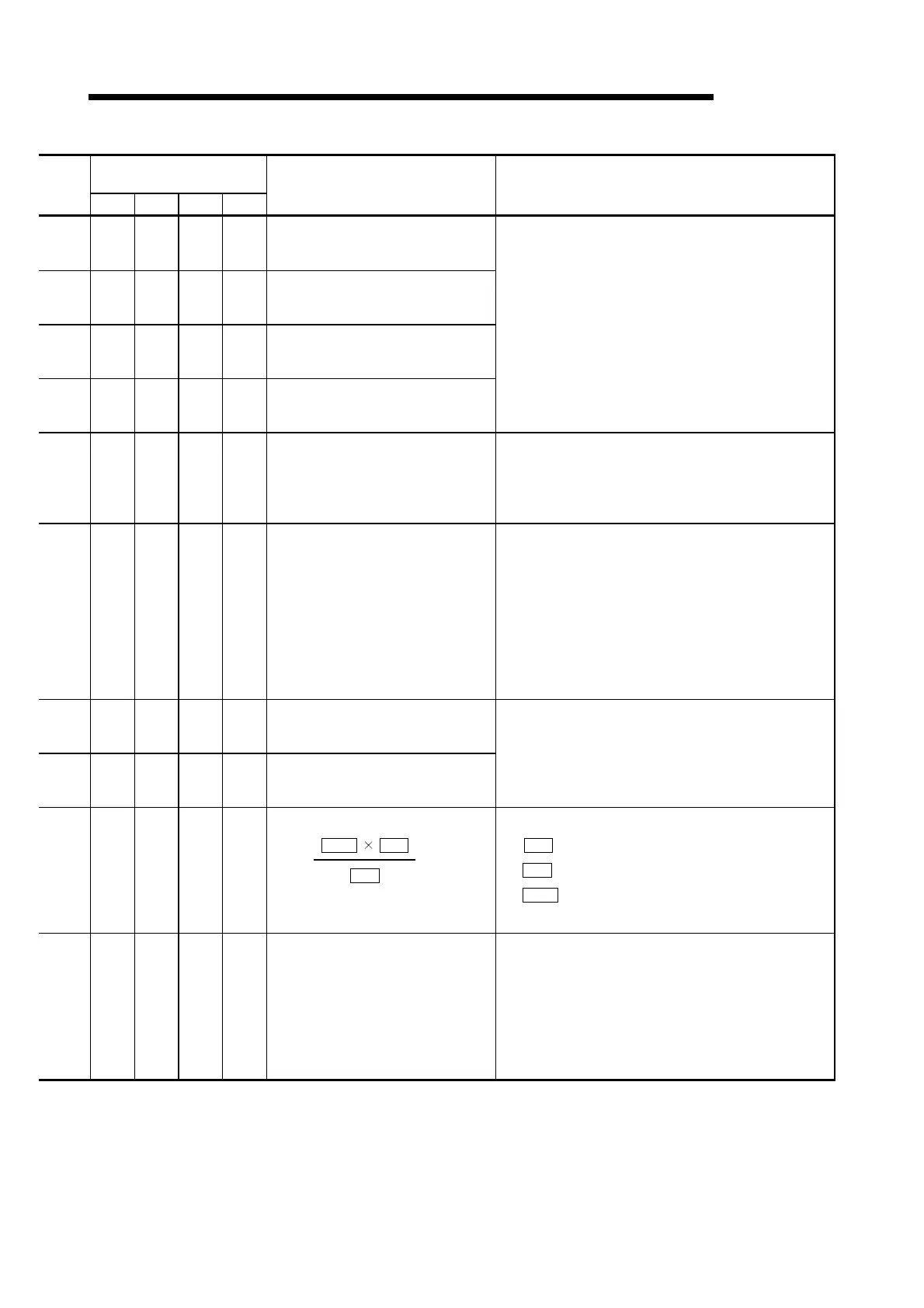15 - 25
MELSEC-Q
15 TROUBLESHOOTING
Related buffer memory
address
Axis 1 Axis 2 Axis 3 Axis 4
Set range
(Setting with sequence program)
Remedy
0 150 300 450 0, 1, 2, 3
2
3
152
153
302
303
452
453
1 to 20000000
4
5
154
155
304
305
454
455
1 to 20000000
1 151 301 451 1,10,100,1000
With the setting brought into the setting range, turn the
PLC READY signal [Y0] from OFF to ON.
6
7
156
157
306
307
456
457
0 [PLS/s]
0 [mm/min or others]
Set the bias speed to not more than "0".
With the setting brought into the setting range, turn the
PLC READY signal [Y0] from OFF to ON.
10
11
160
161
310
311
460
461
1 to 10000000 [PLS/s]
1 to 2000000000 [mm/min or others]
• Set a value which is not less than the OPR speed.
• With the setting brought into the setting range, turn
the PLC READY signal [Y0] from OFF to ON.
12
13
162
163
312
313
462
463
1 to 8388608
14
15
164
165
314
315
464
465
1 to 8388608
With the setting brought into the setting range, turn the
PLC READY signal [Y0] from OFF to ON.
Pr.11 Pr.2
0
≤
Pr.3
≤
65535
17 167 317 467
Correct the parameters.
• "
Pr.2
No. of pulses per rotation",
"
Pr.3
Movement amount per pulse" and
"
Pr.11
Backlash compensation amount"
(Refer to section 5.2.3)
18
19
168
169
318
319
468
469
• [mm] [inch] [PLS]
–2147483648 to 2147483647
• [degree] 0 to 35999999
• Bring the setting into the setting range.
• In a unit other than degree, set the setting so that the
lower limit value is smaller than the upper limit value.
