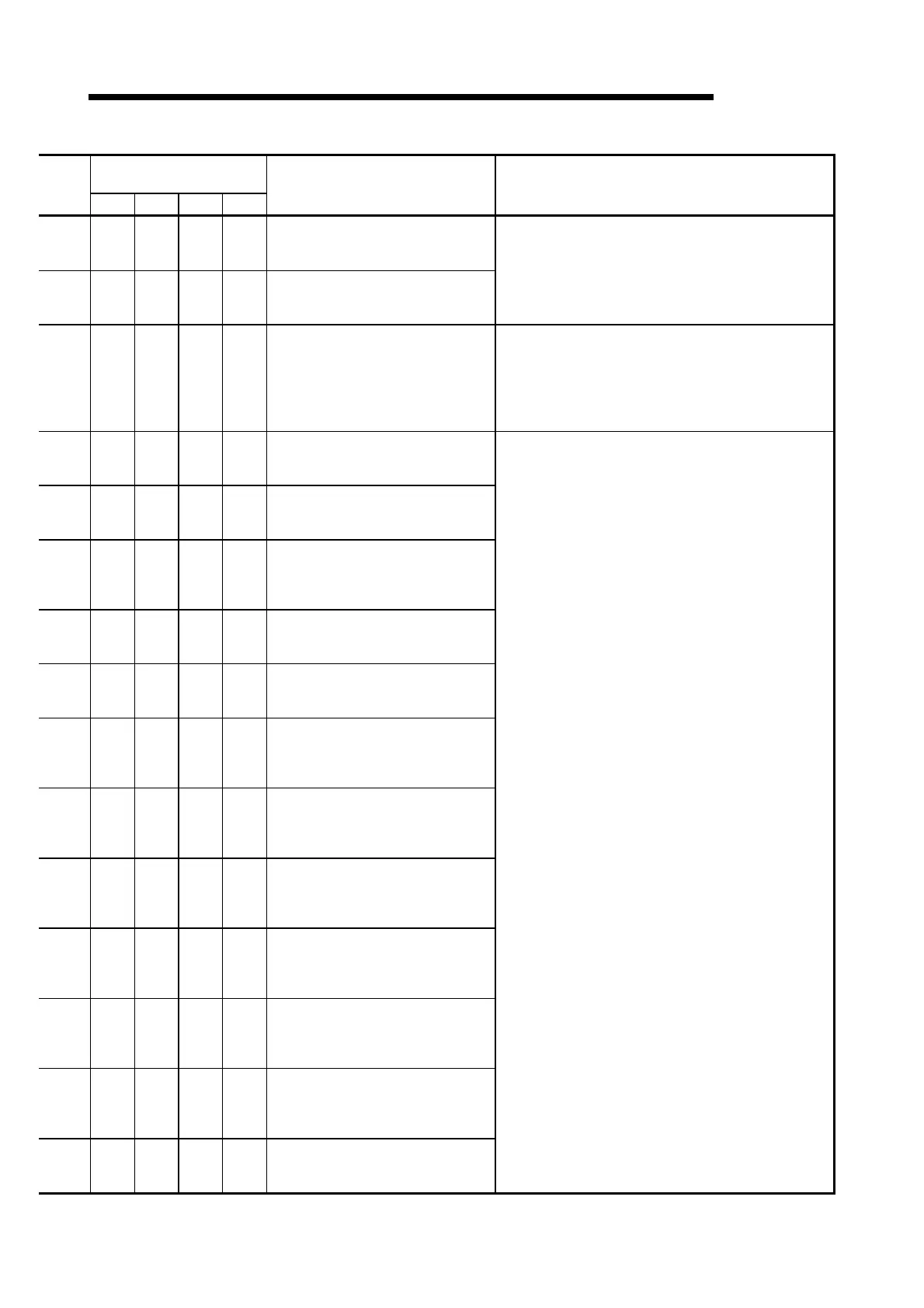15 - 29
MELSEC-Q
15 TROUBLESHOOTING
Related buffer memory
address
Axis 1 Axis 2 Axis 3 Axis 4
Set range
(Setting with sequence program)
Remedy
44
45
194
195
344
345
494
495
1 to 8388608
46
47
196
197
346
347
496
497
1 to 8388608
With the setting brought into the setting range, turn the
PLC READY signal [Y0] from OFF to ON.
48
49
198
199
348
349
498
499
1 to 10000000 [PLS/s]
1 to 2000000000 [mm/min or others]
• With the setting brought into the setting range, turn
the PLC READY signal [Y0] from OFF to ON.
• Bring the setting into the speed limit value or below.
50 200 350 500 0, 1, 2, 3
51 201 351 501 0, 1, 2, 3
52 202 352 502 0, 1
53 203 353 503 1 to 100
54
55
204
205
354
355
504
505
1 to 8388608
56 206 356 506 0, 1
57 207 357 507 0, 1
58 208 358 508 0, 1
60
61
210
211
360
361
510
511
0 to 10000
62 212 362 512 0, 1, 2, 3
64
65
214
215
364
365
514
515
0 to 163840
70 220 370 520 0, 1, 4, 5, 6
With the setting brought into the setting range, turn the
PLC READY signal [Y0] from OFF to ON.
