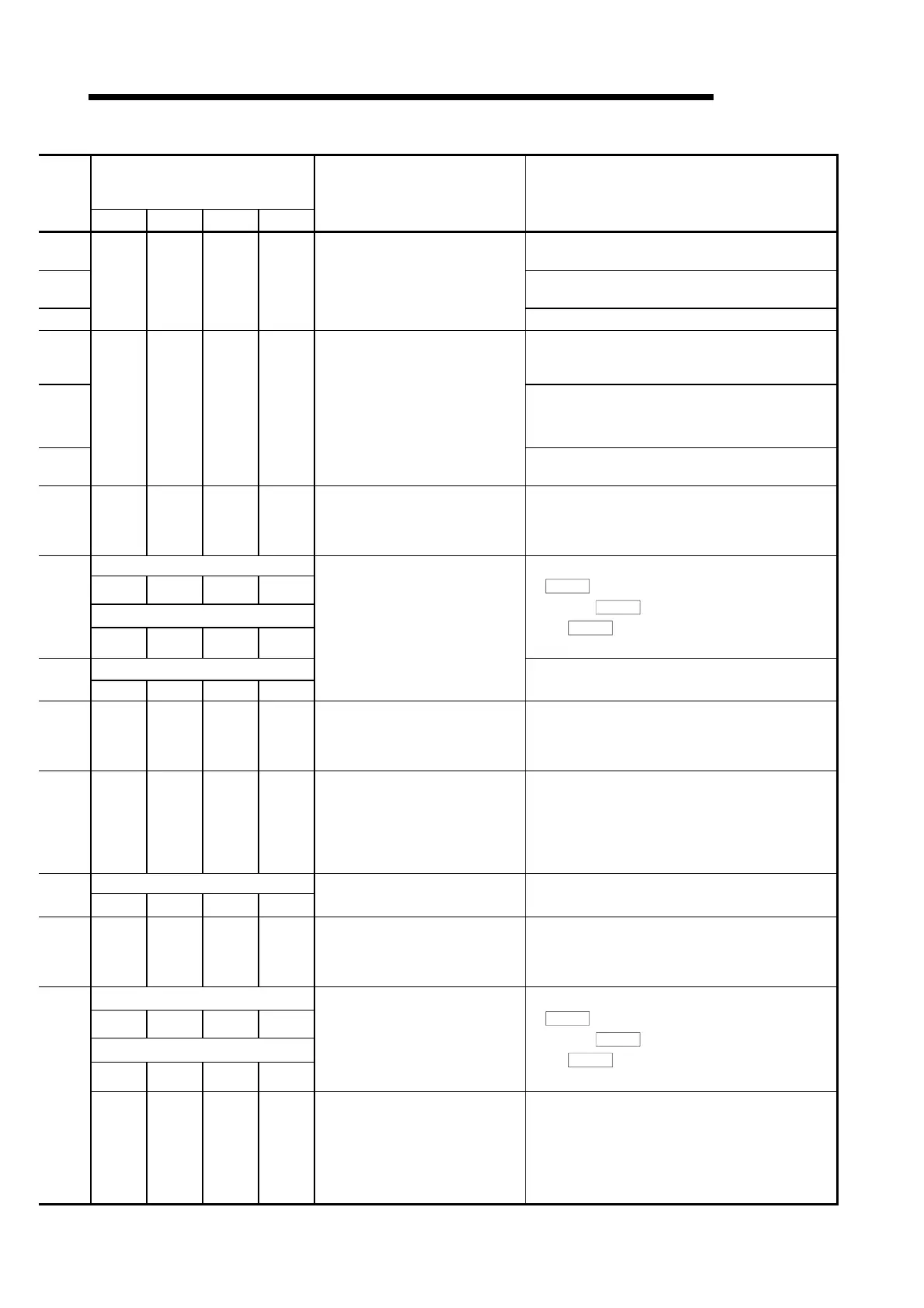15 - 63
MELSEC-Q
15 TROUBLESHOOTING
Related buffer memory address
Axis 1 Axis 2 Axis 3 Axis 4
Check point Corrective action
• Change the servo amplifier or cooling fan.
• Reduce ambient temperature.
The drive method is reviewed.
— — — —
Change the servo amplifier.
Review environment so that ambient temperature
is 0 to 40°C.
• Reduce load.
• Review operation pattern.
• Use servomotor that provides larger output.
— — — —
Change the servomotor.
— — — —
• Reduce load.
• Review operation pattern.
• Use servomotor that provides larger output.
Auto tuning
30108 30208 30308 30408
Servo response
30109 30209 30309 30409
• Repeat acceleration/deceleration to execute
"
Pr.108
Auto tuning".
• Change "
Pr.109
Servo response" setting.
• Set "
Pr.108
Auto tuning" to OFF and make gain
adjustment manually.
Input signal logic selection
31 181 331 481
• Review operation pattern.
• Install limit switches.
— — — —
Connect correctly.
— — — —
When the servomotor shaft is
rotated with the servo off, the
cumulative feedback pulses should
vary in proportion to the rotary
angle. If the indication skips or
returns midway the encoder if faulty.
Change servomotor.
Input signal logic selection
31 181 331 481
• Review operation pattern.
• Install limit switches.
— — — —
Connect correctly.
Auto tuning
30108 30208 30308 30408
Servo response
30109 30209 30309 30409
• Repeat acceleration/deceleration to execute
"
Pr.108
Auto tuning".
• Change "
Pr.109
Servo response" setting.
• Set "
Pr.108
Auto tuning" to OFF and make gain
adjustment manually.
— — — —
When the servomotor shaft is
rotated with the servo off,
the cumulative feedback pulses
should vary in proportion to the
rotary angle. If the indication skips
or returns midway the encoder if
faulty.
Change the servomotor.
