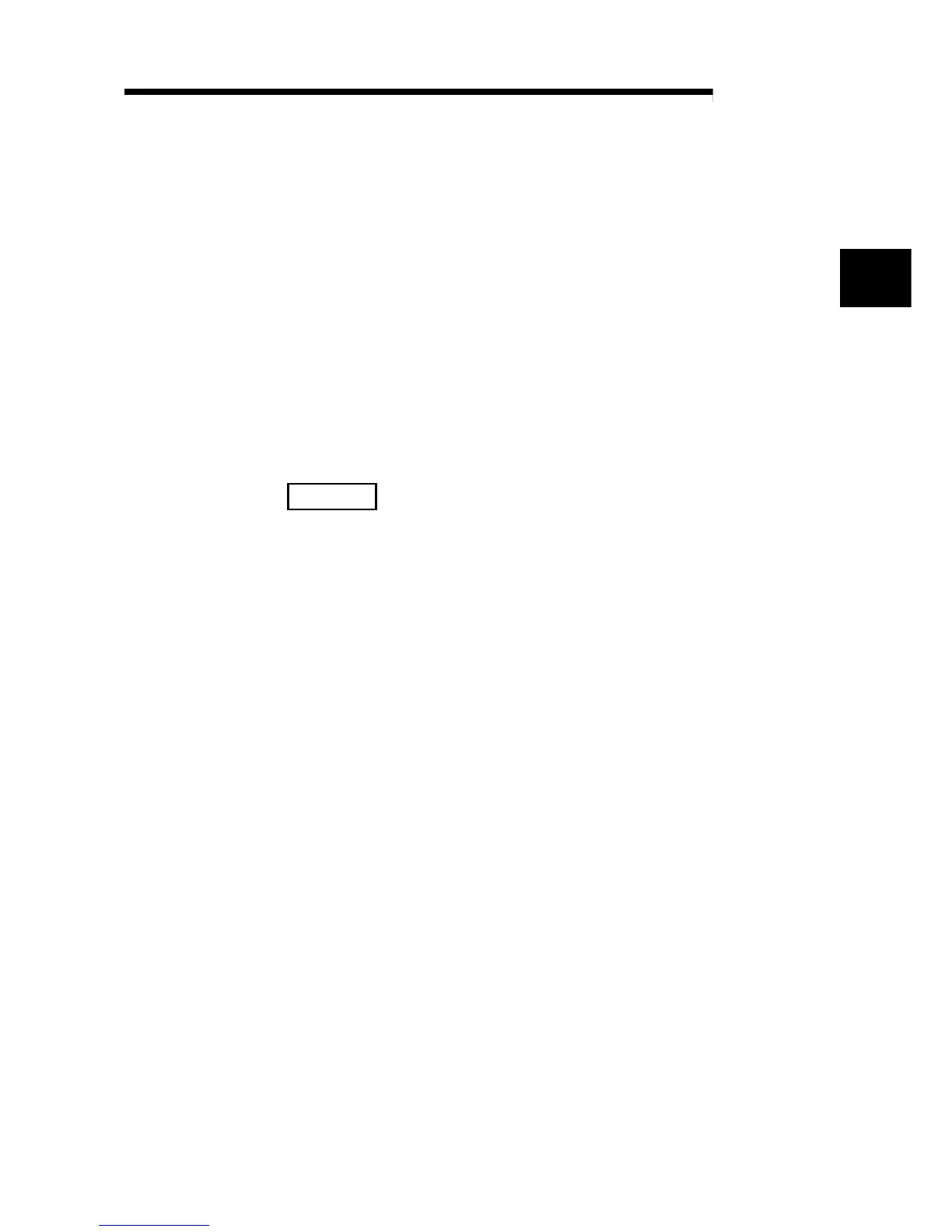2 - 2 2 - 2
MELSEC-Q
2 SYSTEM CONFIGURATION
2
(1) Network specification
The following explains the network specifications of DeviceNet that uses the
QJ71DN91.
(a) Communication speed
The communication speed can be selected from 125kbaud, 250kbaud, or
500kbaud using the mode switch of the QJ71DN91.
The maximum cable length varies depending on the communication speed.
See Section 3.1, "Performance Specifications" for details.
(b) Supplying power to the network
The following describes the method of supplying network power to each
node:
1) Connect a dedicated power supply tap to the trunk-line cable and install
the network power-supply module.
2) The power is supplied from the network power-supply module to each
node via the network cable.
Remarks
Inquire to ODVA about the following devices required to construct a DeviceNet
network.
• Network power-supply module
• Power supply tap
• Tap
• Terminal resistor
• Network cable
Contact at ODVA is as follows:
Open DeviceNet Vendor Association, Inc.
Address
20423 State Road 7 - Suite 499 - Boca Raton, FL 33498 U.S.A.
TEL. +1-954-340-5412
FAX. +1-954-340-5413 or +1-561-477-6621