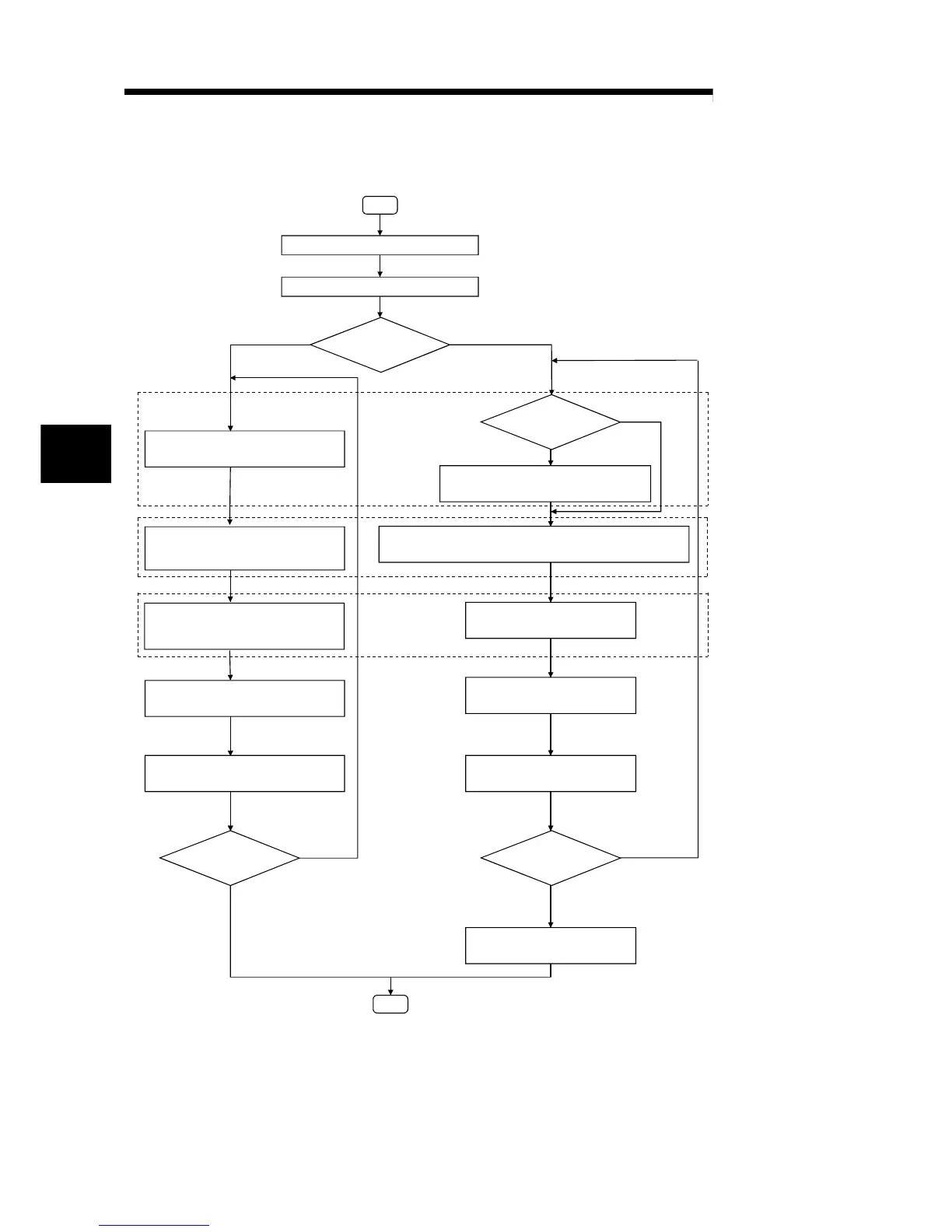4 - 2 4 - 2
MELSEC-Q
4 SETUP AND PROCEDURES BEFORE OPERATION
4
4.1.2 When using the slave function
Start
Perform a hardware test (mode 9).
Set to mode 3 to 5.
Use
GX Configurator-DN?
Set "auto communication start
settings" using GX Configurator-DN
and load it to the QJ71DN91.
Create "parameters for the slave
function" using GX Configurator-DN.
Set "auto refresh" using GX
Configurator-DN and load it to the
QCPU.
Create a sequence program for
control.
Load the sequence program to the
PLC CPU and reset.
Trial run?
Yes No
Create a sequence program for "auto communication start
settings" and save it in the flash ROM of the QJ71DN91.
Create a sequence program for
refresh.
Create a sequence program for
control.
Load the sequence program to
the PLC CPU and reset.
Trial run?
End
Save the parameters using a
sequence program (Y17).
NG
OK
NG
OK
Setting the
presence of auto
communication
Creating the
parameters for the
slave function
Setting refresh
Change the
number of I/O points of
the slave?
Create a sequence program to change
the number of I/O points of the slave.
Yes
No
