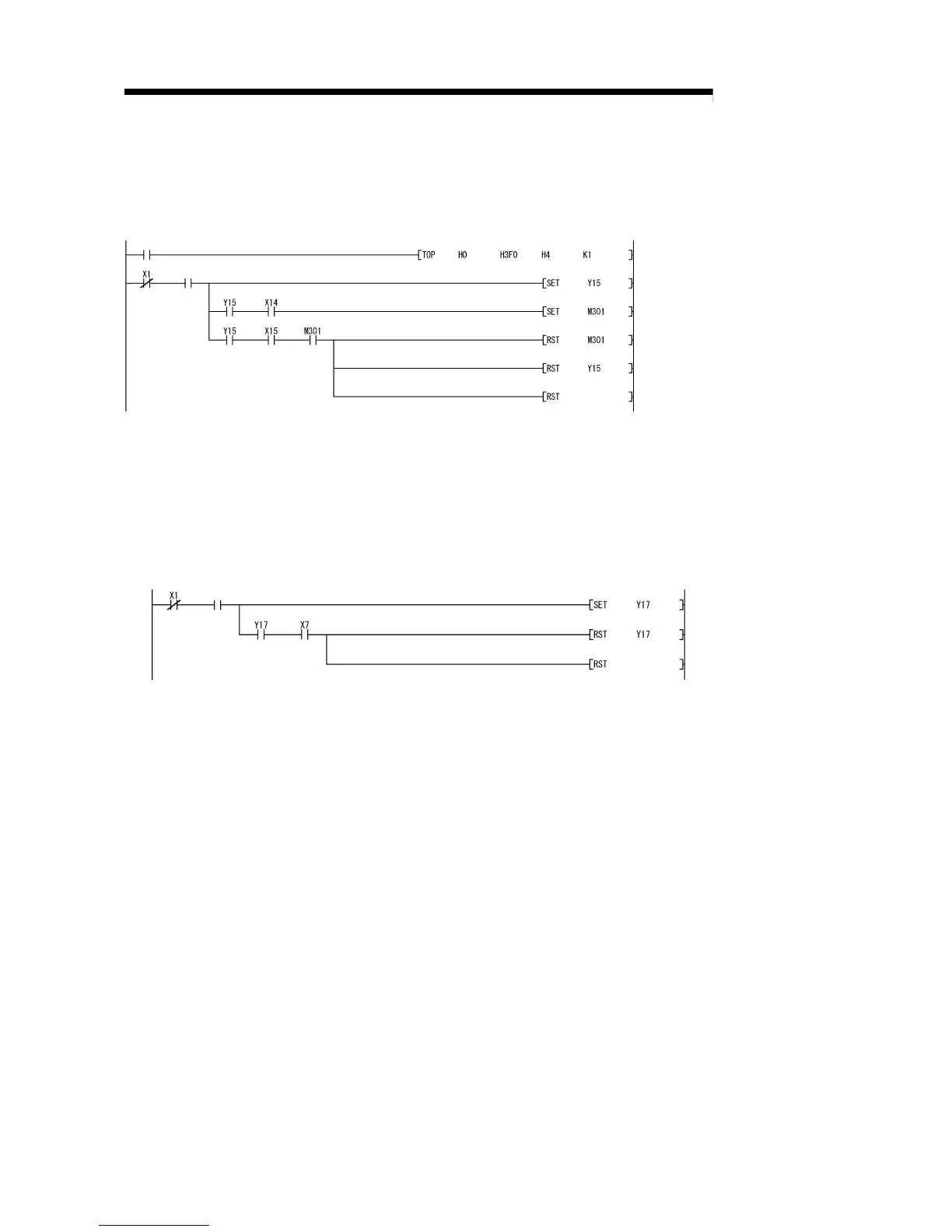7 - 6 7 - 6
MELSEC-Q
7 PROGRAMMING WHEN EXECUTING THE MASTER FUNCTION
7.3.2 Creating parameters using auto configuration
The following explains a method for creating parameters using auto configuration.
Auto configuration
command
Auto configuration
command
Auto configuration
command
All configuration
Maximum detection station number = 4
Auto configuration request
Checks auto configuration in progress.
Checks the completion of auto configuration.
Resets the auto configuration request.
7.3.3 Saving parameters in flash ROM
The following explains a method for saving parameters in flash ROM.
Once parameters are saved, it is not necessary to save them again until they are
changed.
Parameter save
command
Parameter save
command
Parameter save request
Parameter save complete
