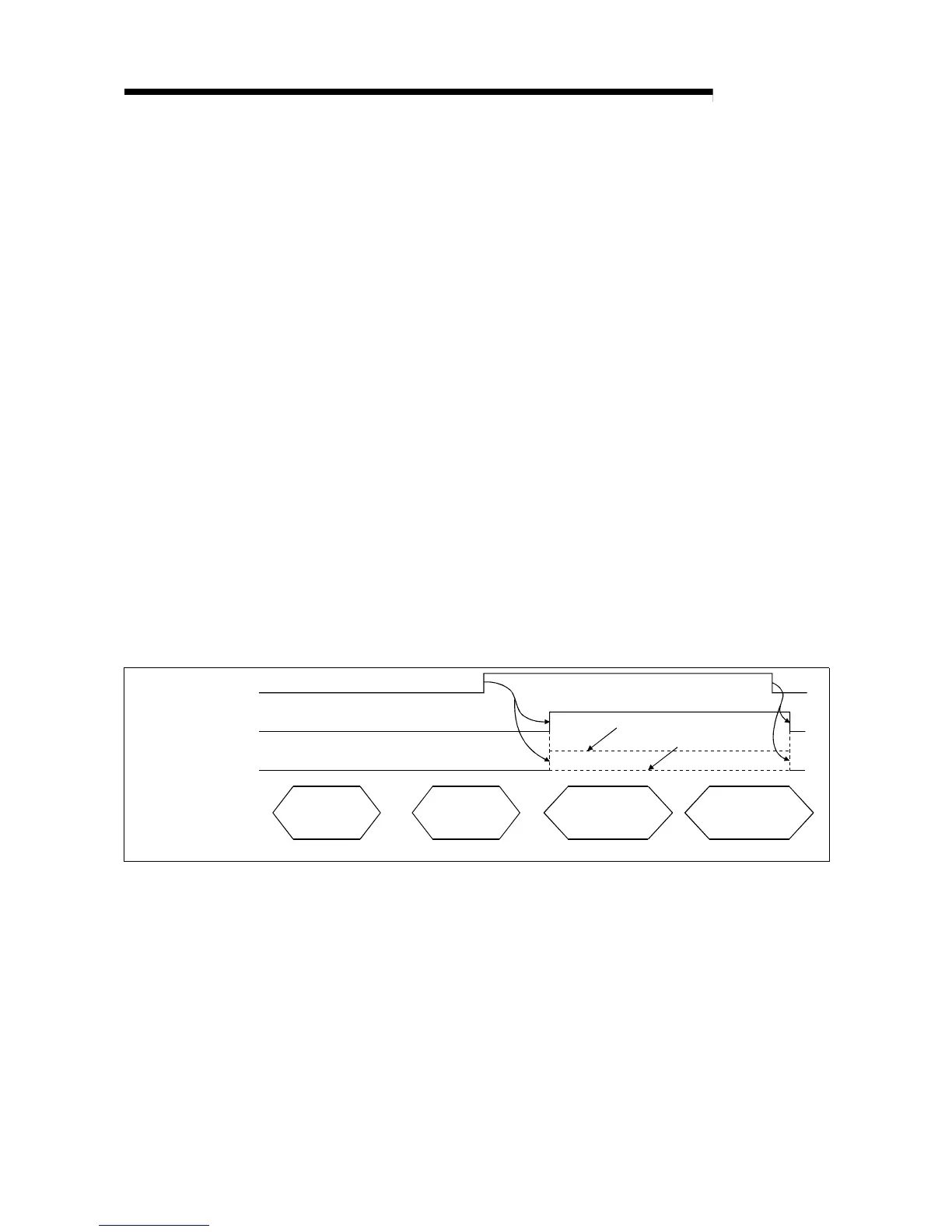3 - 17 3 - 17
MELSEC-Q
3 SPECIFICATIONS
(4) Message Communication Completion: X02, Message
Communication Error Signal: X05, Message Communication
Request: Y12
These signals are used to execute the message communication. Message
communication can be executed when the "master function communication
status" area of the buffer memory is "in operation (C0
H
)" or "stop (40
H
)".
(a) The procedure for executing the message communication is as follows:
1) Write the message communication data into the "message
communication command" area of the buffer memory.
2) Use the sequence program to turn ON the message communication
request (Y12).
(Set an interval of 100 ms or longer before turning ON the message
communication request.)
(b) The message communication is completed. The communication result is
written into the "message communication result" area, and the message
communication completion (X02) is turned ON.
(c) Check the message communication result with the message communication
error signal (X05).
(d) After reading the communication data by the FROM instruction, use the
sequence program to turn OFF the message communication request (Y12).
The message communication completion (X02) and the message
communication error signal (X05) are automatically turned OFF.
Message Communication
Request (Y12)
Message Communication
Completion (X02)
Message Communication
Error Signal (X05)
FROM/TO
Write command
for the message
communication
(TO instruction)
Write data for
the message
communication
(TO instruction)
(During data transmission only)
Read result for
the message
communication
(FROM instruction)
Read data for
the message
communication
(FROM instruction)
(During data reception only)
With an error
No error
