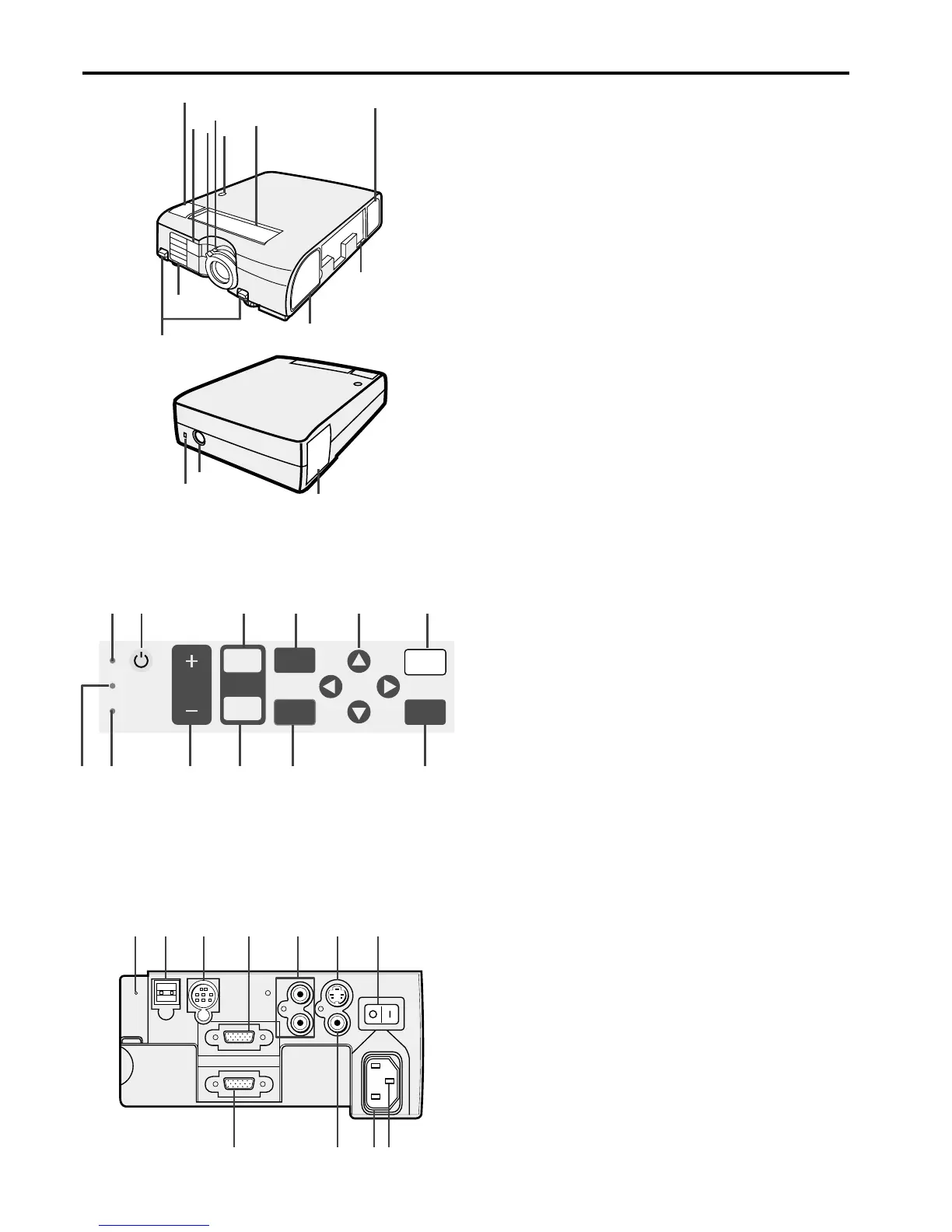EN – 6
Overview
TEMP
LAMP
VOLUME SOURCE
COMPUTER
VIDEO
AUTO
POSITION
MENU ENTER
MUTE
654321
891012 711
5
9
11
8
6
10
7
12
13
14
2
3
4
1
USB
L
S-VIDEO
VIDEO
AUDIO IN VIDEO IN
MAIN
AC IN
R
COMPUTER IN
RS-232C
COMPUTER OUT
51011 89 7 6
4321
Control panel
Terminal board
1 Front height adjuster buttons
2 Air outlet grille (Front)
3 Air inlet grille (Side-Front)
4 Terminal board
5 Air inlet grille (Side-Rear)
6 Control panel
7 RIS sensor
8 Zoom ring
9 Focus ring
10 Remote control sensor (Front)
11 Speaker
12 Kensington Security Lock Standard connec-
tor
13 Remote control sensor (Rear)
14 Air outlet grille (Side-Rear)
1 LAMP indicator
2 TEMP (temperature) indicator
3+ , – (VOLUME) button
4 VIDEO button
5 MENU button
6 ENTER button
7 MUTE button (Audio/Video)
8 Direction buttons
9 AUTO POSITION button
10 COMPUTER button
11 Power button
12 Power indicator
1 COMPUTER OUT terminal (D-SUB mini 15P)
2 Video input terminal
3 Power jack
4 Ground terminal
5 Main power
I : ON
O : OFF
6 S-video input terminal
7 Audio input terminals
8 COMPUTER IN terminal (D-SUB mini 15P)
9 RS-232C (DIN 8P) terminal
10 USB terminal
11 Reset button
