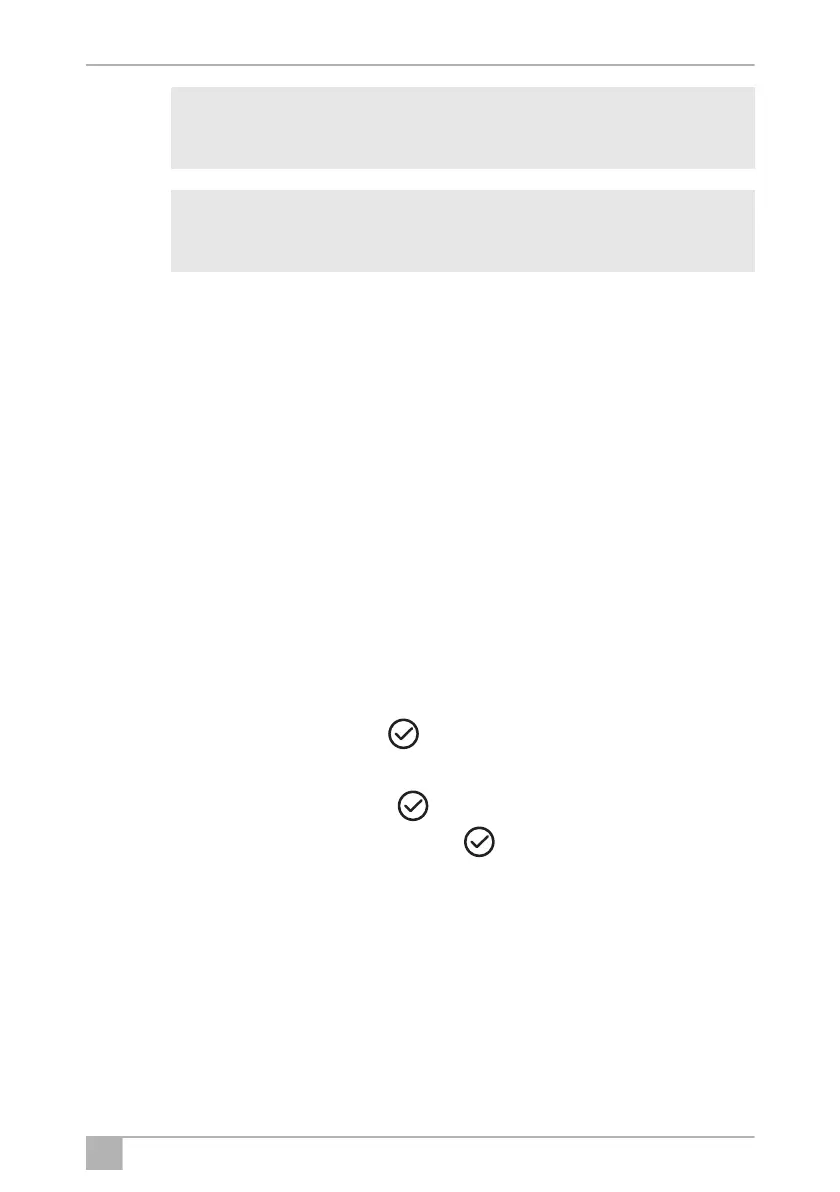MCG15 Operation
13
I
I
To avoid food waste, note the following:
Keep temperature fluctuation as low as possible. Only open the cooling
box as often and for as long as necessary. Store the foodstuff in such a way
that the air can still circulate well.
Adjust the temperature to the quantity and type of the foodstuff.
Foodstuff can easily absorb or release odor or taste. Always store food-
stuff covered or in closed containers/bottles.
6.6 Latching the cooler lid
➤ Lift the latch (fig. 1, page 3) and close the lid.
➤ Release the latch.
✔ The latch audibly clicks in place and secures the cooling device lid.
6.7 Setting the temperature
➤ To unlock the buttons press the button for 3 seconds(fig. 2 4, page 3).
✔ A beeping sound confirms the unlocking.
➤ To enter setting mode press the button once.
➤ To enter temperature settings press the button once.
➤ Use the “+” (fig. 2 3, page 3) and “–” (fig. 2 5, page 3) buttons to select
the cooling temperature.
✔ The set temperature appears in the display for a few seconds. The display
flashes several times and then the current temperature is displayed again.
6.8 Switching off the cooler
➤ Empty the cooler.
NOTE – Displayed temperature
The temperature displayed is that of the middle of the interior. The
temperature elsewhere can deviate from this temperature.
NOTE
When operating from a battery, the display switches off automati-
cally if the battery voltage is low.
MobicoolMCG15_OPM_4445103306_EMEA16_202x-xx-xx.book Seite 13 Freitag, 16. April 2021 2:17 14