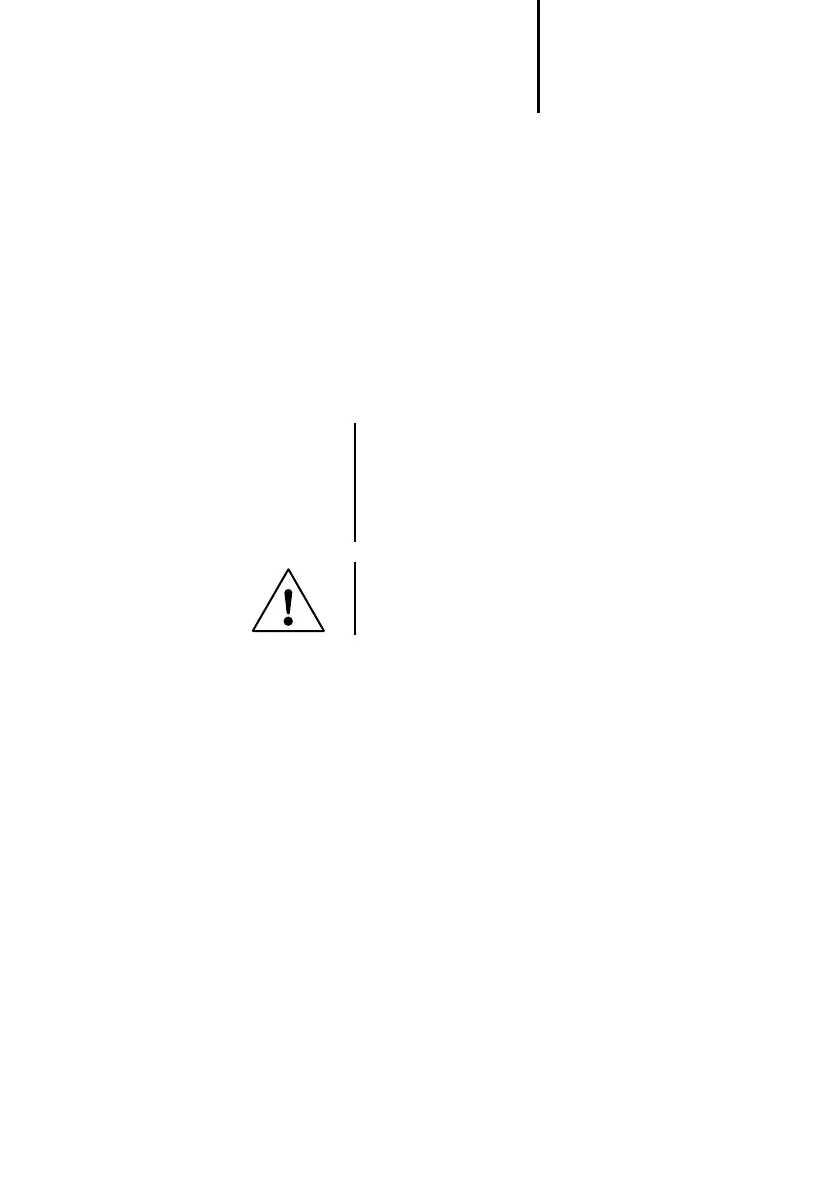Program transfer
61
04/99 AWB 27-1184 GB
A warm start can be initiated as follows:
By pressing the “Reset” button if the operating
mode selector switch is set to “Run”, providing
the PLC is currently in the “Ready” status;
By switching on the power supply if the operating
mode selector switch is set to “Run”, providing
the PLC contains a battery in working condition;
By means of the programming software on the
PC, providing the PLC is currently in the “Ready”
status.
Program transfer If the user program does not contain any syntax
errors, the compiler in the programming device (PC)
translates it into a code that can be understood and
executed by the CPU. You must then load the user
program into the RAM of the CPU using the
“Transfer” menu. The microprocessor executes the
program there in the “Run” status.
A warm start can also be initiated via the system
parameters if the operating mode selector switch
is set to “Run”. For this activate the Warm Start
option in Behaviour after Not Ready in the
Parameters dialog.
Warning!
If you initiate a warm start via the system
parameters, your data may lose its consistency.
