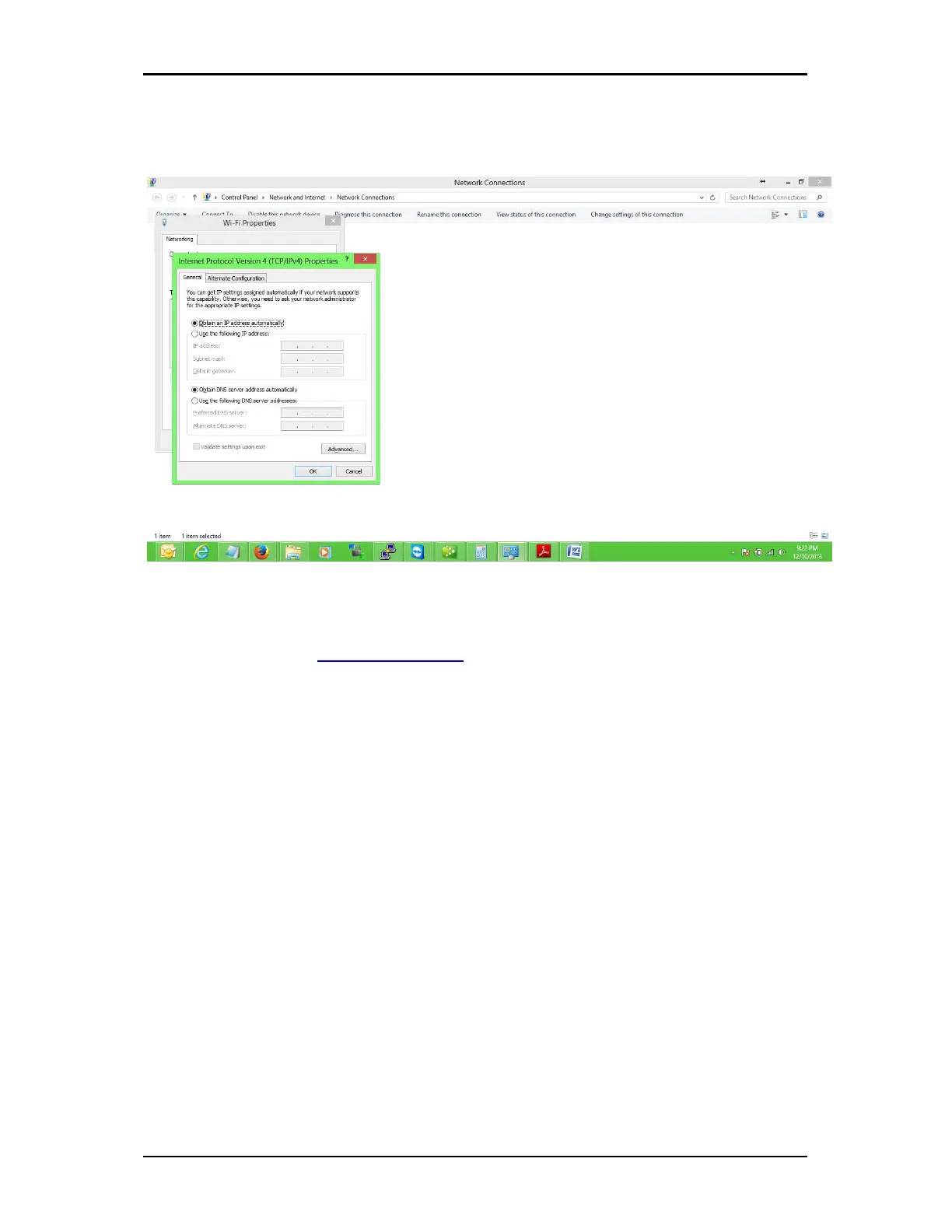User Manual v1.5
Page 50 of 64
under network connections, right click on local area connections and then select
properties
click on Internet Protocol TCP IP V4 so it turns blue
click on properties and select “Obtain an IP address automatically”
Also, make sure the DNS is set to “Obtain DNS server address automatically
Step 5: Log into the router
Now, you will be able to log back in the router.
To log in router, go to http://192.168.10.1
username: root
password: admin