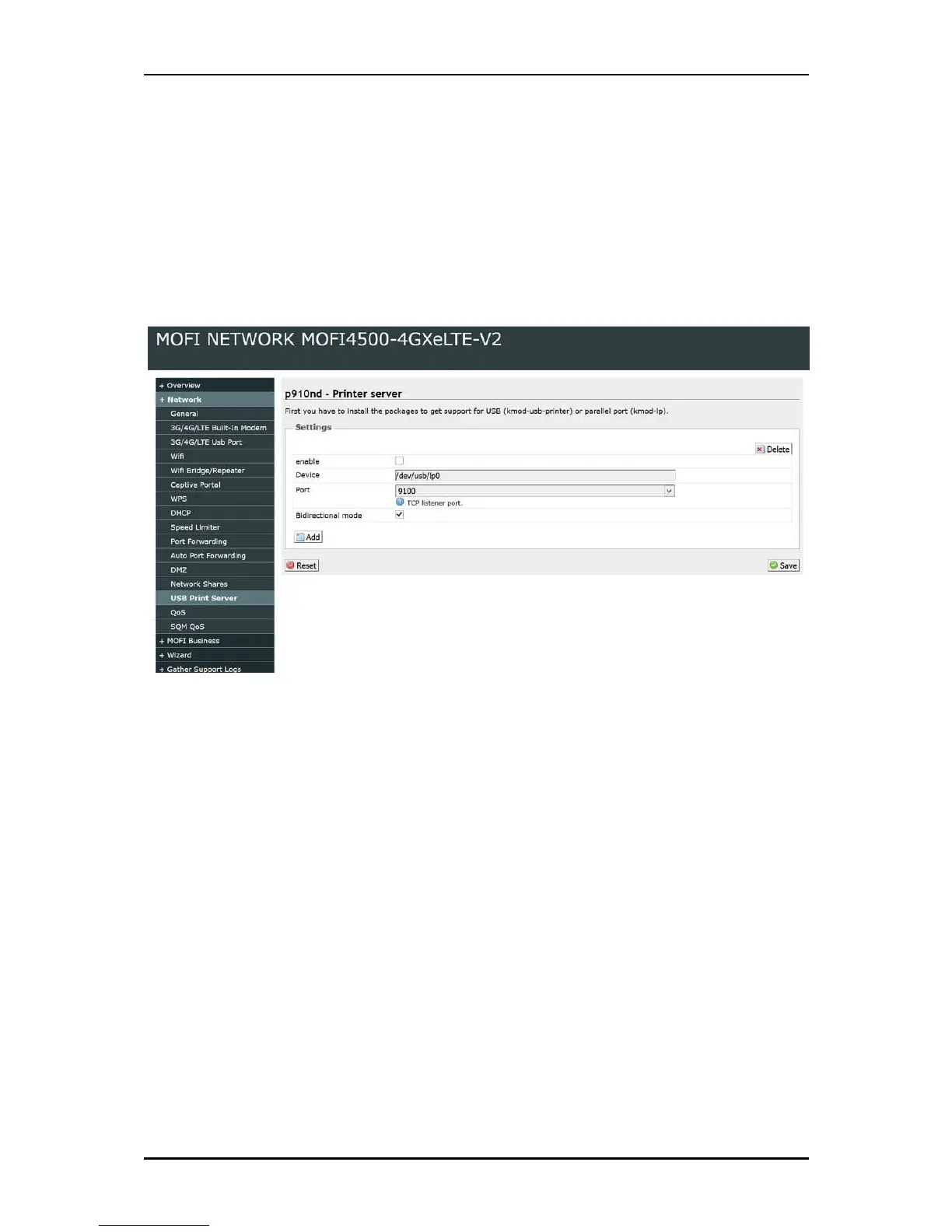User Manual v1.0
Page 16 of 59
USB PRINT SERVER
This option is used if you have an old USB printer and want to share this on your network so all devices that can
install your printer driver can print to.
In basic mode, go to Network --> USB Print Server
Check to enable it and then save and reboot router
Now, you will need to re-install the driver for your printer on all your device you can do and configure it using the
instruction in next part.
ADD A NETWORK PRINTER
FOR WINDOWS 8
Type “Control Panel”
