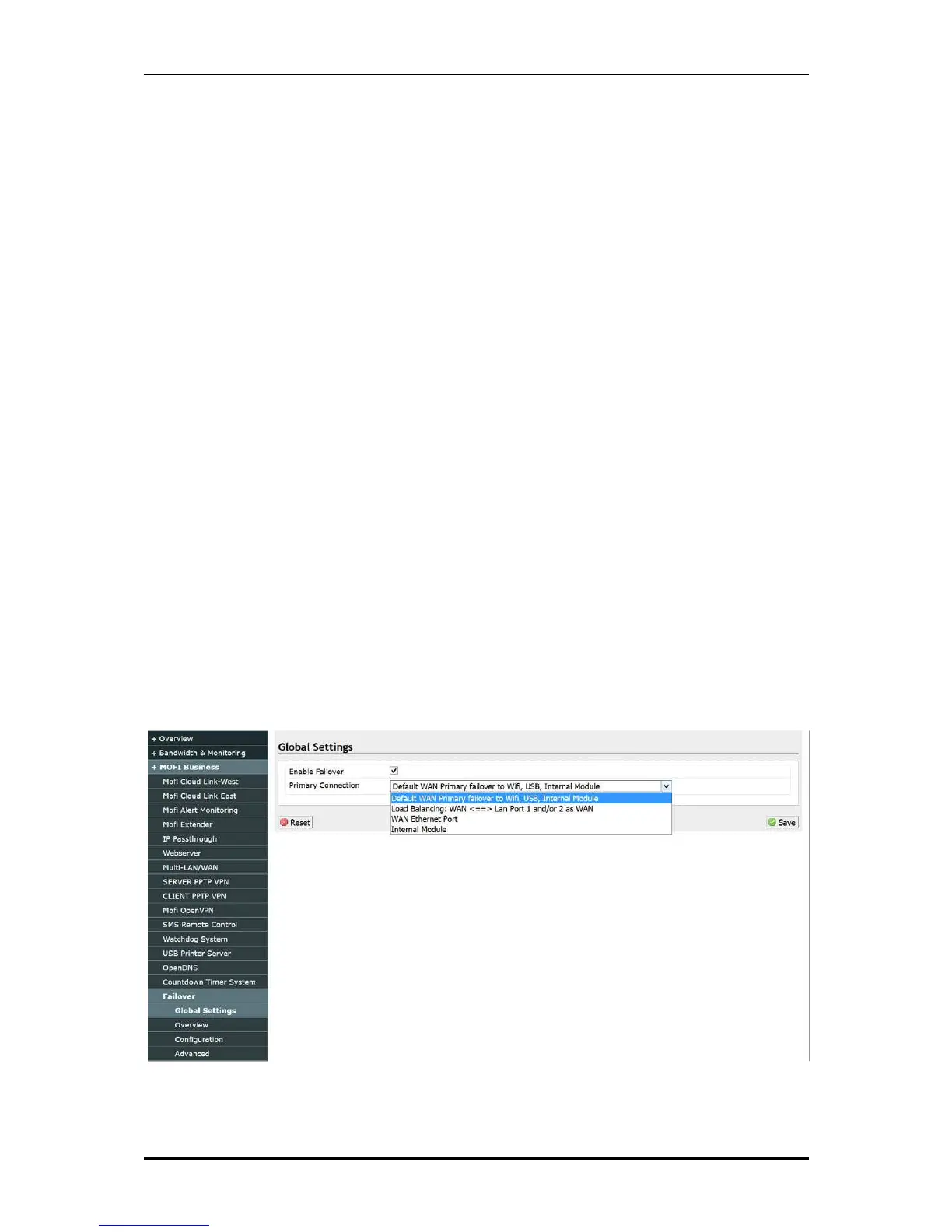User Manual v1.0
Page 47 of 59
LOAD BALANCING
If you require the fastest internet possible, the Load Balancing feature will allow you to
take two WAN connection and make the work as one.
This feature is currently being worked on. Contact us for more details on this.
To active fail over, go to Mofi Business --> Fail Over
1. Enable by checking box
2. Select Load Balancing
3. Save & reboot router
With this feature, you will need to have 2 internet connection
(one is the WAN port and the other in port 1)
This feature also includes fail over simultaneously so if one connection fails, the other will
still work. If both connection are working, they will bind together and work as one.
This will ensure the faster connection speeds possible than any single connection connected.