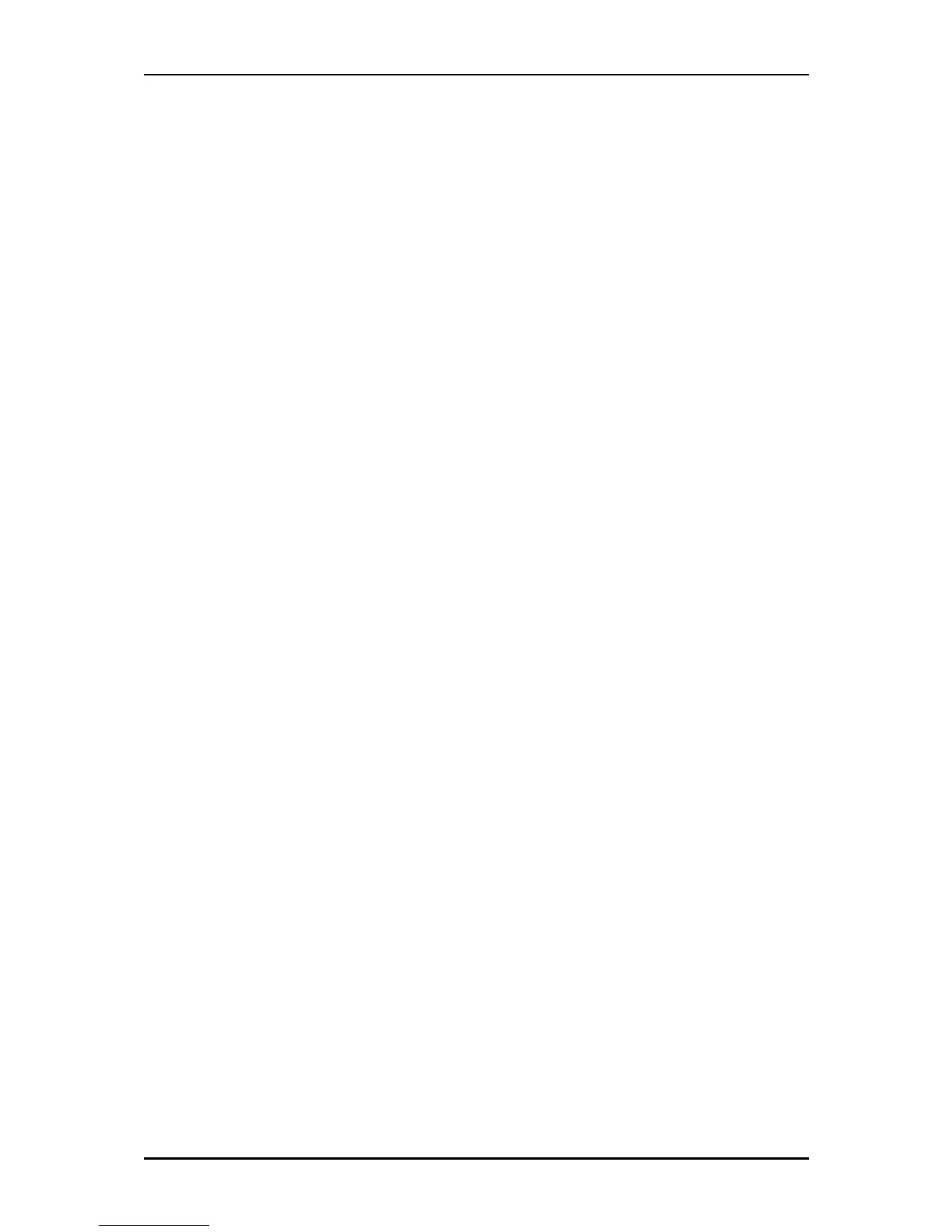User Manual v1.0
Page 45 of 59
There are many more features that are not covered in this manual such as
We are currently making some changes to this section but below is some more options not
fully documented
- Parental Control Scheduler (ability automatically to allow or block access to
individual devices via the mac address). This feature is great to block kids for use of
internet when they should not be using it.
- Wifi speed limiter. This allow you to set the upload and download speed of your wifi
signal. You can add up to 7 wifi network and each of these can be individually
control the speed. This feature would be great for customers of a bus company or
store that want to give their customers access to the internet but do not want a
customer to kill the bandwidth usage and cause a slow down for everyone else or use
up too much data.
- Bandwidth monitoring. This feature allow to see the usage at any point during the
month for each individual device. This is great if you have an infecting device and
want to track where the extra data use is coming from.
- Bandwidth control: This feature allow you to set specific amount of data to an
individual device via the mac address. You ,can also use this option in daily or
monthly quota so if a user used too much data in the allotted time, they will loose
internet access automatically until their time gets reset normally the next day or when
the billing month starts over.
- Mofi Alert Monitoring - Allows you to set up a MOFI Heartbeat to receive emails at
specific interval thus allow to know that the router is active (missing emails means router is
down). This section also has the ability to send emails when fail over is activated or when
router is rebooted due to watchdog restarting router automatically.
- Mofi Extended - An easy way to daisy change multiple MOFI routers to increase your
wireless range using multiple MOFI routers. This method is the preferred way but will
require connecting each router using a Ethernet (wired) connection.