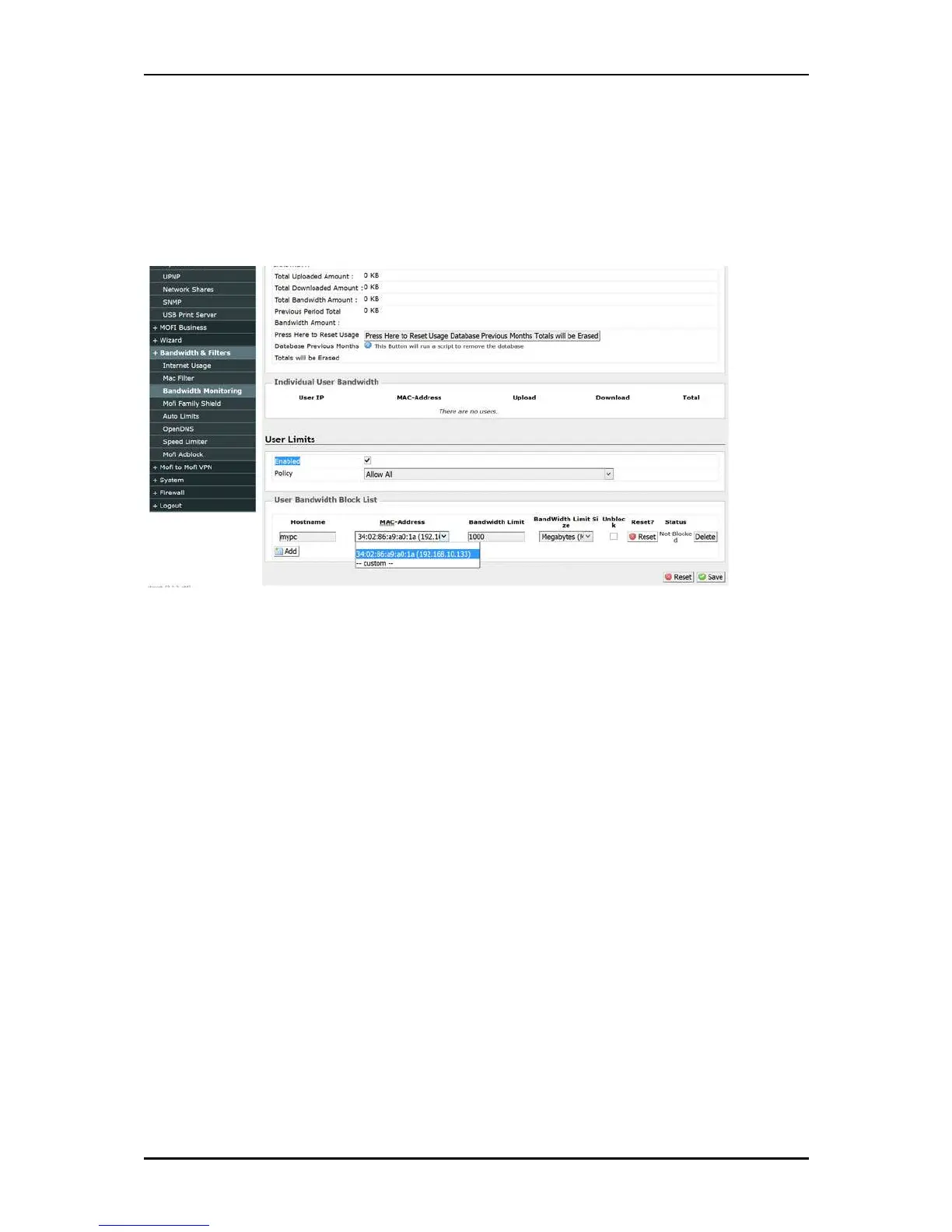User Manual v1.0
Page 58 of 59
Bandwidth - USER LIMITS
Make sure the Bandwidth Monitor is enabled as explained above.
If you are looking to set a limit of data use to an individual device, you would enable
the User Limits
Enable the User Limits by clicking on the check box
Click on Add and add the device you want to set the limit for.
Note you will need to know the MAC address of the device that you want to set the
limit. You can also see the IP address that the MAC is associated to.
Set the Limit you want, then save and reboot router.
When the user hits this limit, they will not have any access to use more data.
You have the ability to override this by checking the Unblock Option if you need to
as well as see if the limit has been ready by looking as the status as the image is
shown above.
