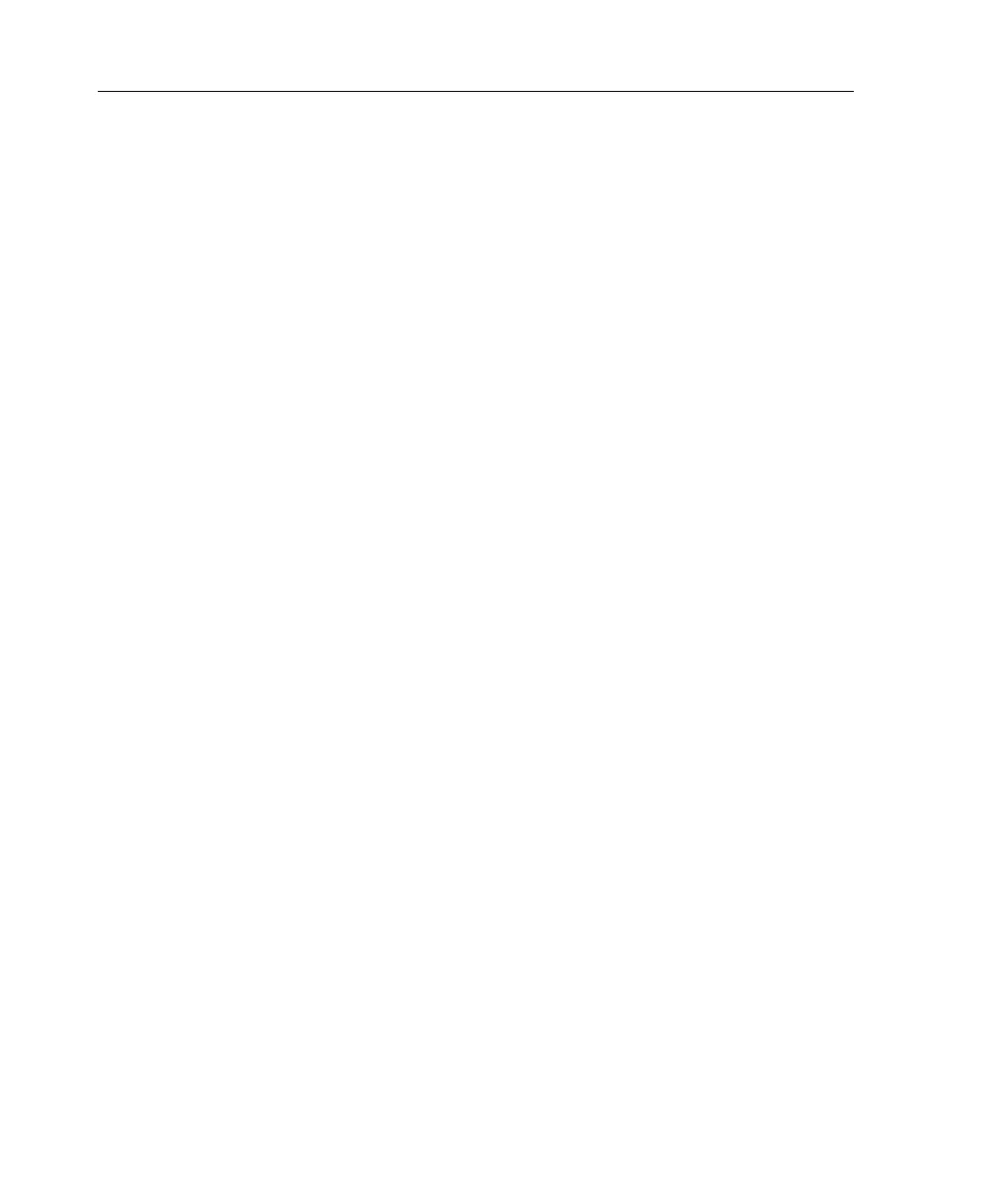26 Chapter 4. Troubleshooting
1. Adjust the laser current so that the output power is around 5 to
10mW.
2. Ifsomepowerisdetectedexitingfromthefibre,skiptostep9below.
3. If the fibrecoupler isnot yetinstalled, firstcoarsely adjustthe mir-
rorssothatthebeamexitsthroughthecentreofthefibrecoupler
mount,andparalleltothelongaxisofthelaserchassis.Theninstall
the coupler.
4. Ifsomepowerisdetectedexitingfromthefibre,skiptostep9below.
5. Withfibrepatchcordremoved,adjustthemirrorssothatthebeam
exitsfromthefibrecouplercleanly. Youshouldbeabletoobserve
a bright beam centredin the circle ofa shadow ofthe fibre coupler.
6. Measurethepowerjustbeforethefibrecouplerandrecordthepower
meter reading.
7. If not already installed, connect the fibre.
8. Ifa visual faultlocator is available,use thatto inject abackwards-
propagatingbeam,andadjustthemirrorssothattheMOGLabslaser
andvisualfault locatorbeams arecoincident alongtheir paths.The
visualfault locatorcanthenberemoved: ameasurable transmitted
beam should be evident at the fibre exit.
9. Locateapowermetersensortomonitortheoutputpowerexiting
fromtheopticalfibre. Ensurethatthereadingisnotaffectedby
background light.We strongly recommend using integrating sphere
sensors to avoid errors due to saturation of the detector.
10. For the horizontal axis first,find themaximum output powerby ad-
justingmirrorM1, closesttothefibre(furthestfromtheisolator),
and record the output power.
11. AdjustthehorizontalaxisofmirrorM2furthestfromthefibre(closest
totheisolator)clockwisesuchthattheoutputpowerdropsbyno
more than 25%. If the efficiency is over 50%, drop the power by