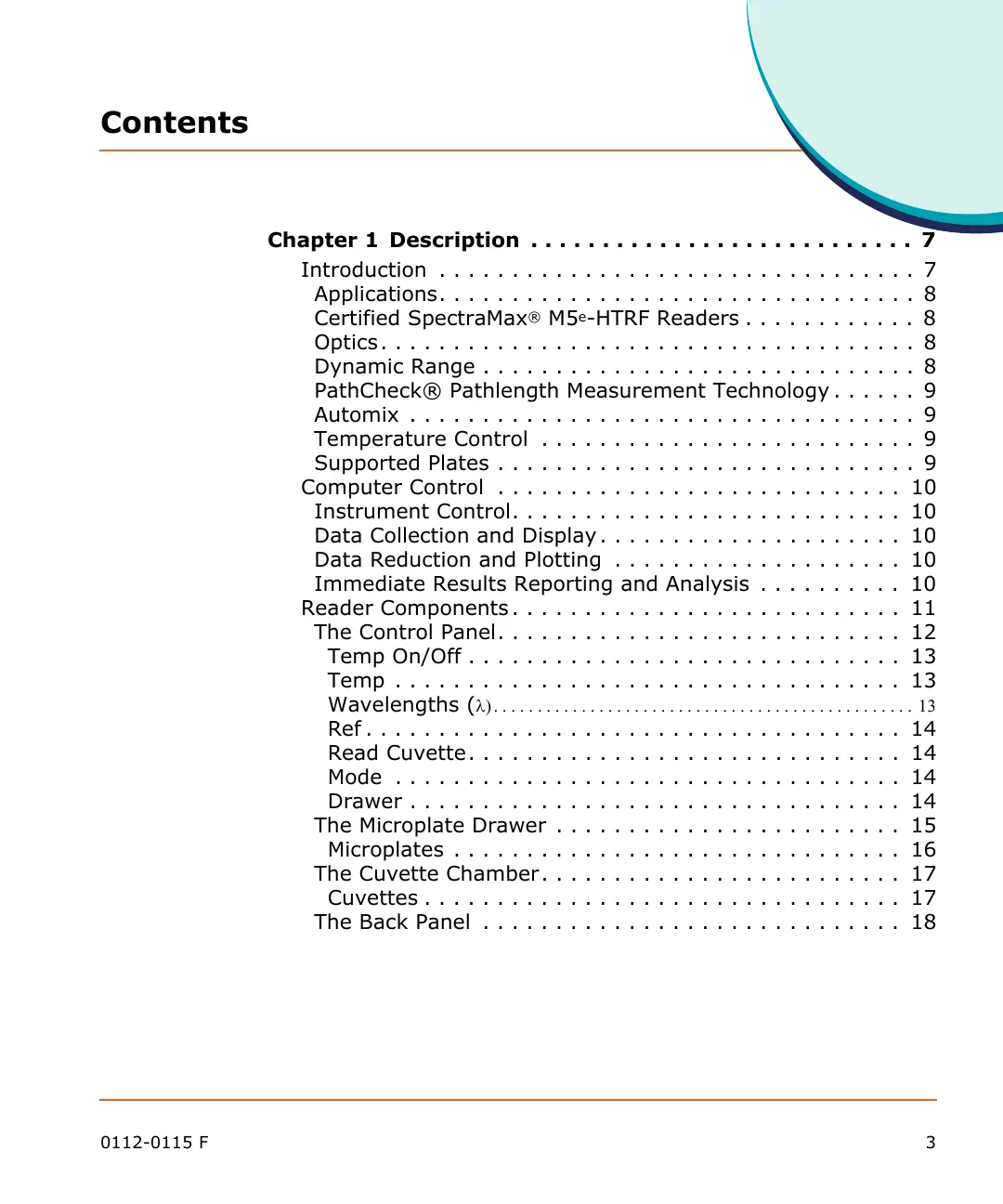0112-0115 F 3
Contents
Chapter 1 Description . . . . . . . . . . . . . . . . . . . . . . . . . . . 7
Introduction . . . . . . . . . . . . . . . . . . . . . . . . . . . . . . . . . 7
Applications. . . . . . . . . . . . . . . . . . . . . . . . . . . . . . . . . 8
Certified SpectraMax
®
M5
e
-HTRF Readers . . . . . . . . . . . . 8
Optics. . . . . . . . . . . . . . . . . . . . . . . . . . . . . . . . . . . . . 8
Dynamic Range . . . . . . . . . . . . . . . . . . . . . . . . . . . . . . 8
PathCheck® Pathlength Measurement Technology . . . . . . 9
Automix . . . . . . . . . . . . . . . . . . . . . . . . . . . . . . . . . . . 9
Temperature Control . . . . . . . . . . . . . . . . . . . . . . . . . . 9
Supported Plates . . . . . . . . . . . . . . . . . . . . . . . . . . . . . 9
Computer Control . . . . . . . . . . . . . . . . . . . . . . . . . . . . 10
Instrument Control. . . . . . . . . . . . . . . . . . . . . . . . . . . 10
Data Collection and Display . . . . . . . . . . . . . . . . . . . . . 10
Data Reduction and Plotting . . . . . . . . . . . . . . . . . . . . 10
Immediate Results Reporting and Analysis . . . . . . . . . . 10
Reader Components . . . . . . . . . . . . . . . . . . . . . . . . . . . 11
The Control Panel. . . . . . . . . . . . . . . . . . . . . . . . . . . . 12
Temp On/Off . . . . . . . . . . . . . . . . . . . . . . . . . . . . . . 13
Temp . . . . . . . . . . . . . . . . . . . . . . . . . . . . . . . . . . . 13
Wavelengths (
Ref . . . . . . . . . . . . . . . . . . . . . . . . . . . . . . . . . . . . . 14
Read Cuvette. . . . . . . . . . . . . . . . . . . . . . . . . . . . . . 14
Mode . . . . . . . . . . . . . . . . . . . . . . . . . . . . . . . . . . . 14
Drawer . . . . . . . . . . . . . . . . . . . . . . . . . . . . . . . . . . 14
The Microplate Drawer . . . . . . . . . . . . . . . . . . . . . . . . 15
Microplates . . . . . . . . . . . . . . . . . . . . . . . . . . . . . . . 16
The Cuvette Chamber. . . . . . . . . . . . . . . . . . . . . . . . . 17
Cuvettes . . . . . . . . . . . . . . . . . . . . . . . . . . . . . . . . . 17
The Back Panel . . . . . . . . . . . . . . . . . . . . . . . . . . . . . 18