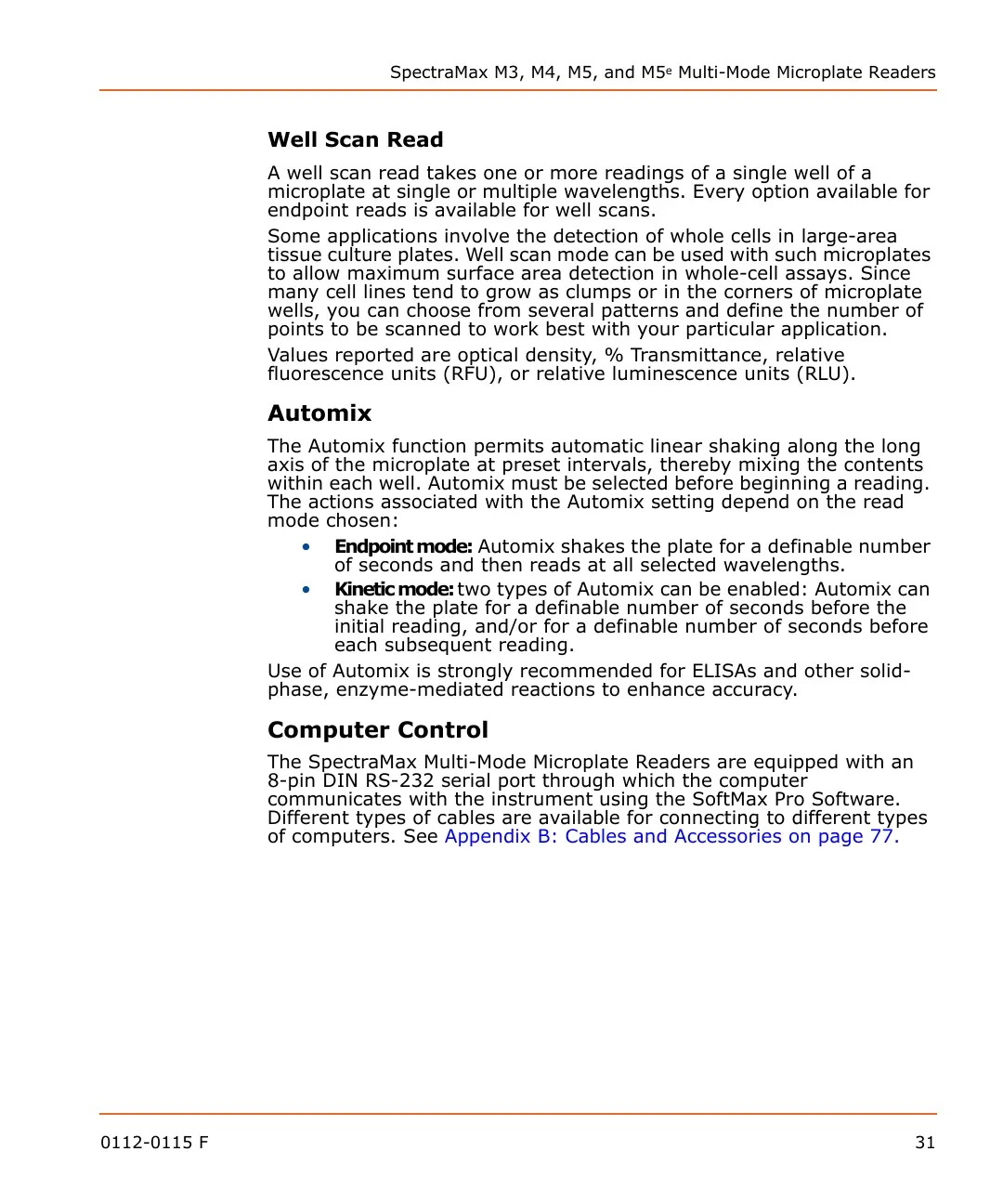SpectraMax M3, M4, M5, and M5
e
Multi-Mode Microplate Readers
0112-0115 F 31
Well Scan Read
A well scan read takes one or more readings of a single well of a
microplate at single or multiple wavelengths. Every option available for
endpoint reads is available for well scans.
Some applications involve the detection of whole cells in large-area
tissue culture plates. Well scan mode can be used with such microplates
to allow maximum surface area detection in whole-cell assays. Since
many cell lines tend to grow as clumps or in the corners of microplate
wells, you can choose from several patterns and define the number of
points to be scanned to work best with your particular application.
Values reported are optical density, % Transmittance, relative
fluorescence units (RFU), or relative luminescence units (RLU).
Automix
The Automix function permits automatic linear shaking along the long
axis of the microplate at preset intervals, thereby mixing the contents
within each well. Automix must be selected before beginning a reading.
The actions associated with the Automix setting depend on the read
mode chosen:
• Endpoint mode: Automix shakes the plate for a definable number
of seconds and then reads at all selected wavelengths.
• Kinetic mode: two types of Automix can be enabled: Automix can
shake the plate for a definable number of seconds before the
initial reading, and/or for a definable number of seconds before
each subsequent reading.
Use of Automix is strongly recommended for ELISAs and other solid-
phase, enzyme-mediated reactions to enhance accuracy.
Computer Control
The SpectraMax Multi-Mode Microplate Readers are equipped with an
8-pin DIN RS-232 serial port through which the computer
communicates with the instrument using the SoftMax Pro Software.
Different types of cables are available for connecting to different types
of computers. See
Appendix B: Cables and Accessories on page 77.