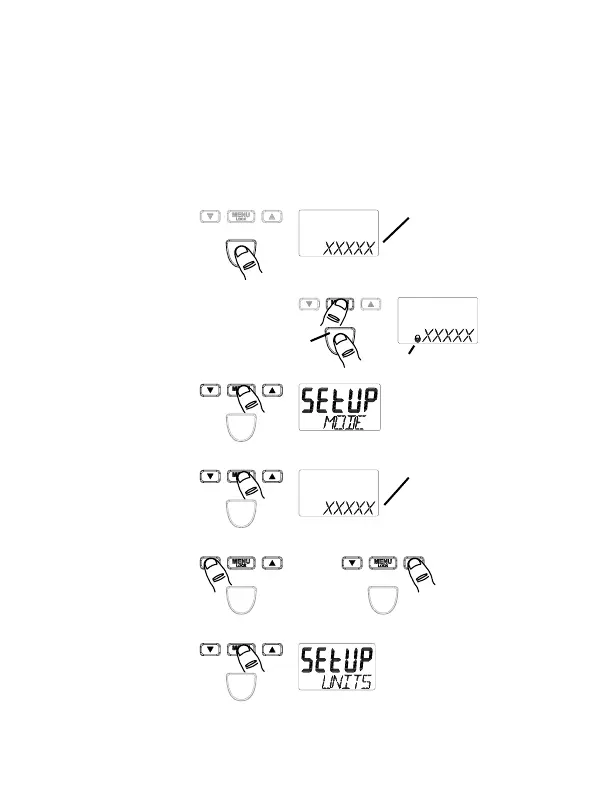7
7.0 TACHometer Mode
Tachometer measures speed or linear rate with respect to time. Time
intervals are sceonds, minutes, or hours. Rotational speed can be measured
in Revolutions (Revs) per second, per minute, or per hour. The most common
measurement is RPM or Revs per minute using the optical tachometer mode.
7.1 TACHometer Setup
1. Turn
Power
ON
2. Enter
Setup
3. Enter
selection
of Mode
4. Select
TACH
Mode
5. Save and
advance
OR Repeat until TACH
displayed
Last Mode selected is
displayed
1a. To toggle Lock
On/Off
Last Units selected
are displayed
Locked On
Press and Hold
