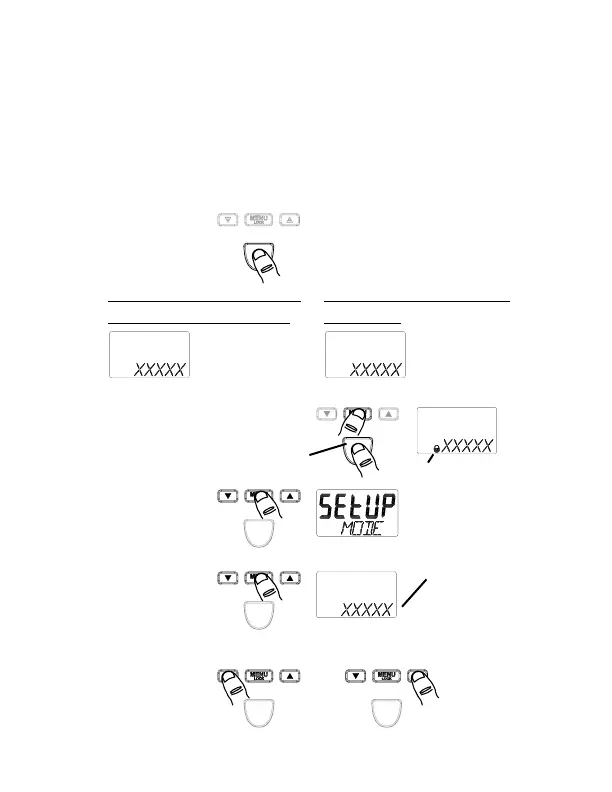13
9.0 TOTALizer Mode
Totalizer accumulates input on an ongoing basis. In the simplest form the unit
acts as an optical counter, incrementing the display each time an input pulse
is sensed. Using the Remote Contact Assembly with various tips and wheels,
the unit can totalize in revs, inches, feet, yards, centimeters, and meters.
9.1 TOTALizer Setup
1. Turn Power
ON
2. Enter Setup
3. Enter
selection of
Mode
4. Select
TOTAL
Mode
OR Repeat until
TOTAL displayed.
Last Mode selected
is displayed
1a. To toggle Lock
On/Off
Different messages displayed for
Internal or External operation.
Locked On
Internal optics or External
optical sensor (i.e. ROS):
External Remote Contact
Assembly:
EXTRN, then scrolling
message, then last
Units selected
Last Units
selected
Press and Hold
