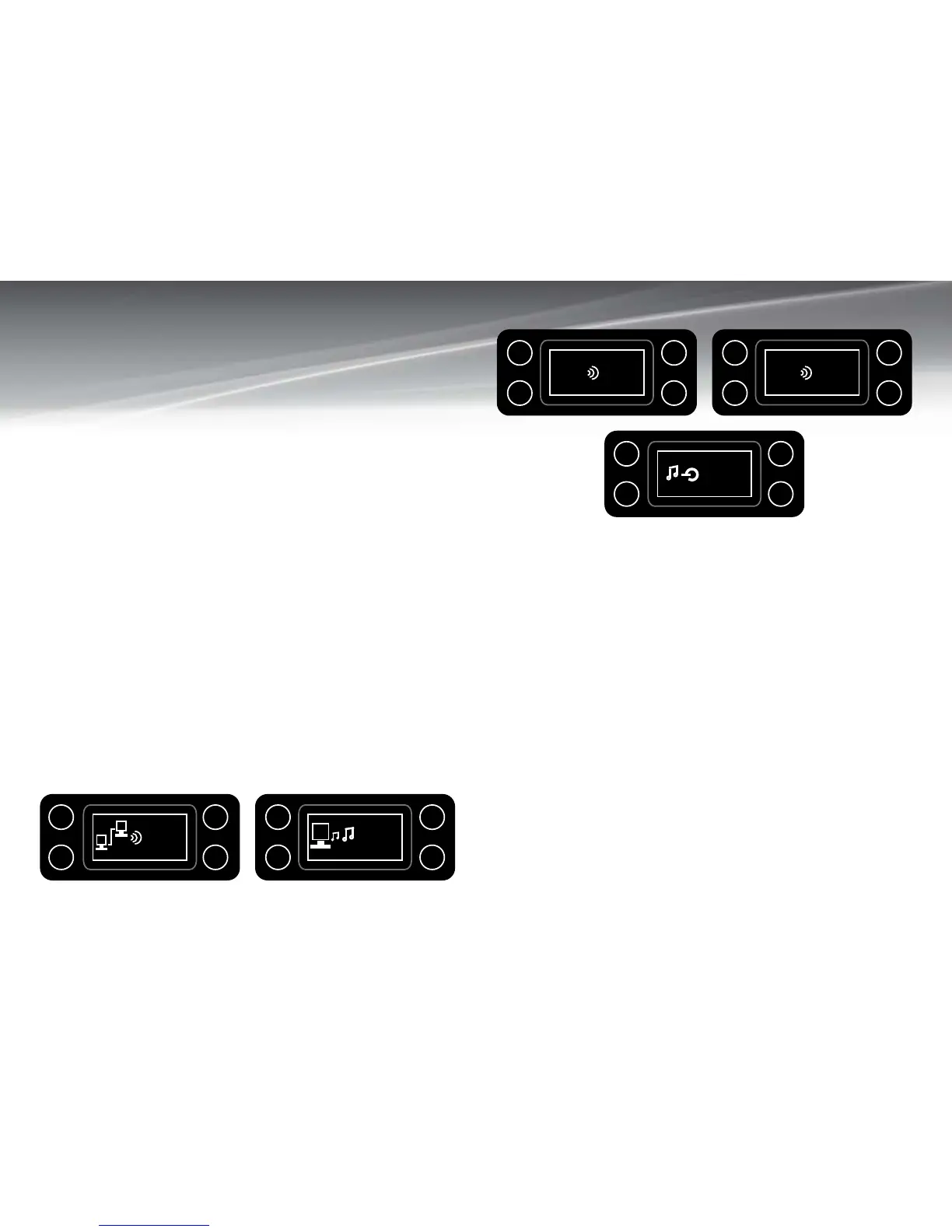USING THE AirStream
®
10
Switching On
Press the power switch on the top of the AirStream 10 (see image on page 3). The
display will illuminate on and the AirStream 10 will return to the mode it was last used
in (DAB/FM/ Internet). If you were listening to a radio station when you switched the
AirStream 10 off, then this station will automatically be selected and begin to play.
Switching Off
Press the power switch on the top of the AirStream 10 (see image on page 3). The
current time and date will be displayed, if set. If you haven’t set the time, turn to page
21 for information on how to do this.
Adjusting the Volume
The ‘Tune/Select Dial’ can be used to adjust the volume of the AirStream 10 and the
headphones. Turn the ‘Tune/Select Dial’ clockwise to increase the volume and anti-
clockwise to decrease the volume.
Using Headphones
You can connect headphones (not included) to your AirStream 10. The headphone
socket can be found on the right hand side of the AirStream 10 (see image on page 3)
and when you have headphones connected the AirStream 10 speaker is switched off
and all sound is via the headphones. The volume control will be done via the ‘Tune/
Select Dial’ on the AirStream 10.
Selecting a Listening Mode
When you turn your AirStream 10 on (out of stand by mode) for the first time, it will
start up in the ‘Main Menu’ screen. From here, there are 2 ways of selecting your
listening mode. You can either use the ‘Tune/Select Dial’ and select the mode, or you
can press the ‘Mode’ button. If you press the mode button, it will cycle through the
available source modes:
To enter your desired mode, do not press any further buttons and it will enter the
selected source mode.
monitoraudio.co.uk
7
* DAB is not available on the US version
DAB
radio
101100110001
110011110000
1
2
3
4
FM
radio
FM
1
2
3
4
AUX
in
1
2
3
4
Internet
radio
1
2
3
4
Music
Player
1
2
3
4
