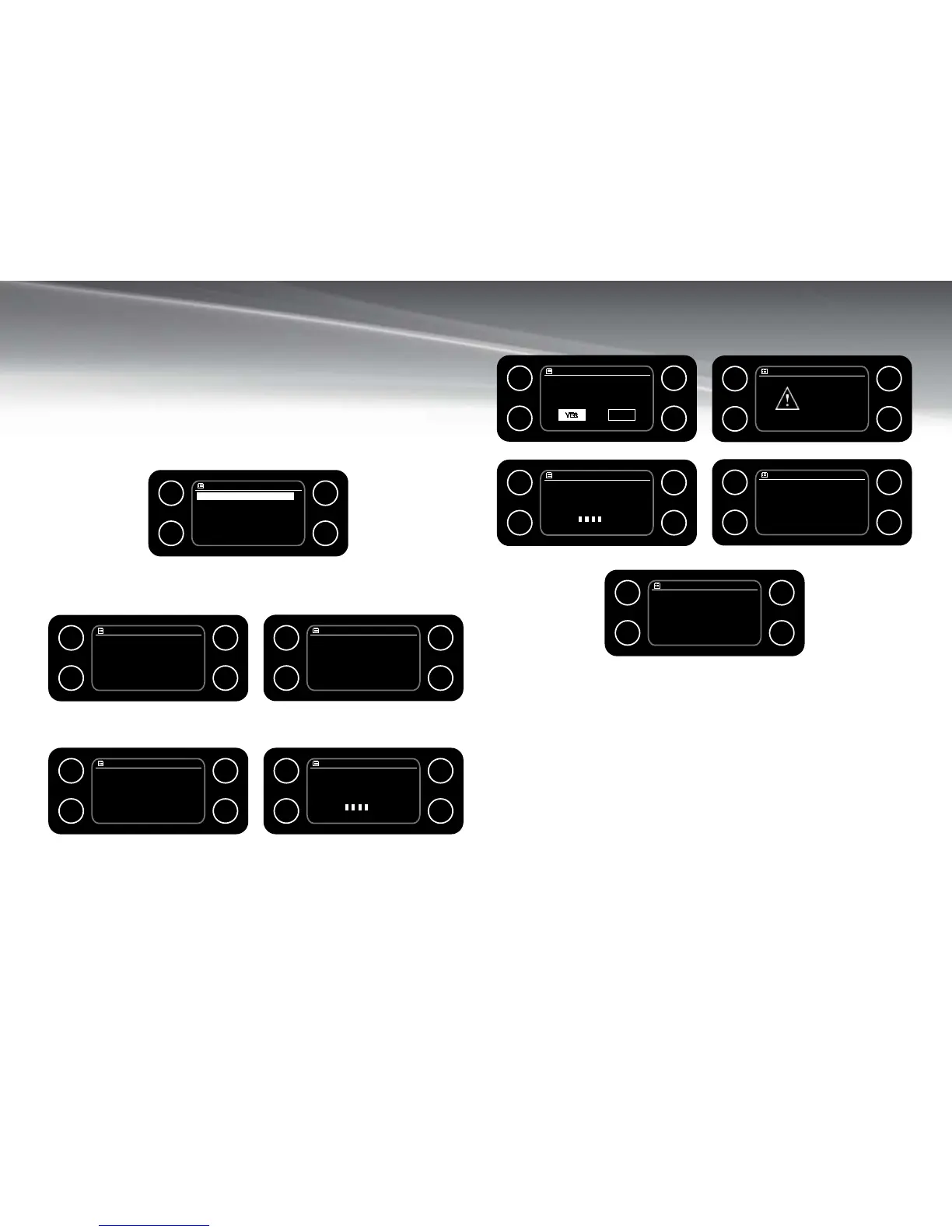24
AirStream 10
SOFTWARE UPDATE
This enables your AirStream 10 to keep up to date with the latest soft and firm ware
updates. These changes could be minor bug fixes, or updates to the systems
features.
You can set it to manually check or set it to automatically check. When set to
automatic, the AirStream 10 will periodically check for updates.
From the System Settings Menu, use the ‘Tune/ Control Dial’ to highlight ‘Software 1.
Update’ and press the dial. The Software update menu will be displayed:
Turn the Tune/ Control Dial to highlight ‘Check Now’ and press the dial. Your 2.
Airstream will then check using the Internet connection for the latest updates (if
there is any). If it is up to date, it will display the following images:
If the software needs updating (very possible when using for the first time), the 3.
following images will be displayed:
Note:
Do not remove the power during the update as this could irreversible damage to
your AirStream 10.
You will then be told the update is complete, and will be asked if you wish to 4.
continue. Rotate the ‘Tune/Select Dial’ anti-clockwise to highlight ‘Yes’ and
press to select.
Network settings
Checking for
new updates...
1
2
3
4
Network settings
[update number]
downloading update
1
2
3
4
Network settings
Updating...
1
2
3
4
Network settings
Press Select to restart
1
2
3
4
Network settings
Update complete.
Continue?
1
2
3
4
YES NO
Network settings
Software up to
date
R
1
2
3
4
Network settings
Checking for
new updates...
1
2
3
4
Software update
Auto-check setting
Check now
1
2
3
4
Network settings
Software up to
date
R
1
2
3
4
Network settings
WARNING. Do
not remove power.
1
2
3
4
