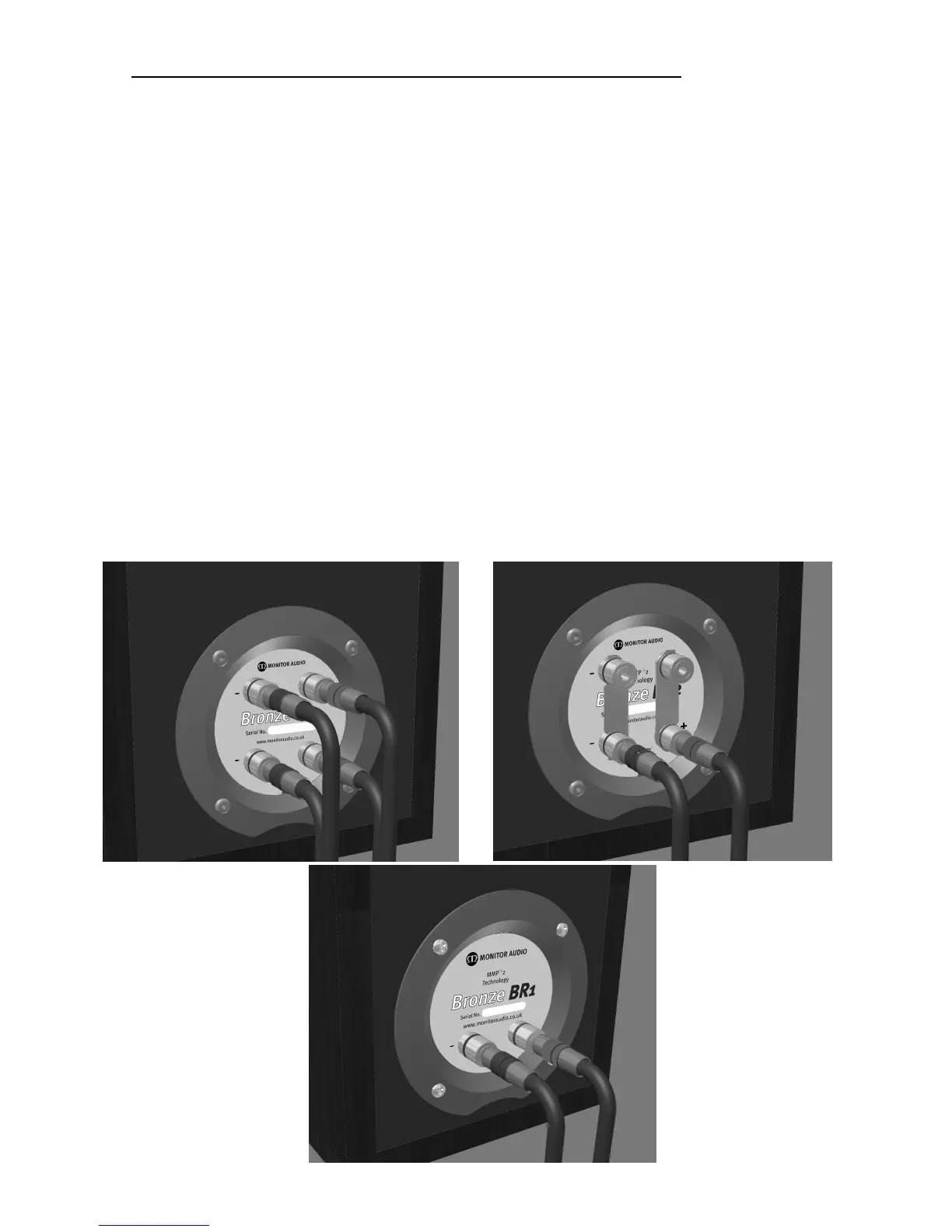13
Rev3. © Monitor Audio 2006
Connecting Your Bronze Reference Loudspeakers
You will notice that when you unpack your loudspeaker, there are plastic
terminal caps in the terminals where the speaker cable connectors should go.
These can besimply removed by placing a thin, flat object underneaththem and
carefullyleveringthem free.
The BR2, BR5 & BR6 can be either single or bi-wired. At Monitor Audio, we
would always recommend bi-wiring your loudspeakers for improved sound
quality. If you are going to be connecting your speakers in a bi-wire format,
please remove the terminal links. This is done by unscrewing the red and black
terminals slightly and removing the link. Connect them as in the below, left.
You can also bi-amp your loudspeakers. The top terminals are for the HF, and
the bottom terminals are for the LF. In the cases where there is a mid bass unit
(BR5 and BR6),this isconnected to the top terminals
The BR1, BR-LCR & BR-FX are single wire only. This can be seen in the
illustration below, centre.
However if neither of these options are open to you, please connect your
loudspeakers as in the illustration below, right. Please remember to leave the
terminal links in.
Single-Wire Format
Bi- Wire Format
BR1, LCR Wiring
