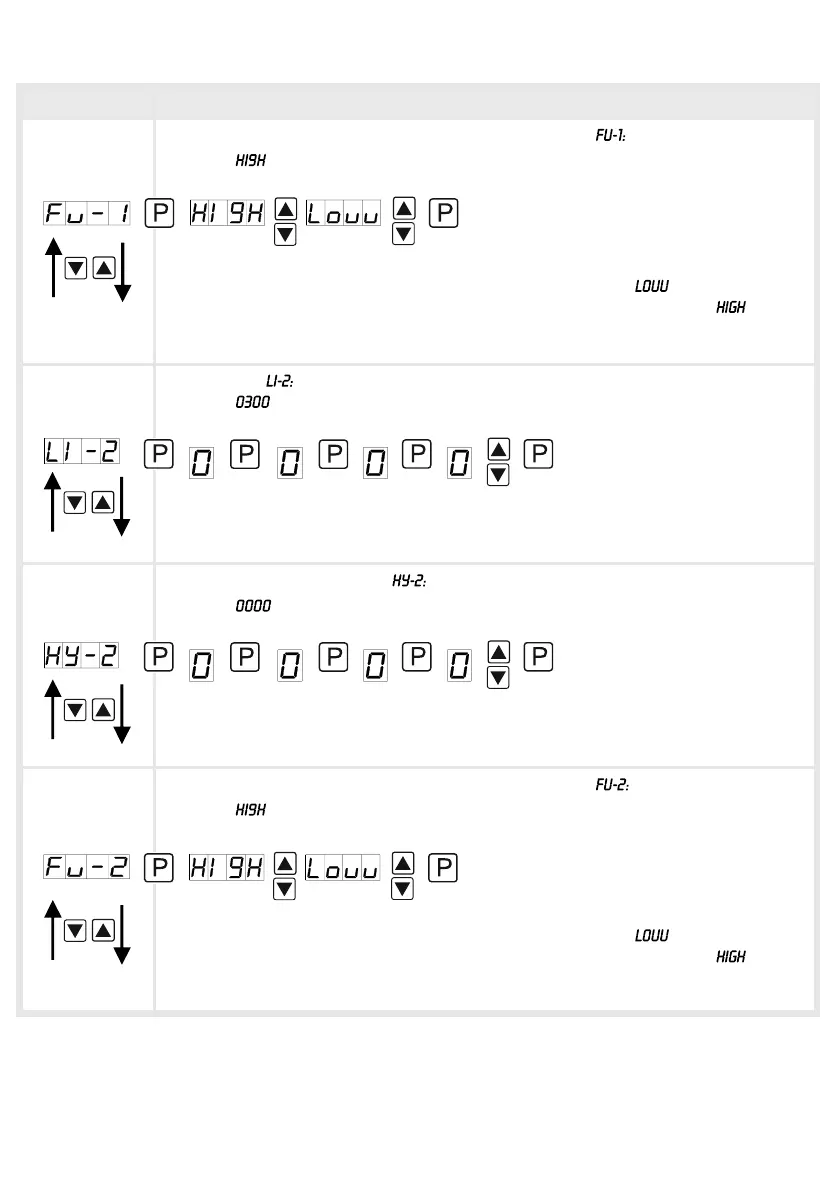9
5. Setting up the device
Menu level Parameterization level
Function if display falls below / exceeds limit value,
Default:
To indicate if the value falls below the lower limit value, can be selected
(LOW = lower limit value) and if it goes above the upper limit value, can be
selected (HIGH = upper limit value). LOW corresponds to the quiescent current
principle and HIGH to the operating current principle.
Limit value,
Default:
For both limit values, two different values can be parameterized. With this, the
parameters for each limit value are called up one after the other.
Hysteresis for limit values,
Default:
For both limit values, a hysteresis function exists that reacts according to the
functional principle (operating current / quiescent current).
Function if display falls below / exceeds limit value,
Default:
To indicate if the value falls below the lower limit value, can be selected
(LOW = lower limit value) and if it goes above the upper limit value, can be
selected (HIGH = upper limit value). LOW corresponds to the quiescent current
principle and HIGH to the operating current principle.