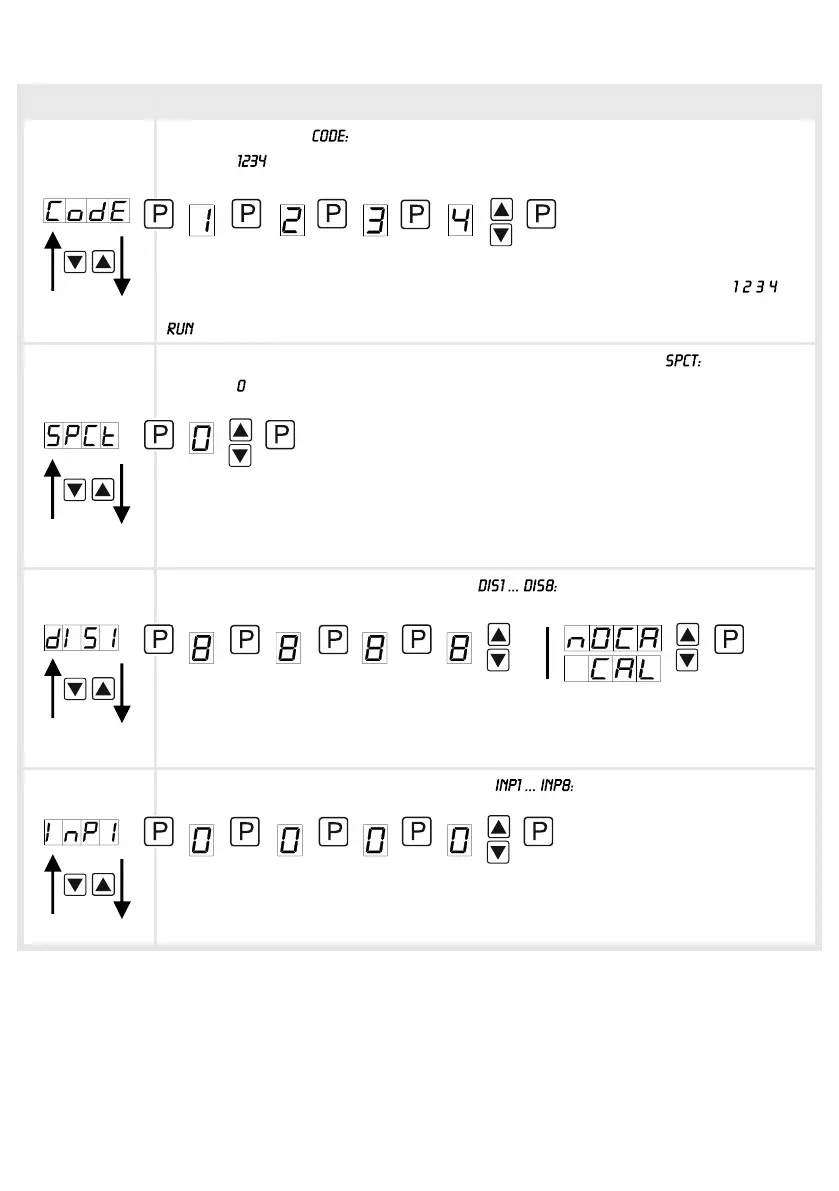10
5. Setting up the device
Menu level Parameterization level
Setting the code,
Default:
With this setting, it is possible to select an individual code (works setting ) for
locking the keyboard. To lock/release the key, proceed according to menu item
.
Supporting points - number of additional supporting points,
Default:
In addition to the start and end value, 8 extra supporting points can be defined to
linearise non-linear sensor values. Only the activated set point parameters are
displayed.
Display values for supporting points,
Under this parameter the supporting points are defined on a value basis. At the
sensor calibration one will be asked at the end (like at final value/offset, too), if a
calibration shall be triggered.
Analogue values for supporting points,
Supporting points are always preset according to the selected input signal mV.
Here the desired analog values can be freely adjusted in ascending order.
