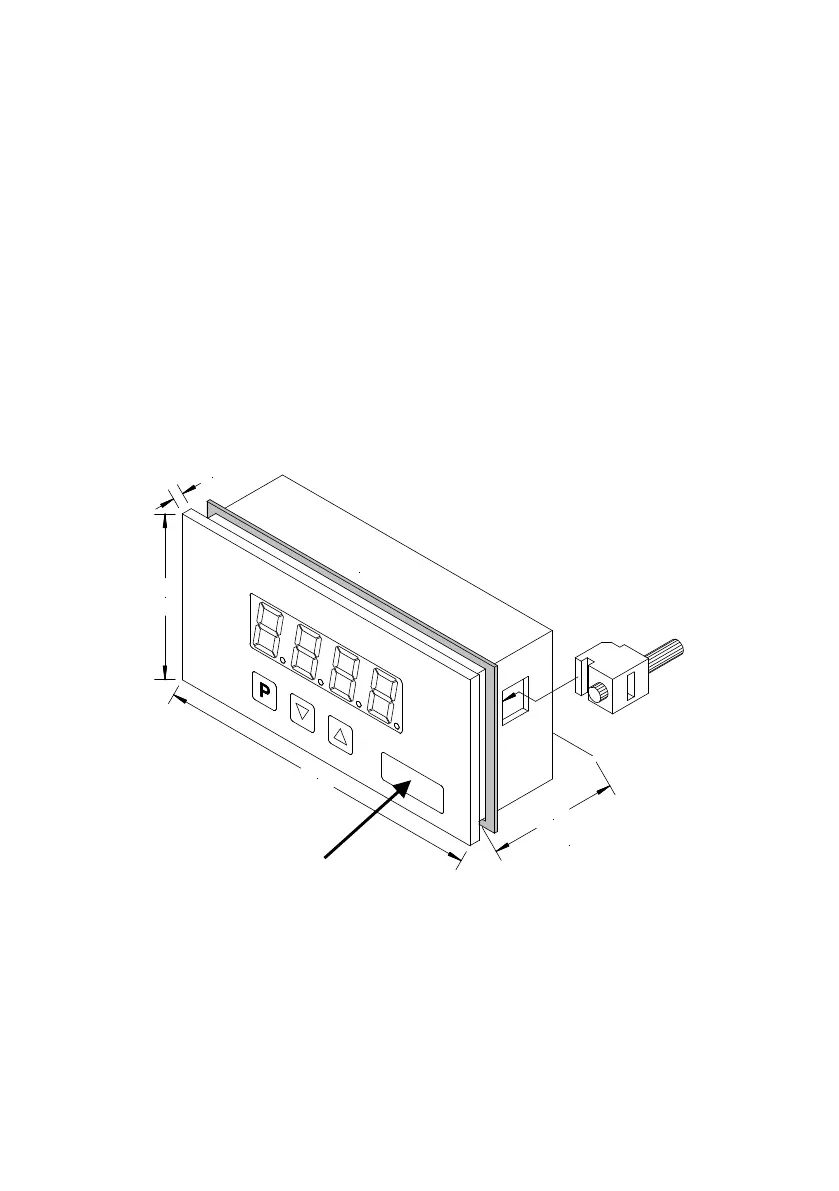2. Assembly
1
1. Brief description / 2. Assembly
Please read the Safety advices on page 16 before installation and keep this user manual for
future reference.
The example given below shows a device in housing size 96x48mm.
1. After removing the fixing elements, insert the device.
2. Check the seal to make sure it fits securely.
3. Click the fixing elements back into place and tighten the clamping screws by hand. Then
use a screwdriver to tighten them another half a turn.
CAUTION! The torque should not exceed 0.1 Nm!
1. Brief description
The panel instrument M1-x1 is a 4-digit device for direct voltage and direct current signals
and a visual limit value monitoring via the display. The configuration happens via three front
keys or via the optional PC-software PM-TOOL. An integrated programming lock prevents
unrequested changes of the parameter and can be unlocked again via an individual code.
The electrical connection happens on the rear side via plug-in terminals.
Selectable functions like e.g. the recall of the min/max-value, a zero point slowdown, a direct
change of the limit value in operating mode and additional measuring supporting points for a
linearisation of the input signal, complete the modern device concept.
S
eal
i
ng
48,0
96,
0
3,
0
38
,
0
I
n
s
tal
lat
ion dept
h
i
ncl. p
l
u
g
-
i
n term
i
n
al
Gap for
physical unit