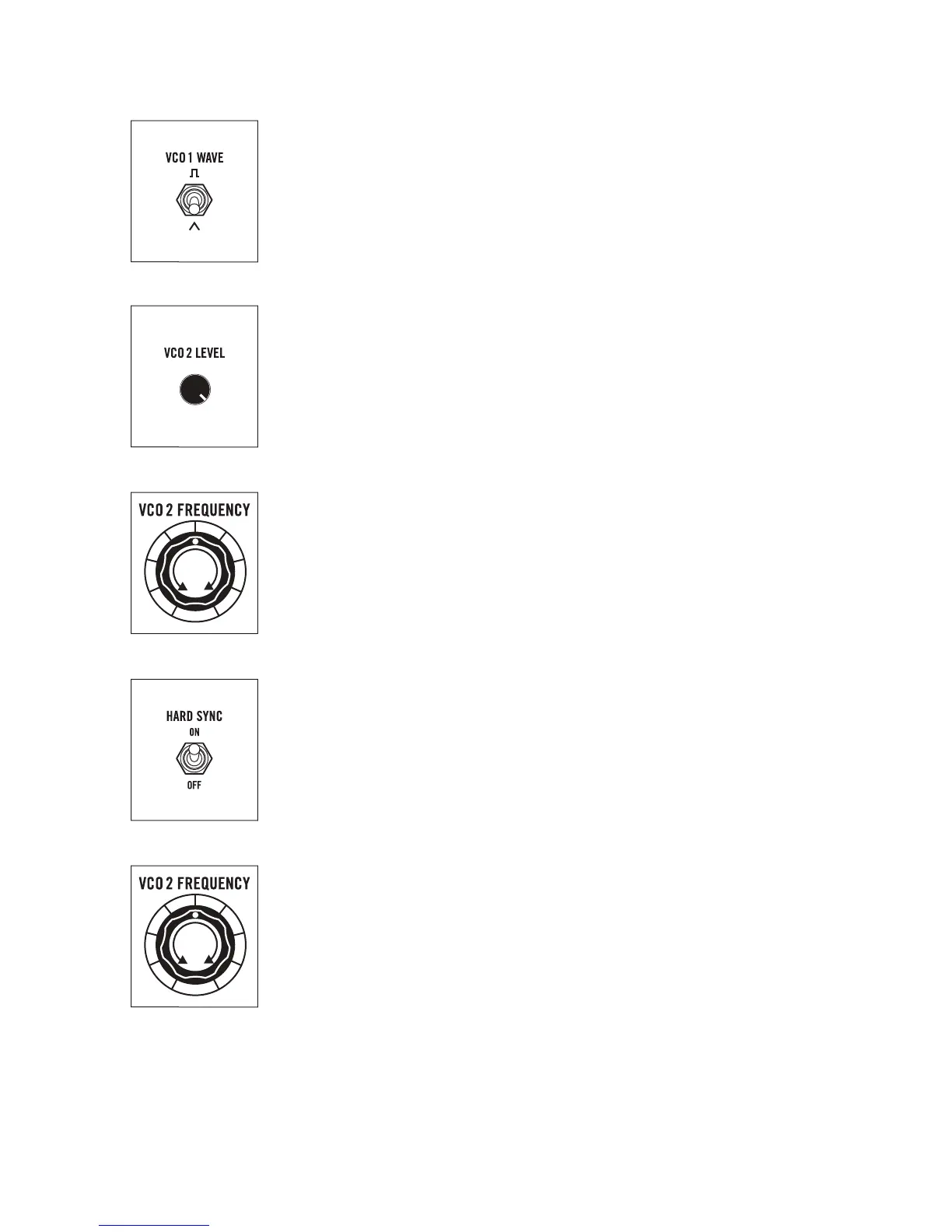10
CHANGING THE WAVEFORMS
Let’s change up the sound. Set the VCO 1 WAVE switch to the SQUARE wave
position and listen to how it affects the sound.
ADDING AN OSCILLATOR
Turn the VCO 2 LEVEL knob all the way up.
CREATING HARMONY
Turn the VCO 2 FREQUENCY knob to the right until it sounds in tune with
VCO 1 FREQUENCY.
HARD SYNC
Set the HARD SYNC switch to ON.
LISTENING TO HARD SYNC
Now grab the VCO 2 FREQUENCY knob and turn it all the way up and down
a few times. Notice that the pitch of Oscillator 2 stays directly related to the
pitch of Oscillator 1 when HARD SYNC is ON.
NOTE: Because of the way that HARD SYNC works when it is ON, if the
Frequency of Oscillator 2 goes below the Frequency of Oscillator 1, little to no
sound will be output.
PICK A SOUND
Set the VCO 2 FREQUENCY knob to a place that makes a sound you like and then go to the next step.
EXPLORING THE DFAM (Continued)
