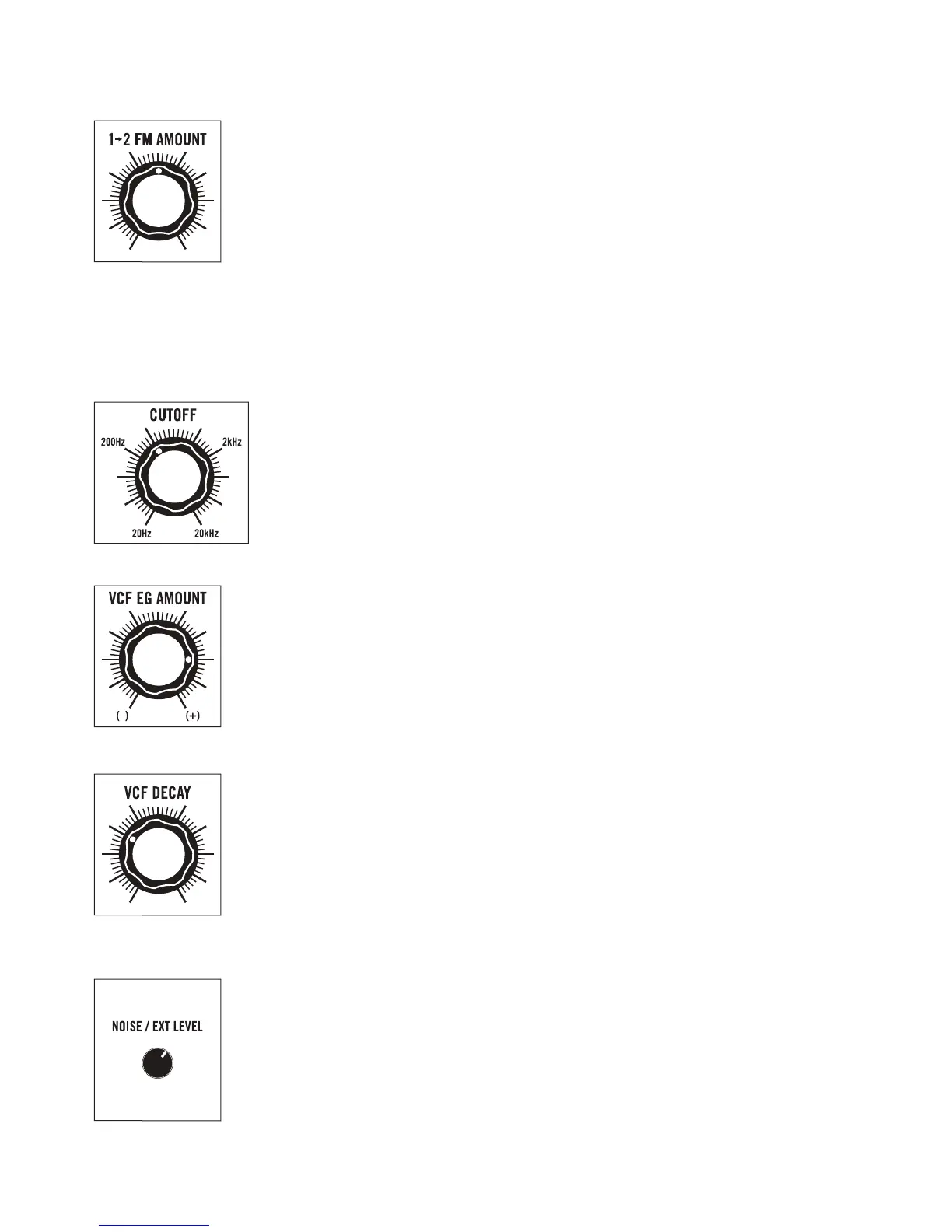11
EXPLORING FM
Gently turn the 1�2 FM AMOUNT knob to 12 O’clock and listen to how
the sound is changing. You are now shaking or “modulating” the pitch of
Oscillator 2 with Oscillator 1.
Take a moment to experiment with how the 1�2 FM AMOUNT knob and
the VCO 2 FREQUENCY knob interact with each other. Feel free to adjust
these controls individually or at the same time. A lot of sounds can be
created from here.
NOTE: FM is much more noticeable when HARD SYNC is set to OFF.
When you find a sound you really like, leave it where it is and we’ll shape it further.
FILTERING SOUND
Set the Filter CUTOFF knob to 11 O’clock. Notice that the sound is
now dark and flat.
FILTER MODULATION
Slowly increase the VCF EG AMOUNT knob to 3 O’clock. This is adding
Envelope Modulation to the Filter Cutoff Frequency.
FILTER ARTICULATION
The VCF DECAY knob will add a lot more motion to the timbre of this sound.
Try turning it up slowly and listen to how it affects the articulation of each
step in the sequence.
TIP: Adding a little RESONANCE will lighten the low end and give the Filter
more of a peak.
When you’re done experimenting, set the VCF DECAY knob to 10 O’clock.
NOISE AS A SOUND SOURCE
Turn the NOISE / EXT LEVEL knob to 1 O’clock. Adding a little noise as a
sound source to a percussive sound will give it a more natural attack and
can also create greater sonic depth.
EXPLORING THE DFAM (Continued)