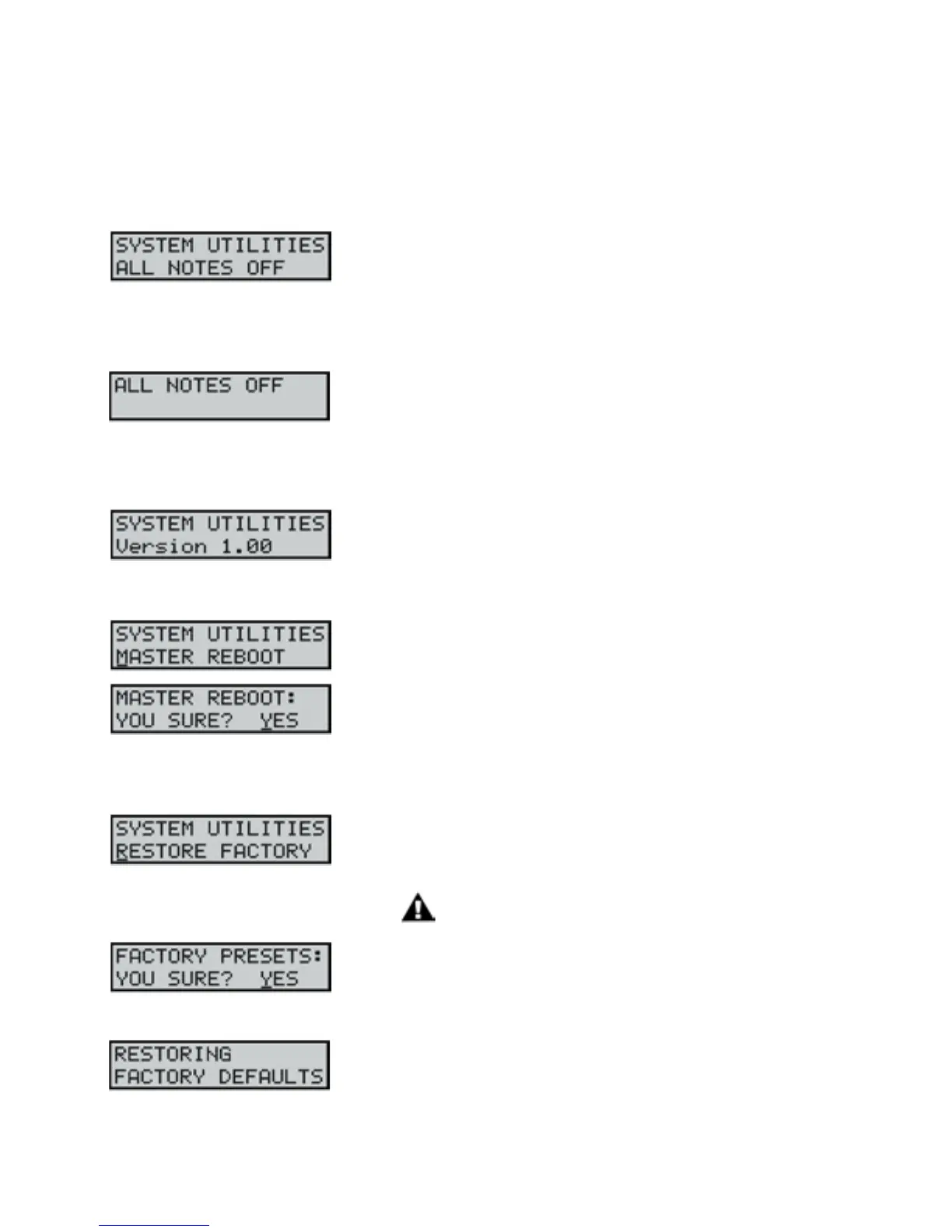Page 28
LP User’s Manual - The User Interface
Page 29
LP User’s Manual - The User Interface
B. System Utilities menus
System Utilities provides a set of useful commands, including a command to send an “All Notes Off’ mes-
sage, a command to perform an operating system reboot, and a command to restore factory default values
and presets.
The rst System Utilities option is ‘ALL NOTES OFF’. This command
issues an ‘All Notes Off’ message to the MIDI Output, shutting off all
active notes and controllers. This command is the equivalent of a ‘panic
button’ used to silence stuck notes or errant controllers. To issue this
command, simply press the ENTER button. You do not have to enable
the menu using the CURSOR button.
The LCD will briey display an ’ALL NOTES OFF’ message while the
data command is transmitted. When complete, the screen will return to
the System Utilities menu. To select other System Utilities options, press
the CURSOR button, and then use the VALUE knob to scroll through
the menus.
VERSION:
This menu option displays the current operating system version.
MASTER REBOOT/RESET:
This option performs a master reboot of the LP, similar to turning the
power OFF and ON. To perform this action, press ENTER.
You will be asked to conrm this operation (Yes/No). If you are unsure,
use the VALUE knob to change from Yes to No. Pressing ENTER will
reboot the system (if Yes), or return to the System Utilities menu
without any action (if No).
RESTORE FACTORY PRESETS:
This option allows you to restore the global default values, perfomance
sets and all factory presets. When you are ready to execute this opera-
tion, press ENTER to activate.
Note: You should back up any presets you wish to save
prior to performing this action.
You will be asked to conrm this operation (Yes/No). If you are unsure,
use the VALUE knob to change from Yes to No. Pressing ENTER will
restore the factory default global values and presets (if Yes), or return
to the System Utilities menu without any action (if No).
While the restore process is taking place, the LCD will briey display
a ‘RESTORING FACTORY DEFAULTS’ message. When complete, the
screen will return to the System Utilities menu.
