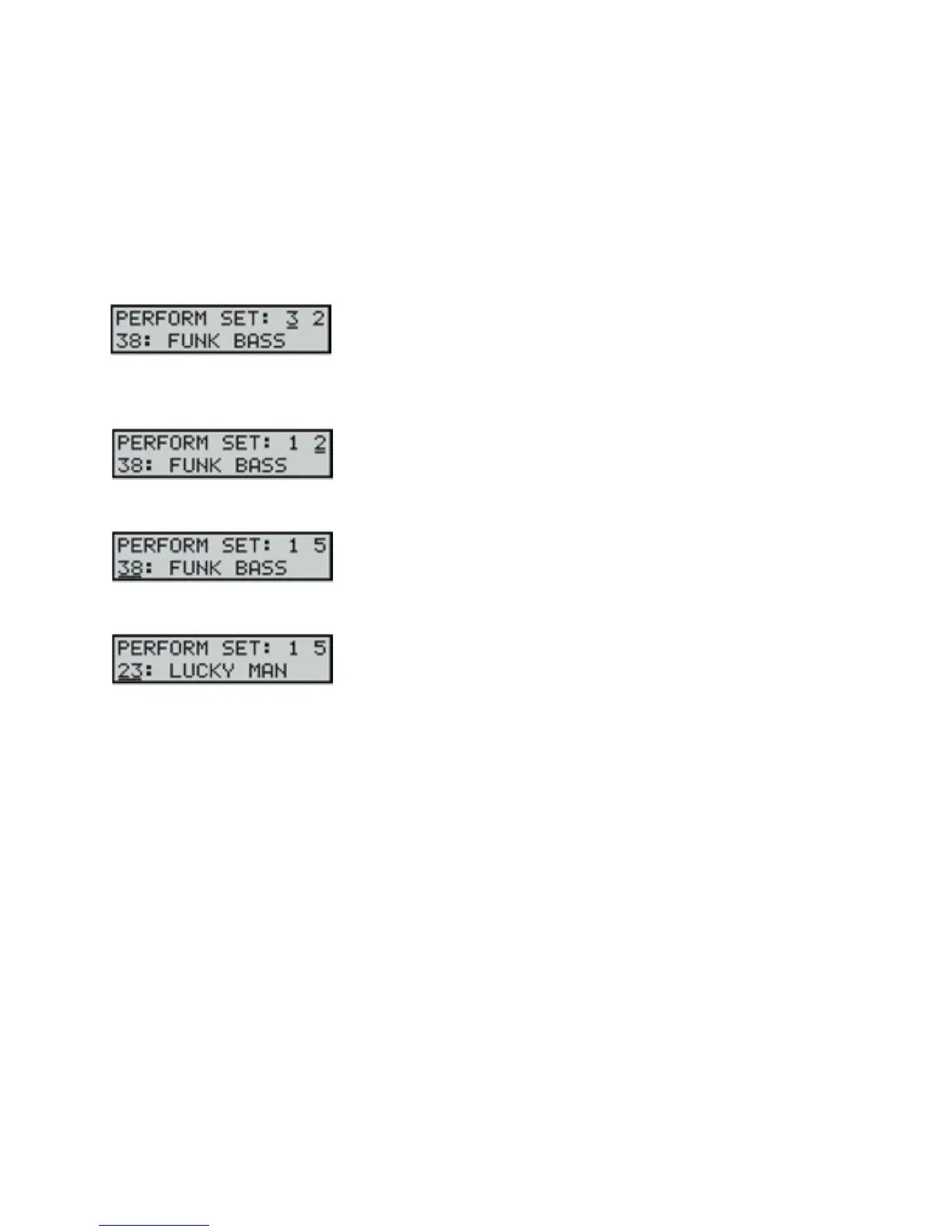Page 32
LP User’s Manual - The User Interface
Page 33
LP User’s Manual - The User Interface
Editing Performance Sets
To edit a Performance Set, use the CURSOR key to select the Performance SET number (1-4), ENTRY lo-
cation (1-8) and PRESET (00-99). For example, to select the SET number, press the CURSOR button once
to highlight the SET number for editing. Press the CURSOR button a second time to advance to the ENTRY
location, and a third time to advance to the PRESET.
In the example show here, the SET number is ready to be changed. The
number is changed by rotating the VALUE knob. For this example, we’ll
change the SET number to 1, and then advance to the next parameter
by pressing the CURSOR button.
The ENTRY value is now ready to be changed. Using the VALUE knob,
we’ll change the ENTRY value to 5, and then hit the CURSOR button
again to advance to the PRESET.
Now we’re ready to change the PRESET entry. Again using the VALUE
knob, we’ll change the PRESET to 23.
If no further editing is required, we can now exit this mode by hitting
the MASTER button.
This places us back where we started in Performance Sets. There are no parameters highlighted, and the
MASTER button is lit. Preset 23 - LUCKY MAN is the active preset, ready for playing.
To return to Preset mode, press the PRESET button. The preset displayed will be the last preset selected in
the Performance Set.
Pressing the MASTER button again will return you to the last used master menu entry.
