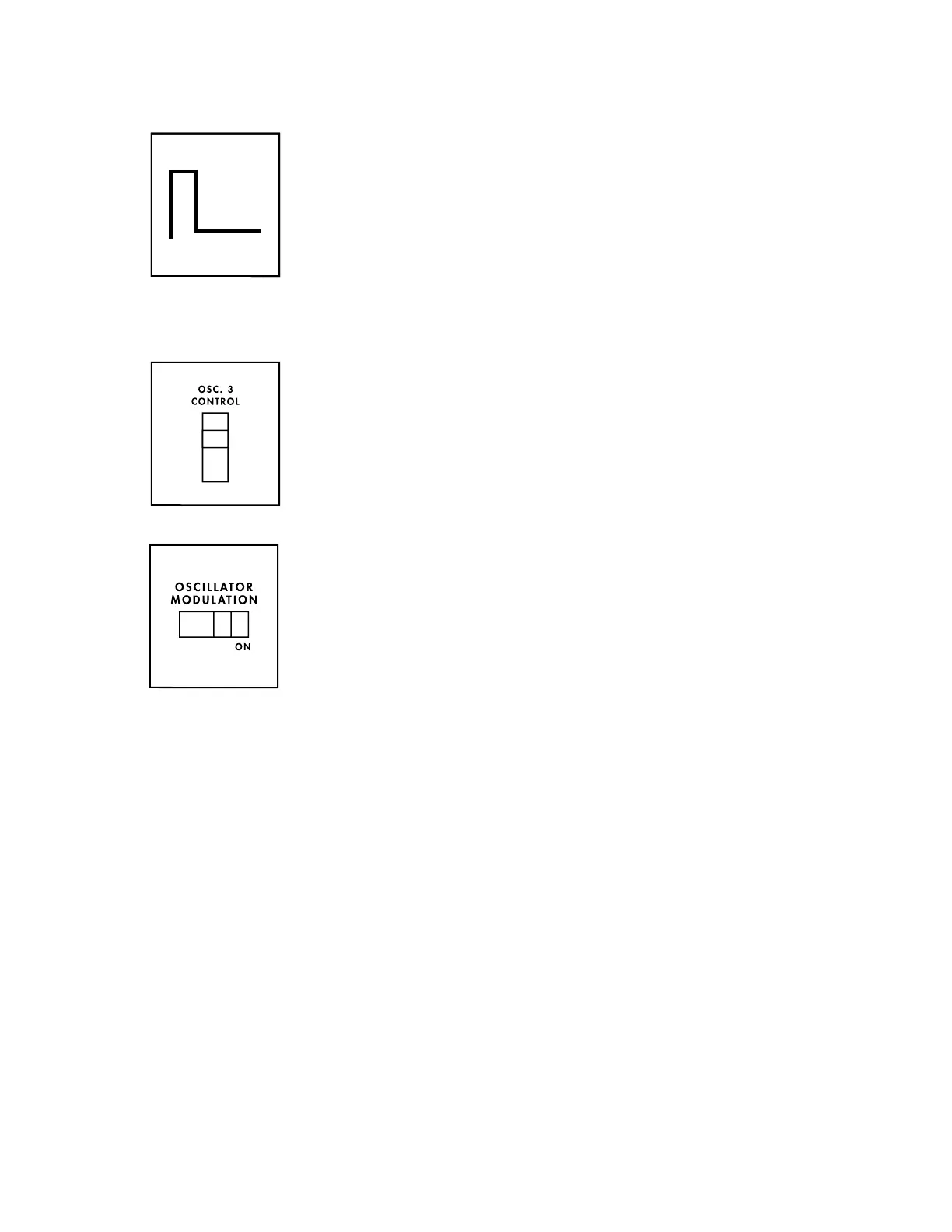19 | Oscillator Bank
PULSE 3 / NARROW RECTANGLE
As the Pulse wave continues to get narrower, lower
numbered harmonics—both odd and even—are emphasized.
The resulting timbre takes on a more nasal tone.
TIP: Mixing a Triangle wave from one Oscillator with the more
complex wave of another Oscillator allows you to emphasize
one particular harmonic without adding unwanted overtones.
Changing the relative tuning of the Triangle wave Oscillator
can enhance this eect.
OSC. 3 CONTROL
Oscillator–3 is unique. Normally, all Oscillators are controlled
directly from the keyboard and Pitch wheel. Turning the
orange rocker switch to OFF releases OSCILLATOR–3 from
keyboard control, providing a greater range of frequency
control and allowing it to run free as a modulation source.
OSCILLATOR MODULATION
When this switch is set to ON, the Oscillators can be
modulated by Oscillator 3, Noise, Filter Contour, an External
Mod Source, and the LFO (Low Frequency Oscillator) as
defined by the CONTROLLERS settings and the Modulation
Wheel position.
Oscillator Bank