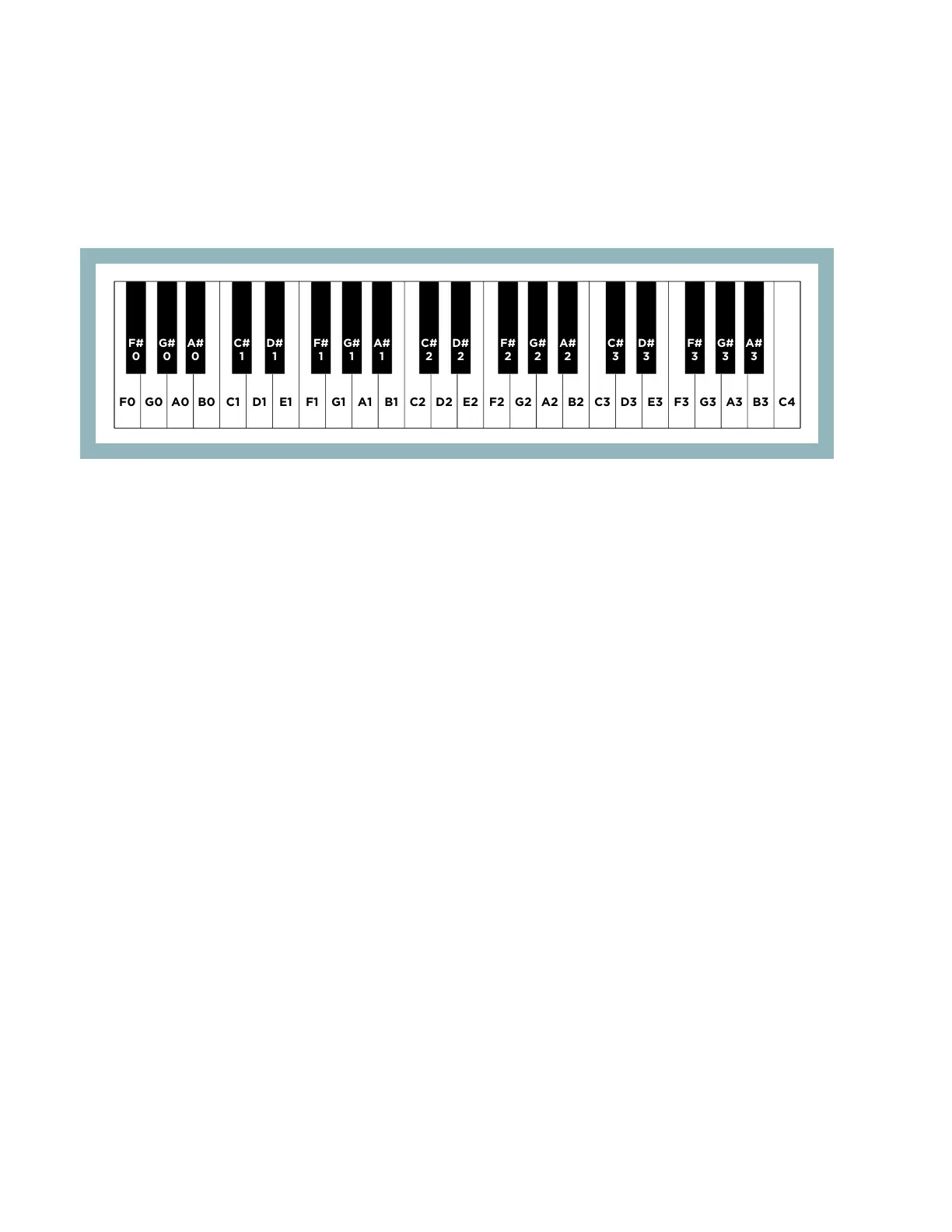46 | Global Settings
Global Settings
F0
F#
0
G#
0
C#
1
D#
1
C#
2
D#
2
C#
3
D#
3
A#
0
F#
1
G#
1
A#
1
F#
2
G#
2
A#
2
F#
3
G#
3
A#
3
G0 A0 B0 C1 D1 E1 F1 G1 A1 B1 C2 D2 E2 F2 G2 A2 B2 C3 D3 E3 F3 G3 A3 B3 C4
Under the hood, the Minimoog Model D is
equipped with a number of global functions that
expand the versatility of the instrument. Some
of these functions are accessed via Power-On
commands, while others are accessed via MIDI
SysEx (System Exclusive) messages—or both.
SysEx documentation can be downloaded at
moogmusic.com.
By holding down specific keys on the keyboard
during Power-On, you can access certain Global
settings, referred to in this manual as Power-
On Commands. These Commands can only
be activated one at a time, but their eect is
cumulative. Power-On Commands are retained
by the Minimoog Model D, even when the power
has been turned o.