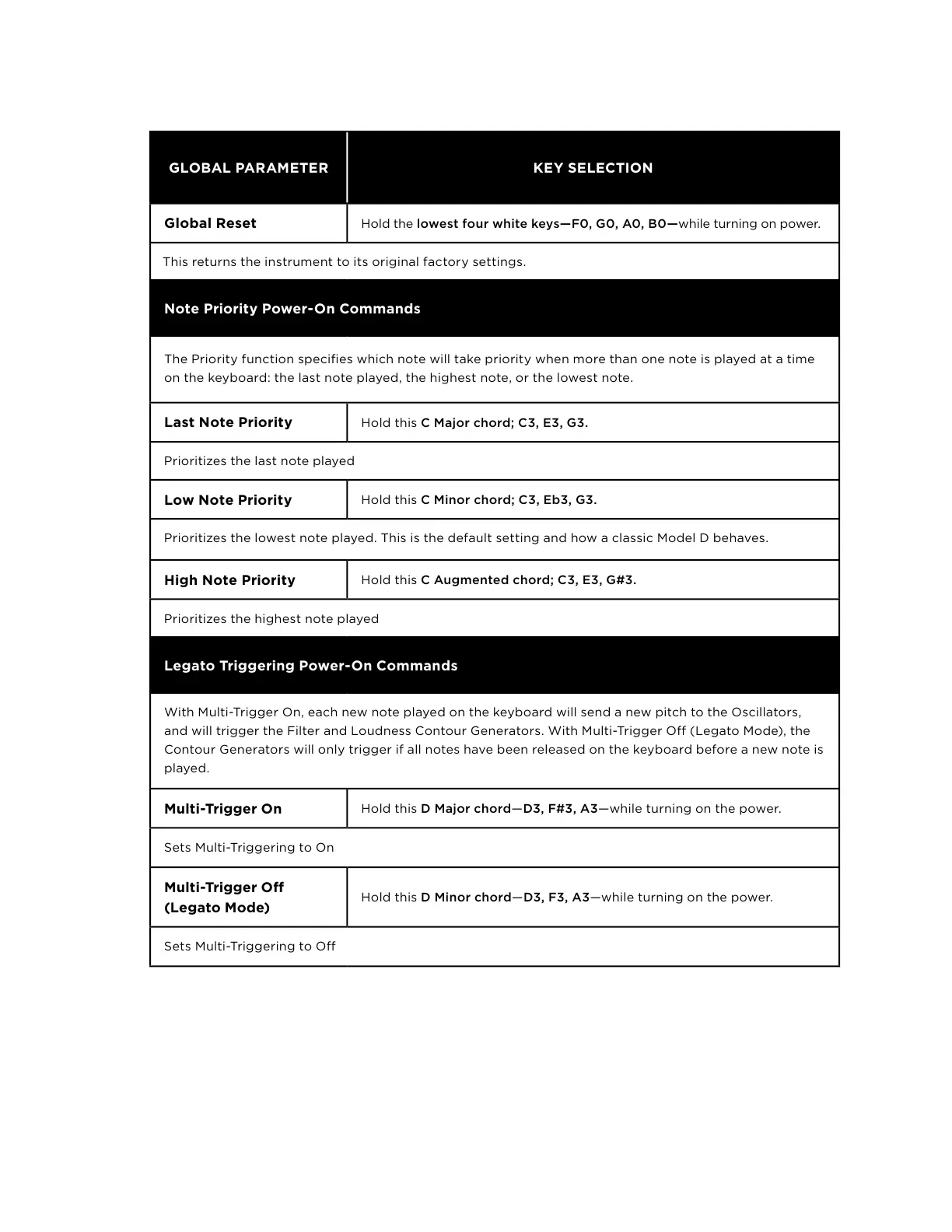GLOBAL PARAMETER KEY SELECTION
Global Reset
Hold the lowest four white keys—F0, G0, A0, B0—while turning on power.
This returns the instrument to its original factory settings.
Note Priority Power-On Commands
The Priority function specifies which note will take priority when more than one note is played at a time
on the keyboard: the last note played, the highest note, or the lowest note.
Last Note Priority
Hold this C Major chord; C3, E3, G3.
Prioritizes the last note played
Low Note Priority
Hold this C Minor chord; C3, Eb3, G3.
Prioritizes the lowest note played. This is the default setting and how a classic Model D behaves.
High Note Priority
Hold this C Augmented chord; C3, E3, G#3.
Prioritizes the highest note played
Legato Triggering Power-On Commands
With Multi-Trigger On, each new note played on the keyboard will send a new pitch to the Oscillators,
and will trigger the Filter and Loudness Contour Generators. With Multi-Trigger O (Legato Mode), the
Contour Generators will only trigger if all notes have been released on the keyboard before a new note is
played.
Multi-Trigger On
Hold this D Major chord —D3, F#3, A3—while turning on the power.
Sets Multi-Triggering to On
Multi-Trigger O
(Legato Mode)
Hold this D Minor chord—D3, F3, A3—while turning on the power.
Sets Multi-Triggering to O