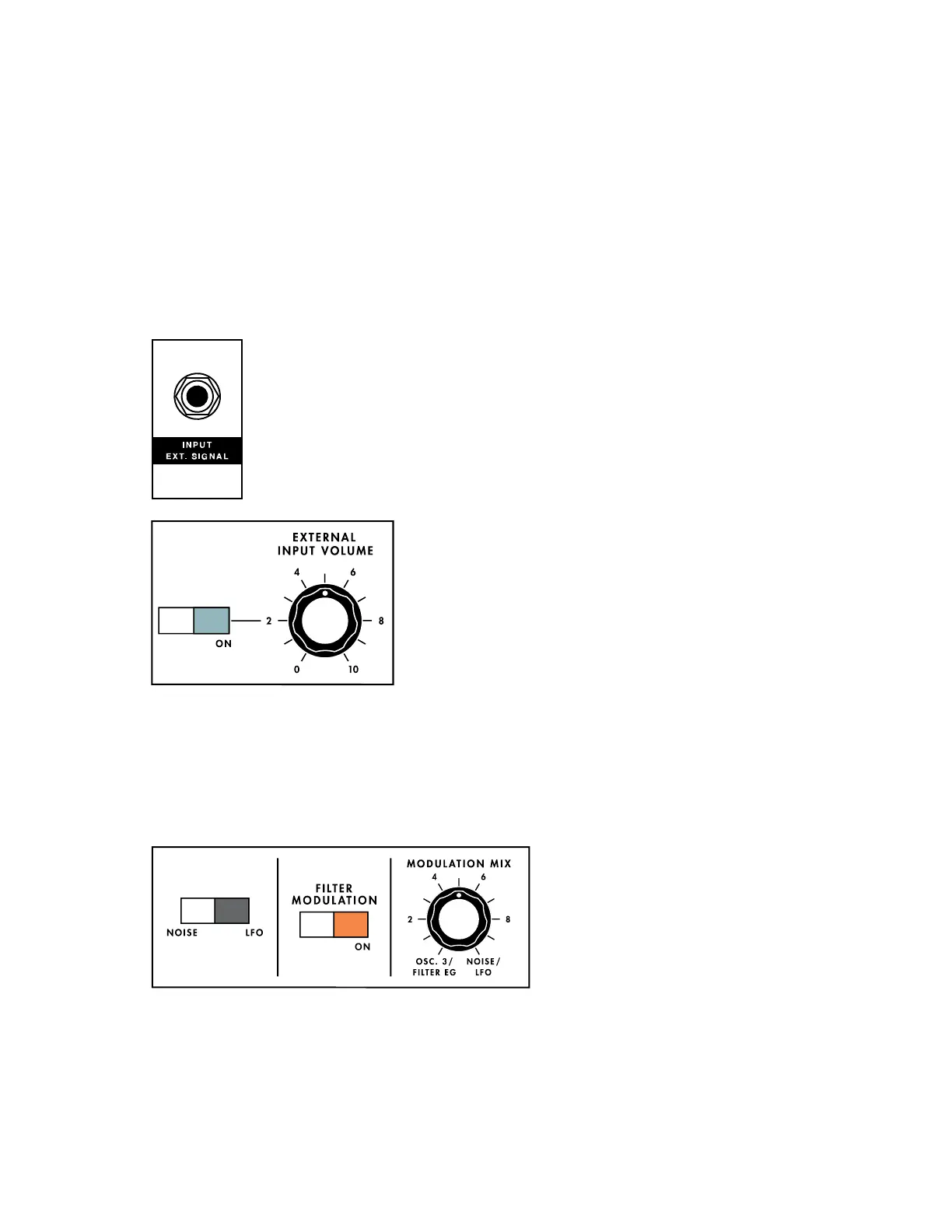39 | Performance Tips & Techniques
PROCESSING EXTERNAL AUDIO
Using a Moog Ladder Filter to process external sounds can lead to extremely creative
explorations. Try filtering another keyboard, a guitar, found sounds, etc.
STEP 1
Connect the external audio source to Minimoog Model D via the
EXT. SIGNAL INPUT jack on the Top Patch Panel. (The level is set
using the EXTERNAL INPUT VOLUME knob on the MIXER panel.)
STEP 2
Be sure the blue rocker switch for the
EXTERNAL INPUT VOLUME is ON. For now,
set the other blue rocker switches to OFF so
that you can isolate the external signal.
STEP 3
In order to hear the signal being filtered, the Contour Generators need to be triggered.
This can be done by touching the keyboard, or by using an external trigger from a
drum machine, additional synthesizer, etc.
STEP 4
Using the Modulation
Wheel can introduce more
complex filtering eects.
For example, set the black
NOISE/LFO rocker switch
to LFO, set the orange
FILTER MODULATION
switch to ON, and rotate
the MODULATION MIX
knob fully clockwise.
Even with its streamlined control panel, Minimoog Model D remains a deep and versatile
instrument for audio synthesis. Here are just a few examples of how Minimoog Model D may
be used in interesting and perhaps unexpected ways.