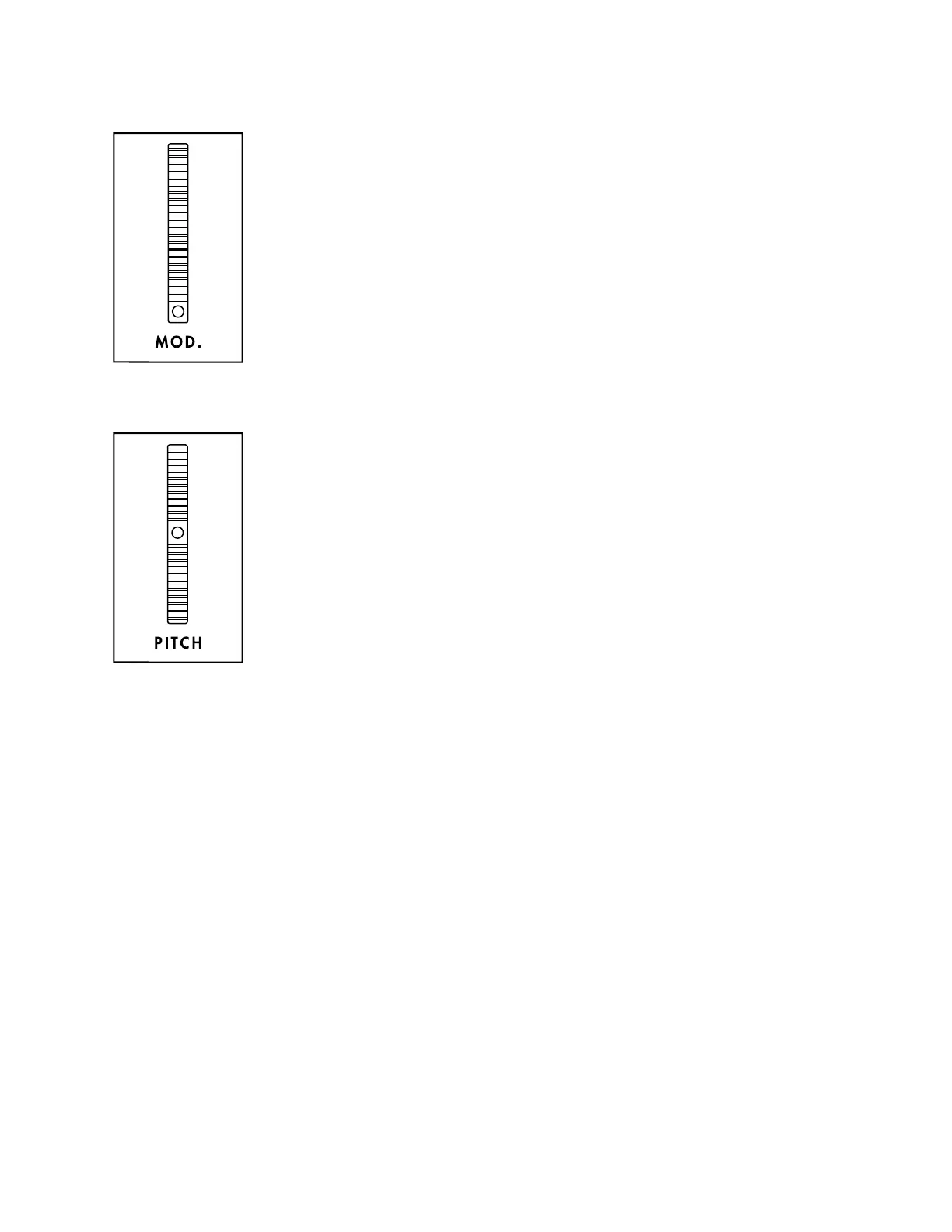24 | Left-Hand Keyboard Panel
MOD WHEEL
The MODULATION Wheel provides a real-time performance
controller that can apply the modulation sources selected
using the OSC. 3/FILTER EG and NOISE/LFO switches, using
the mix determined by the MODULATION MIX knob. The
Oscillator Modulation switch between the CONTROLLERS
panel and the OSCILLATOR BANK must be in the ON
position to apply modulation to the Oscillator pitch. The
FILTER MODULATION switch connecting the CONTROLLER
panel and the Filter must be in the ON position to apply
modulation to the Filter Cuto Frequency. The zero position
for the Mod Wheel is all the way down, as illustrated.
PITCH WHEEL
Located next to the MODULATION Wheel, the PITCH Wheel
provides a real-time performance controller for bending the
pitch of the Oscillators —in the way that a guitarist may bend
a string or a sax player may bend the reed to alter the pitch
of a note. The zero position for the PITCH Wheel is in the
center, allowing the pitch to be bent either sharp or flat. The
PITCH Wheel will go up a fifth in its maximum position and
down a fifth in its minimum position.
NOTE: The PITCH Wheel on Minimoog Model D is now spring-loaded
and will return to center on release.
Left-Hand Keyboard Panel