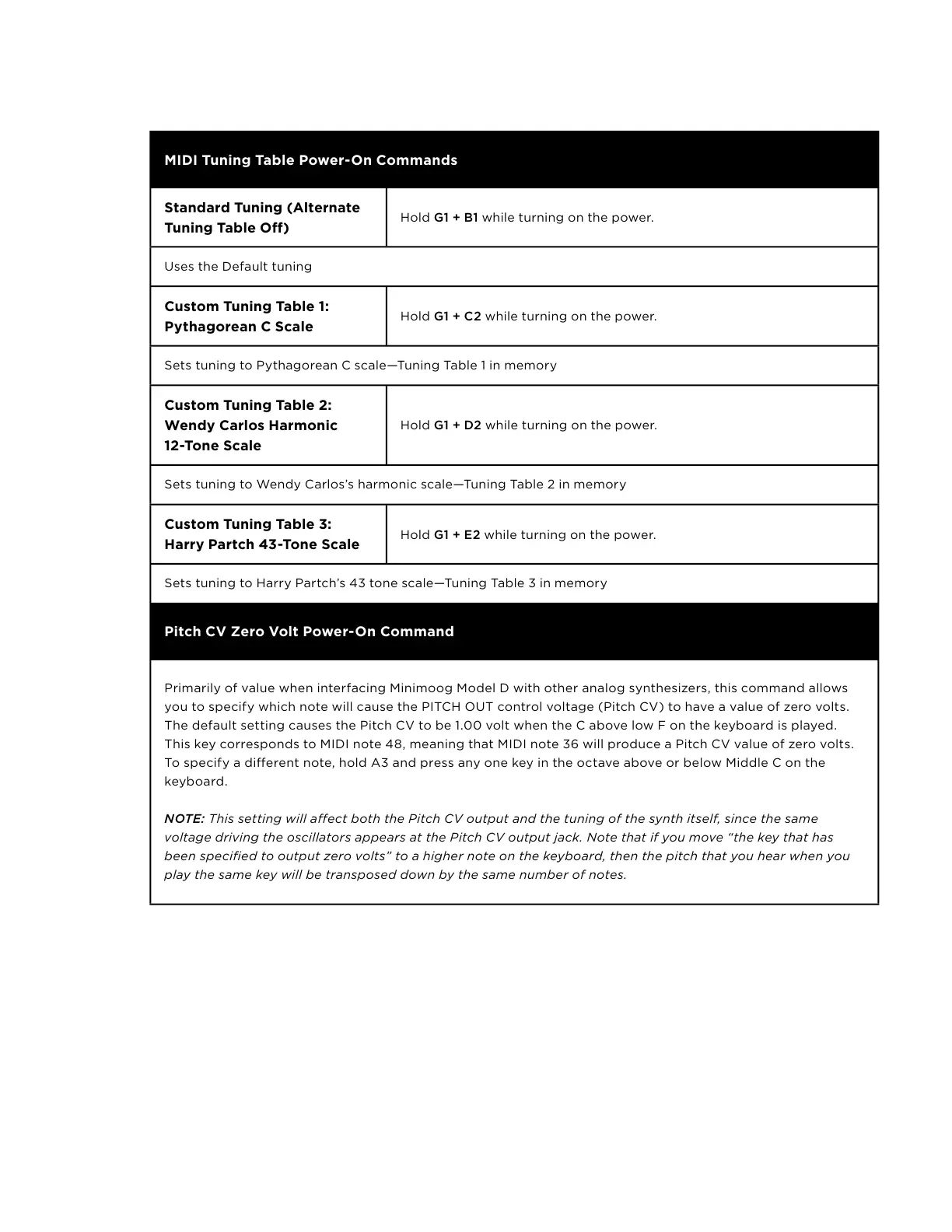MIDI Tuning Table Power-On Commands
Standard Tuning (Alternate
Tuning Table O)
Hold G1 + B1 while turning on the power.
Uses the Default tuning
Custom Tuning Table 1:
Pythagorean C Scale
Hold G1 + C2 while turning on the power.
Sets tuning to Pythagorean C scale —Tuning Table 1 in memory
Custom Tuning Table 2:
Wendy Carlos Harmonic
12-Tone Scale
Hold G1 + D2 while turning on the power.
Sets tuning to Wendy Carlos’s harmonic scale—Tuning Table 2 in memory
Custom Tuning Table 3:
Harry Partch 43-Tone Scale
Hold G1 + E2 while turning on the power.
Sets tuning to Harry Partch’s 43 tone scale—Tuning Table 3 in memory
Pitch CV Zero Volt Power-On Command
Primarily of value when interfacing Minimoog Model D with other analog synthesizers, this command allows
you to specify which note will cause the PITCH OUT control voltage (Pitch CV) to have a value of zero volts.
The default setting causes the Pitch CV to be 1.00 volt when the C above low F on the keyboard is played.
This key corresponds to MIDI note 48, meaning that MIDI note 36 will produce a Pitch CV value of zero volts.
To specify a dierent note, hold A3 and press any one key in the octave above or below Middle C on the
keyboard.
NOTE: This setting will aect both the Pitch CV output and the tuning of the synth itself, since the same
voltage driving the oscillators appears at the Pitch CV output jack. Note that if you move “the key that has
been specified to output zero volts” to a higher note on the keyboard, then the pitch that you hear when you
play the same key will be transposed down by the same number of notes.