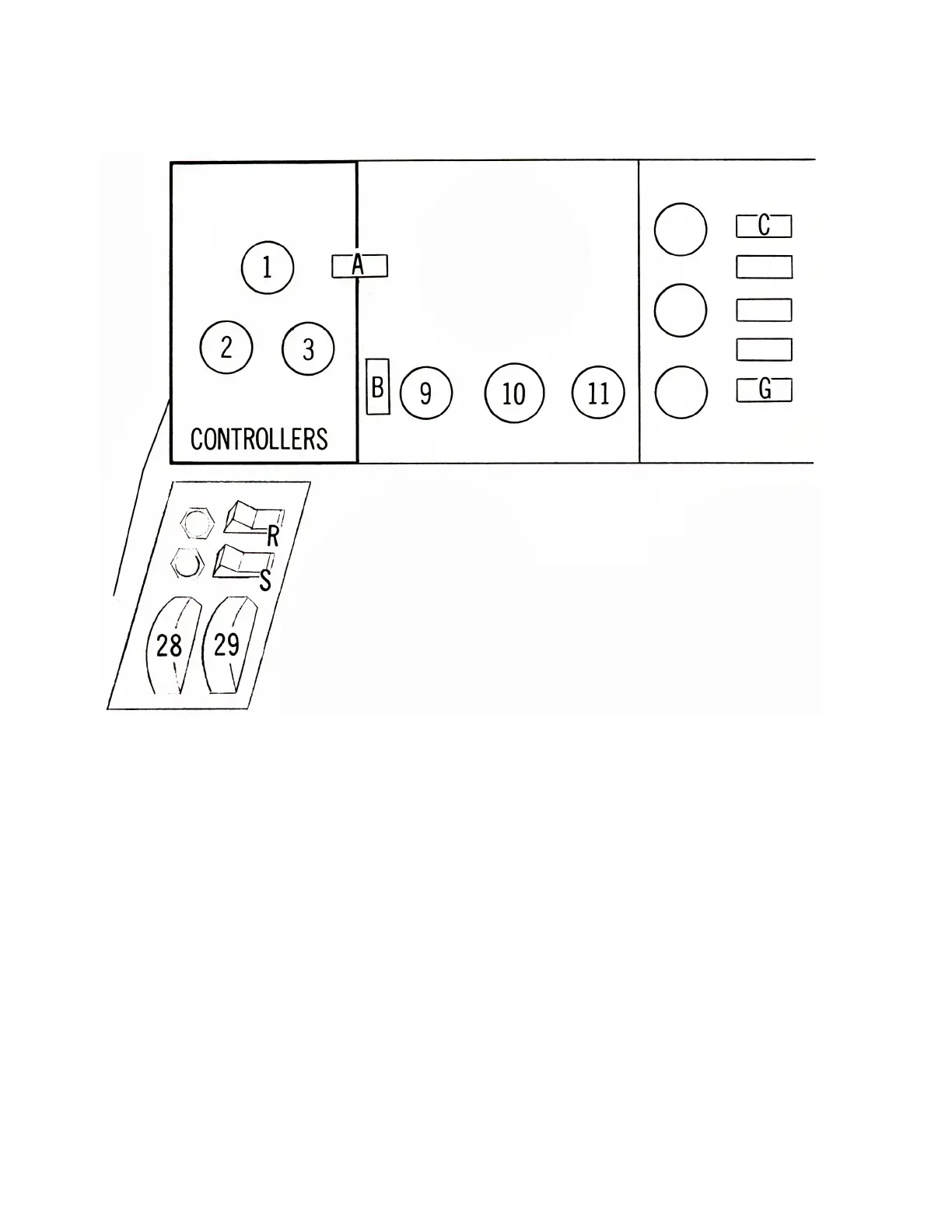7 ) Change the setting of Oscillator 3’s WAVEFORM switch and you will
notice the change in the shape of the modulation. You should
actually be able to hear the contours of the different waveforms--
the alternation of high and low tones in the square wave, the
repeated upward glissandi of the sawtooth, etc.
8 ) The setting of the MODULATION MIX control determines the pro-
portions of the mixture of Oscillator 3 and Noise Source. As you
slowly turn this control clockwise, you will hear less periodic
modulation and more random modulation.
9 ) Before continuing, defeat the oscillator modulation by turning off
switch (A).
7
Fig. 4