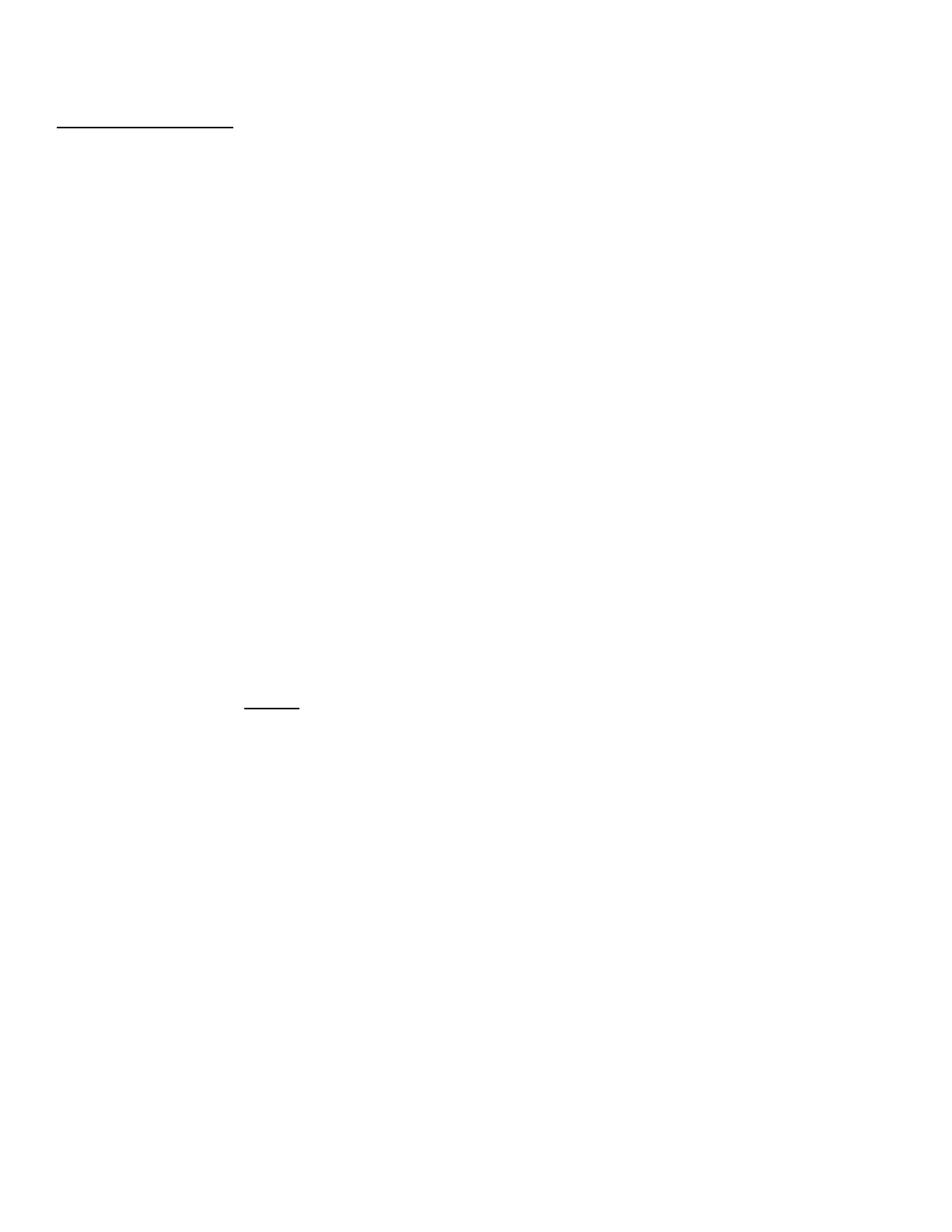LOUDNESS CONTOUR
The volume of the audio signal which passes through the
Modifiers section of the Mini Moog is contoured by the Loudness
Contour controls. These controls are connected to a contour
generator which supplies a control signal to the amplifier.
Like the filter contour signal, the loudness contour signal is
composed of three segments--initial rise, decay, and sustain level.
Each time a key is struck, the contour generator is activated, and
a note is shaped according to the settings of the contour controls.
9 ) The ATTACK TIME control (23) determines the duration of the
initial rise in volume to a peak. Turn off the Noise Source (F)
and turn on Oscillator 1 (C). Move control (23) back and forth
while repeatedly pressing down a key. Notice the different
qualities which a note takes on as a sharp attack becomes a slow
c r e s c e n d o .
10) The DECAY TIME control (24) determines the duration of the drop in
volume from the initial peak to the sustain level. The decay can be
sharp or gradual.
11) The SUSTAIN LEVEL control (25) determines the volume level at which
the contour levels off after attack and decay. Set at 0, no sustain
level is heard. Set at 5, the contour diminishes to a low volume.
Set at 10, no drop in volume is heard after the initial peak is
r e a c h e d .
12) Finally, a DECAY switch (S) to the left of the keyboard allows the
sound to fade out at the decay time set by control (24), rather
than immediately upon release of a key. This final decay then,
takes effect
a f t e r the sustain level segment of the contour. To
review the phases of the overall loudness contour: a key is first
pressed down. This produces an initial rise in volume, a decay,
and a leveling off. The key is then lifted, and the sound is
either cut off immediately, or if the DECAY switch is on, fades
at the rate set by control (24). Turning on the DECAY switch can im-
part a life-like quality to notes which seem to terminate too
a b r u p t l y .
13) For sustained sounds and textures, a SHORTING PLUG is provided
with the Mini Moog. If this plug is inserted in the TRIGGER INPUT
jack at the rear of the instrument, the filter and loudness contours
will be triggered and remain at the sustain level. The mixer out-
put will then be amplified at a sustained volume whether or not a
key is held down. The keyboard will continue to provide a control
signal for determining the oscillators’ pitches and the filter’s
cutoff frequency, according to the settings of switches (B), (K),
and (L).
14