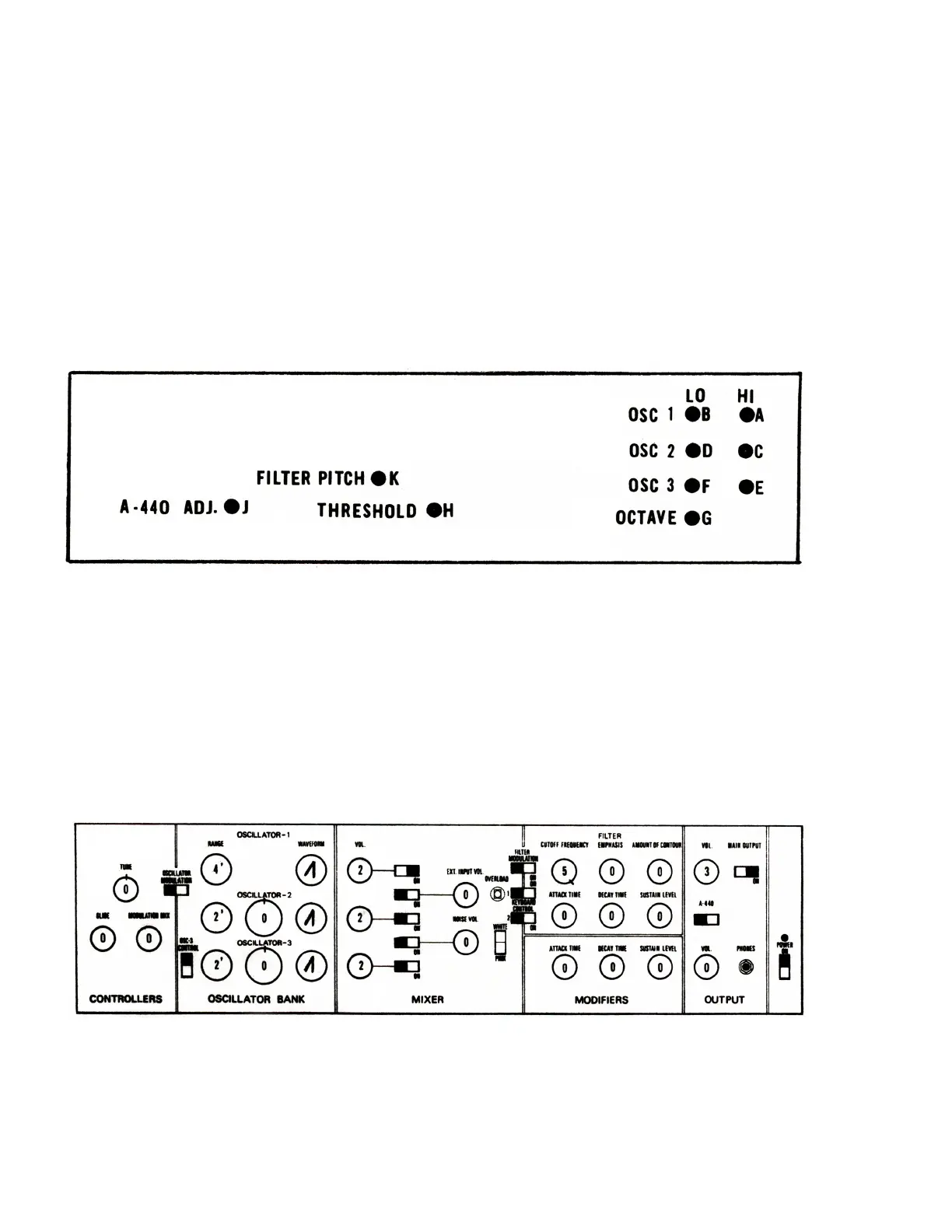MINI MOOG MODEL D
Back Panel Adjustments
(on instruments with serial number 1237 and higher)
As with any fine musical instrument, the MINIMOOG may
require periodic tuning and adjustment. Holes in the back
panel provide access to internal trim potentiometers for
necessary adjustments. DO NOT ATTEMPT TO REMOVE THE BACK
PANEL. This should be removed only by a qualified service
technician.
LOCATION OF REAR PANEL ADJUSTMENTS
_ _ _ _ _ _ _ _ _ _ _ _
*
_ _ _ _ _ _ _ _ _ _ _ _
HOW TO TUNE THE OSCILLATORS
1 . Turn on POWER switch to allow instrument to warm up for 10
minutes before making adjustments.
2 . Set front panel controls as shown in Figure 1 and make sure
Pitch Bender Wheel is in center position.
3 . Turn on A-440 reference oscillator.
4 . Hold down highest A on keyboard, using a pencil or similar
device to keep the key depressed throughout the entire
oscillator tuning procedure.
4 / 1 2 / 7 2
Figure 1
