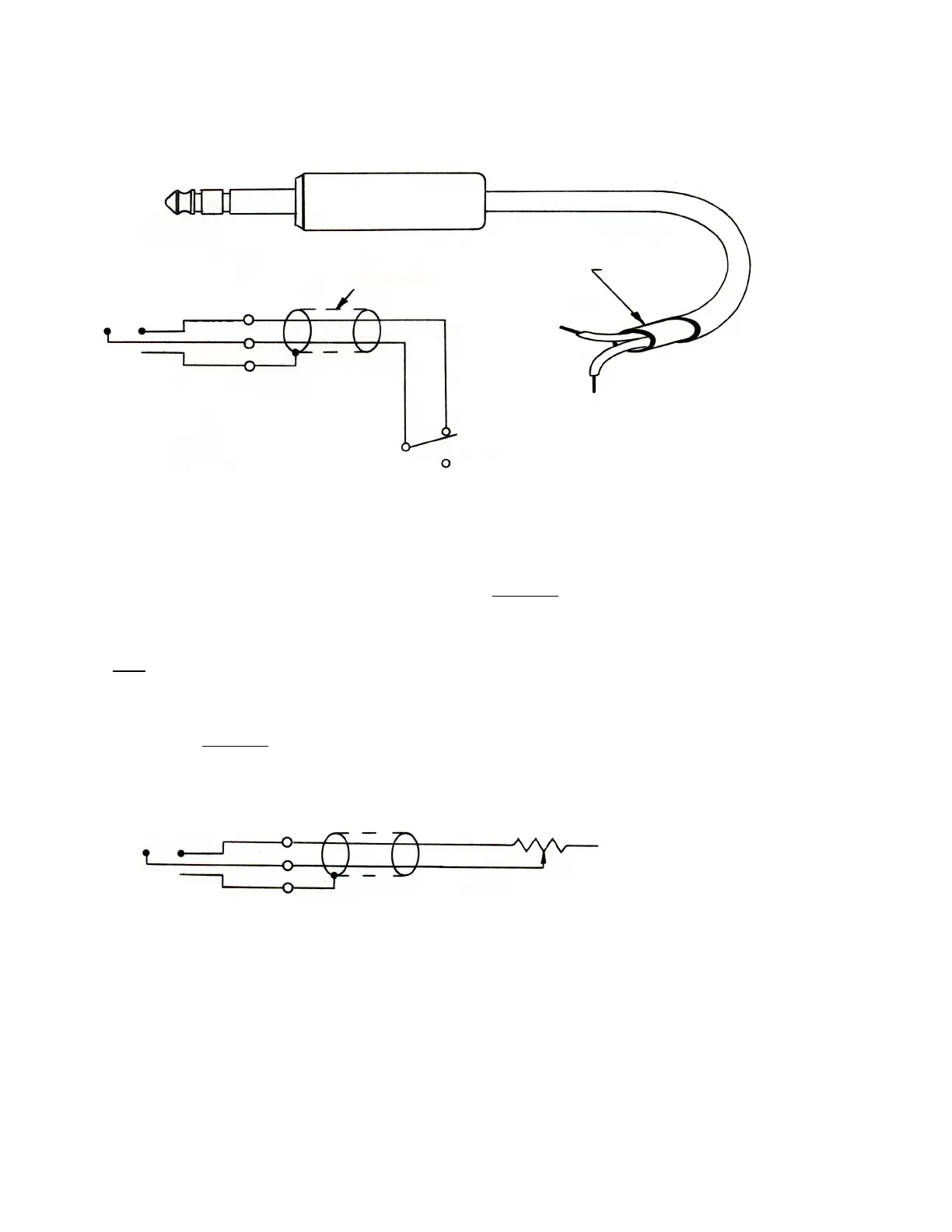T Y P I C A L S-260 JACK
It is possible to connect a foot pedal rather than foot switch
to the GLIDE jack. With the GLIDE switch set to "off" one can ad-
just the portamento speed to any value
f a s t e r than that set by
control 2. (The foot pedals used for volume, filter, and oscillators
will
n o t work for this purpose.)
Similarly one can wire an external foot pedal to adjust DECAY
to any value
f a s t e r than the time set by control 21 or 24.
A photoresistor can be used in place of a potentiometer.
N O R M A L L Y C L O S E D C O N T A C T
R (AUDIO TAPER)
S L E E V E
R I N G
T I P
S H I E L D
2 CONDUCTOR
S H I E L D E D C A B L E
S W I T C H
S H I E L D
R I N G
T I P
S L E E V E
R = 10 MEG (GLIDE)
R = 2.5 MEG (DECAY)
