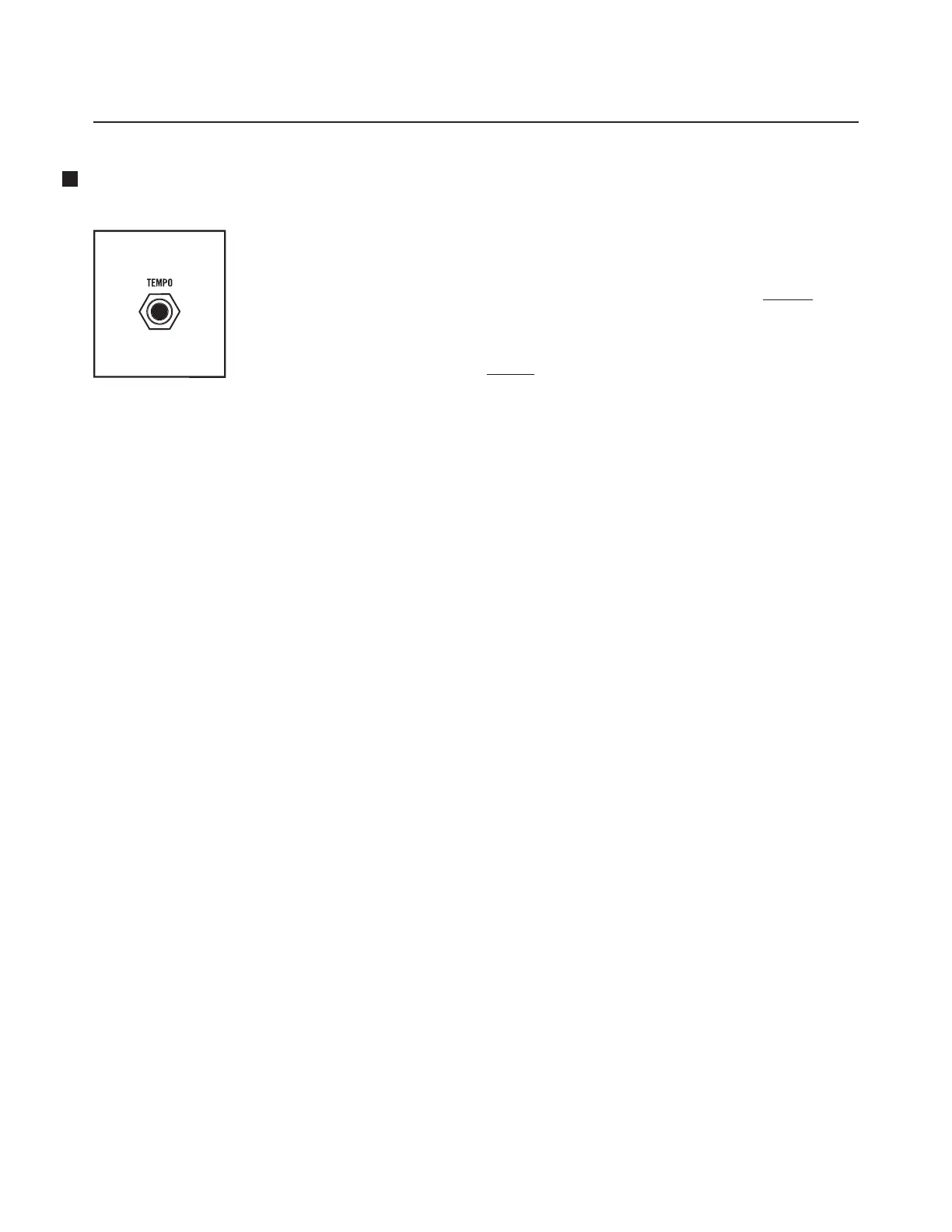3
MOTHER-32 FIRMWARE UPDATE V2.0 April 2020
NEW TEMPO INPUT MODES
TEMPO INPUT
TEMPO is a configurable input for modulating the internal clock tempo, or for
replacing the internal clock signal. Beginning with Version 2.0, the TEMPO input
has 4 available modes, which are assigned using the SETUP mode. See page 9 for
details on selecting the mode for this input.
NOTE: By default, the TEMPO input accepts a -5V to +5V signal. 0V to +5V is selectable via
Setup Mode, Page 8, Option 5 (see page 11 of this doc).
MODE 1 - TEMPO CV
The input is summed with the position of the TEMPO panel control. With the TEMPO knob in the
center position, a -5V to +5V control voltage changes the internal clock tempo from minimum to maximum
(20 BPM to 300 BPM).
MODE 2 - SINGLE CLOCK ADVANCE (DEFAULT)
When the input of a clock’s rising edge is detected, the internal clock is suppressed, and the Tempo
LED is lit green. The pattern is advanced one step for each rising edge detected. If the clock applied is at
a steady tempo, then any Ratchets will be performed in synchronization with the incoming clock pulses.
A rising edge must be faster than 1V / msec to be detected as an edge, so slowly changing signals will be
ignored. In this mode, the TEMPO panel control is ignored. If clock pulses to this input stop, the Mother-32
internal clock may be restarted by pressing RUN / STOP or by turning the TEMPO knob.
MODE 3 - ANALOG CLOCK
Prior to Version 2.0, this mode was fixed at 24 pulses per quarter note (PPQN) and was referred to as
“DIN Sync mode.” Beginning with Version 2.0, the Analog Clock Mode can be used to synchronize with any
regular analog clock signal applied to the TEMPO input. The time base for the analog clock input is set on
Setup Page 4 (Clock Input PPQN). While the TEMPO input is in Analog Clock mode, a clock detected at the
TEMPO input will override both the internal clock and MIDI sync. Stop the external clock or disconnect
it from the TEMPO input in order to use internal clock or MIDI sync again.
MODE 4 - STEP ADDRESS CV
In the Step Address CV mode, the sequencer isn’t driven by a clock. Instead, individual sequence steps are
selected and played directly based on the CV level received at the TEMPO input. The total CV input voltage
range is evenly divided across the number of sequence steps in the pattern. Any input voltage within the
range allocated to each step will select that step. When the input voltage crosses the division between one
step address and another, the new step is played. Smaller voltage changes which do not cross a boundary
between step addresses have no eect. A ramp LFO will play the sequence normally, and will be synced
to the ramp LFO rate. Experiment with patching in dierent modulation sources to find fun new playing
techniques.
NOTE: While in Step Address CV mode, a changing voltage at the TEMPO input will override normal playback. Pressing
the RUN / STOP button will restore normal playback until / unless the voltage at the TEMPO input changes again.
