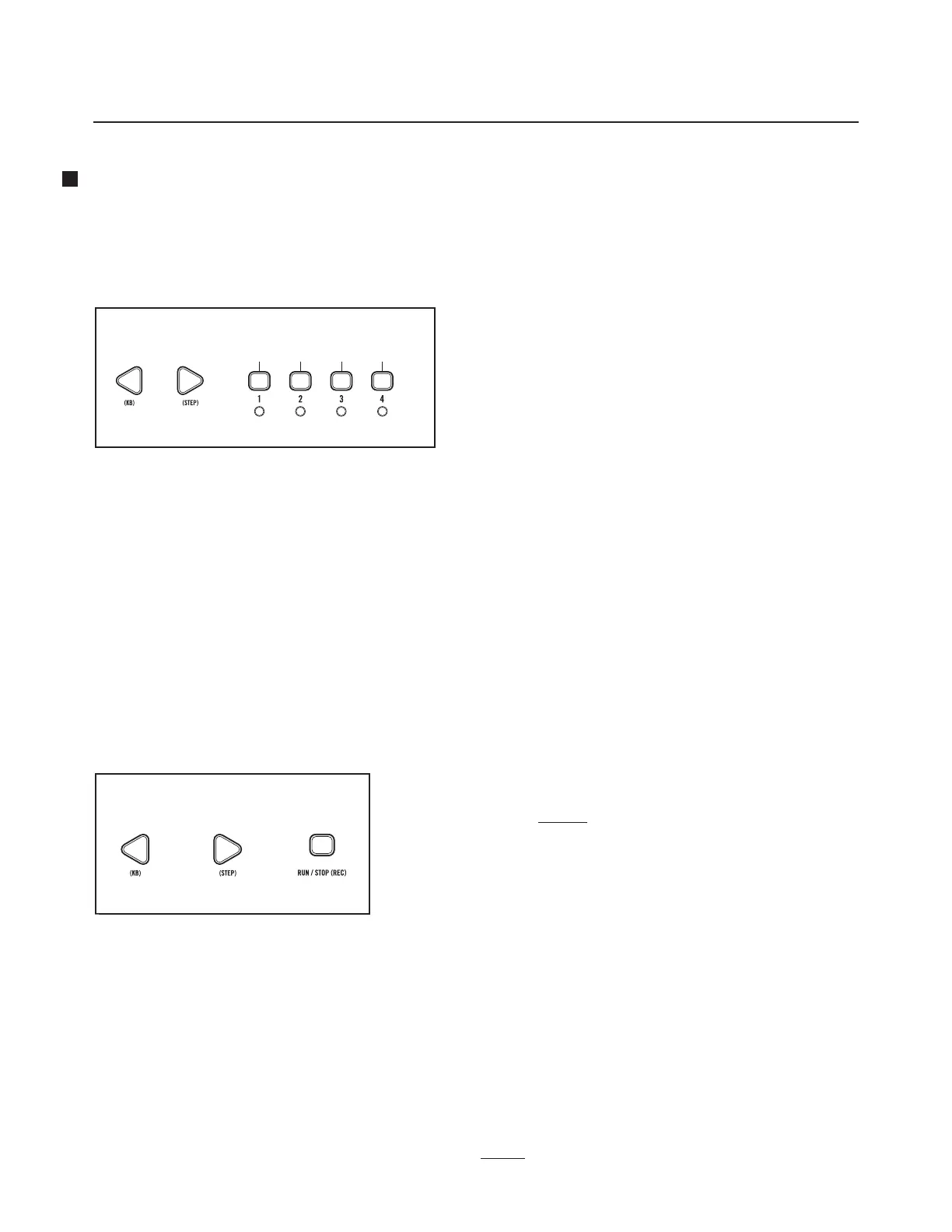2
MOTHER-32 FIRMWARE UPDATE V2.0 April 2020
NEW SEQUENCER FUNCTIONS
SEQUENCER PLAYBACK DIRECTION
The playback order of the notes being generated by the sequencer can be changed from Forward (normal/
default), to Reverse (backward), to Pendulum (back & forth), or to Random.
To set the playback order, hold down both the (KB)
and (STEP) buttons while pressing one of the first four
(STEP) buttons.
FORWARD / (KB) + (STEP) + 1
This combination of buttons will cause the notes
stored in the sequencer to play normally, from
beginning to end. This is the default setting.
REVERSE / (KB) + (STEP) + 2
This combination of buttons will cause the notes
stored in the sequencer to play in reverse order, from
end to beginning.
PENDULUM / (KB) + (STEP) + 3
This combination of buttons will cause the notes
stored in the sequencer to play in pendulum order,
alternating from beginning to end, from end to
beginning, from beginning to end, etc.
RANDOM / (KB) + (STEP) + 4
This combination of buttons will cause the notes
stored in the sequencer to play in a random order.
PRE-ARMING THE SEQUENCER FOR AN EXTERNAL CLOCK
If the Tempo Input mode is set to Single Clock Advance or to
Analog Clock (see page 3), then holding down the (KB) and
(STEP) buttons then pressing the RUN / STOP button will arm
the sequencer for use with an external clock. In this case, the
sequencer is stopped, but it will begin playing as soon as the
next clock or trigger is detected at the TEMPO input jack.
NOTE: To start the sequencer playing from the beginning, press RESET after arming the sequencer and before starting
the external clock.
SWING AMOUNT AND RATCHET VALUE
In the sequencer, pressing (SHIFT) while rotating the TEMPO knob will vary the Swing Amount. Pressing
(SHIFT) while rotating the GLIDE control will select a Ratchet value. Swing sets a percentage that the o
beats are ahead of or behind the beat. Ratchet specifies a number (1-4) of note-repeats occurring during
the length of a single step.
NOTE: In addition to setting the Swing Amount, Version 2.0 now allows the Swing Interval (note value) to be set
independently as well. Please refer to the SWING section on page 5.
Forward
Reverse
Pendulum
Random
+ +
HOLD
HOLD
