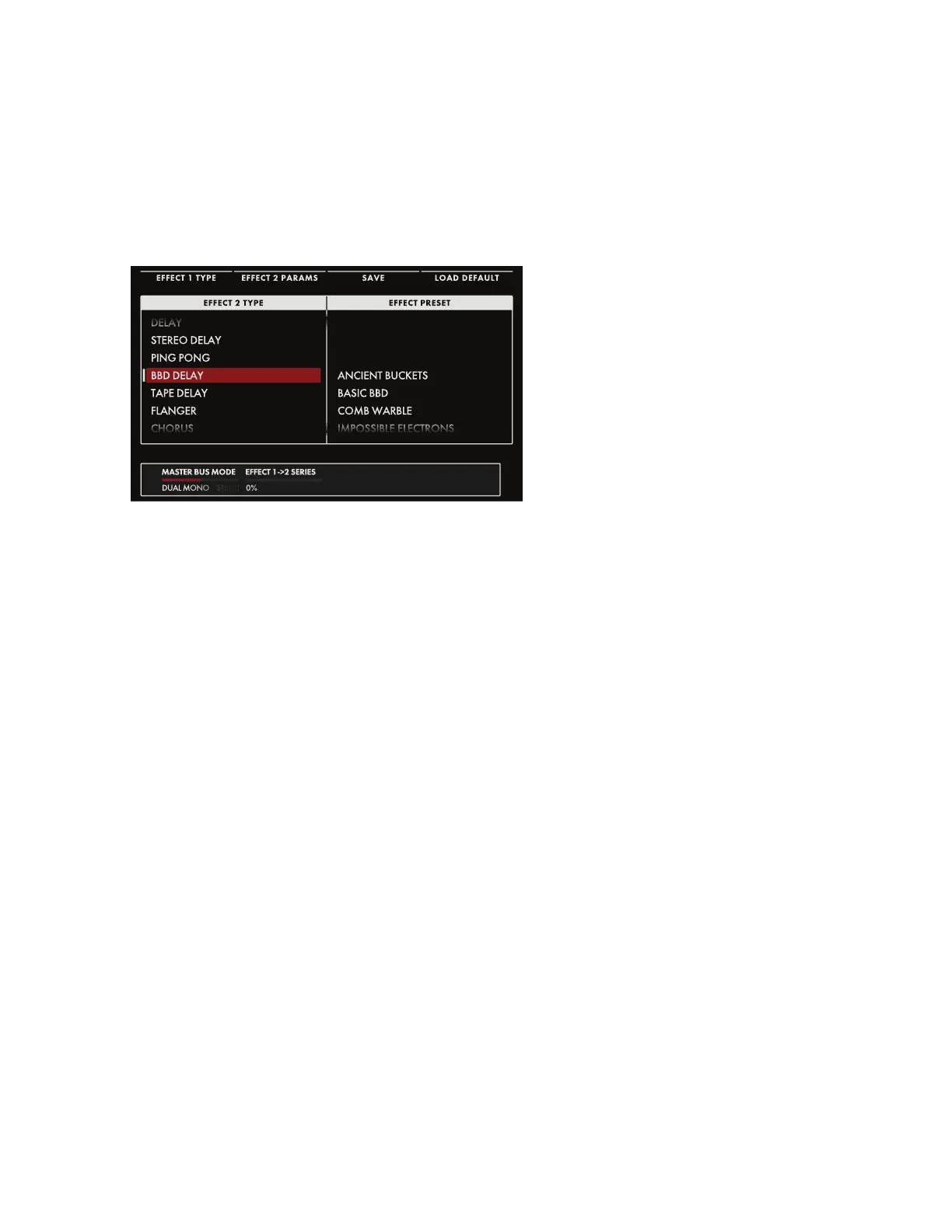100
EFFECTS (Continued)
MASTER EFFECTS MORE PAGE
Pressing the triangular MORE button in the upper right corner of the MASTER EFFECTS module
will open the Master Effects MORE page. Using the Soft Buttons at the top of the screen, you can
open a list of EFFECT TYPES, LOAD a previously saved Master Effect Preset; adjust the EFFECT
PARAMETERS (PARAMS) of the current Master Effect; and SAVE your edits as a Master Effect Preset.
NOTE: Pressing the (now) illuminated MORE button will exit the MORE page and recall the HOME screen.
MASTER BUSS MODE (DUAL MONO,
STEREO)
Press any of the EFFECT TYPE Soft
Buttons at the top of the screen, and
rotate the Soft Knob at the lower left
corner of the screen to select a mode.
STEREO
In this conguration, one Master Effect is
available; using a stereo input and a stereo
output. When this parameter is set to
STEREO, the STEREO LED indicator in the
Master Effects module on the Front Panel
will be lit.
DUAL MONO
In this conguration, two Master Effects are available; each using a monoaural input and a stereo output.
STEREO WIDTH (0% to 100% to 200%)
The algorithm controlled by this parameter determines the width of the stereo image created by the
Master Effects. At the 0% setting, the stereo image is, in fact, monaural. Rotating the Soft Knob to the
left will increase the value of this parameter. At 100%, the default stereo image is restored. Increasing
the value even further enhances the stereo effect, up to the maximum setting of 200%.
NOTE: The STEREO WIDTH process is applied at the very end of the MASTER EFFECTS signal chain, and
is unaffected by the TYPE of MASTER EFFECT chosen. This Setting affects both the MAIN OUT and SUB
OUT mixes.
EFFECT 1 � 2 SERIES (0% to 100%)
This parameter is only available in the DUAL MONO mode. Setting this parameter to a value of 0%
places the two Master Effects side by side, running in parallel. The stereo outputs of both processors
are summed with the main output. By increasing this value, more and more of the output of Master
Effect 1 is being fed to the input of Master Effect 2. When this value reaches 100%, the Master Effects
are truly in series, and the entire output of Master Effect 1 is fed to the input of Master Effect 2; only the
output of Master Effect 2 is summed with the main output.
