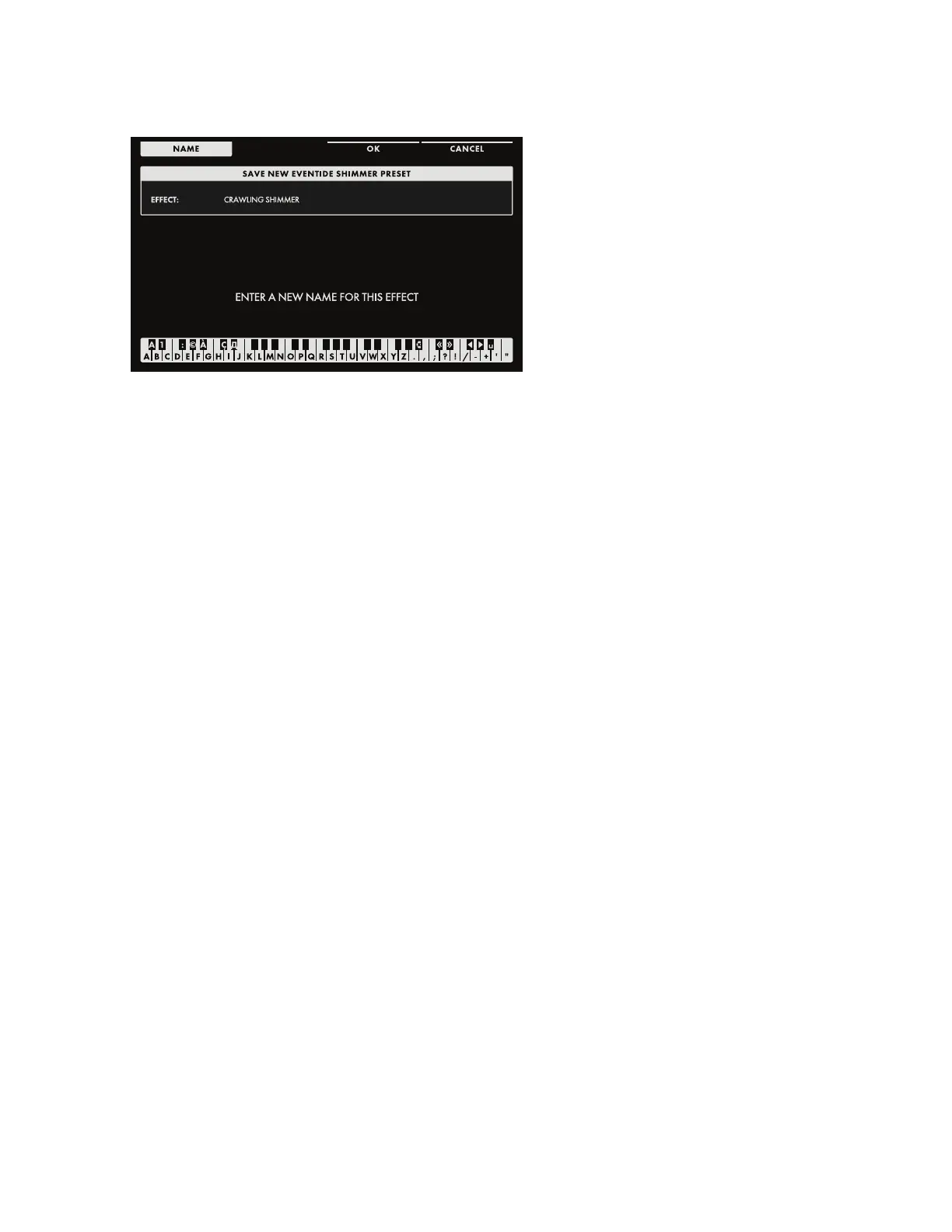102
EFFECTS (Continued)
SAVING AN EDITED EFFECT
Once you have made all of your edits to
the Effect, press the SAVE Soft Button at
the top of the screen. Here you can name
your edited Effect Preset.
ENTERING TEXT
Moog One allows you to enter names
and text directly from the keyboard. The
white keys (naturals) enter the characters;
certain black keys (accidentals) have
specic functions.
• Keys C#1 - D#2 select the character set.
• Key F#4 removes the current name and randomly generates a new name.
• Key G#4 clears all the characters in the screen.
• Key A#4 deletes the character to the left of the cursor.
• Keys C#5 and D#5, respectively, change the character immediately preceding the cursor to the
previous or next symbol in the current character set, changing an M to an L or an N, for example with a
single key press.
• Keys F#5 and G#5 move the cursor left or right, respectively.
• Key A#5 adds a space.
Press the OK Soft Button to save your Effect Preset under this new name. Press the CANCEL Soft
Button to exit without saving.
