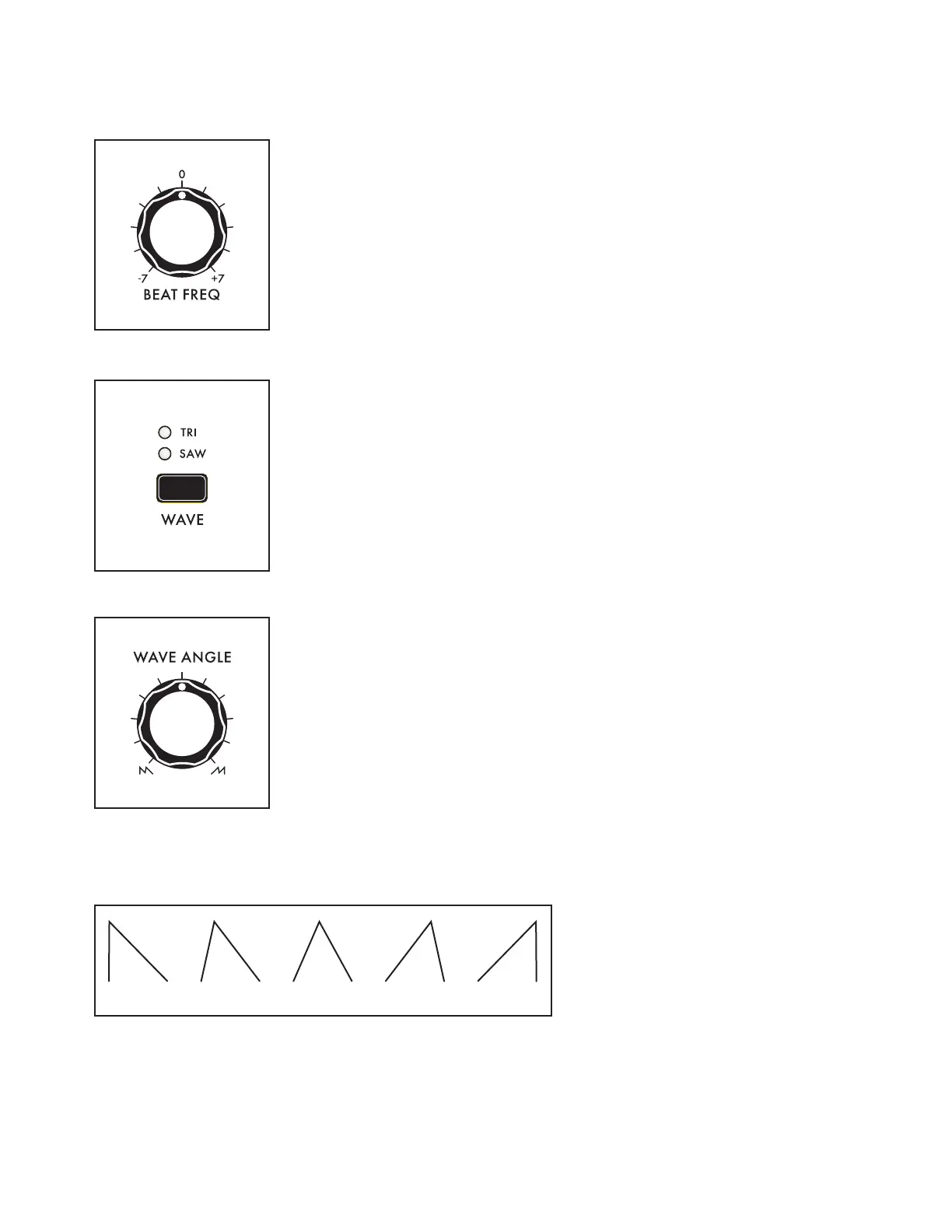23
OSCILLATORS (Continued)
BEAT FREQ (-7 to 0 to +7)
Slightly detuning multiple Oscillators is a classic method for creating
huge analog sounds. Moog One adds a Beat Frequency control that
can offset the pitch of any Oscillator by a constant amount, which is
measured in Hertz (Hz). Use the BEAT FREQ knob to create a slight
tuning offset per Oscillator. This method provides consistent, musical
results over the entire keyboard.
WAVE (TRI, SAW)
The WAVE button is used to select either the TRI (Triangle wave) or
SAW (Sawtooth) mode for the rst wave generator.
WAVE ANGLE
The function of the WAVE ANGLE knob is determined by the
WAVE button selection.
TRI (TRIANGLE MODE)
With the WAVE button set to TRI (the TRI LED will be lit), rotating the
WAVE ANGLE knob will continually vary the wave shape, changing the
relationship between the rising and falling segments of the wave.
The center position will create a Triangle wave. Rotating the knob to
the far left will produce a wave shape closer to a Sawtooth wave; rotating the knob to the far right will
produce a Reverse Sawtooth (or Ramp) wave.
NOTE: In TRI mode, the rising
and falling phases of the wave
both scale with pitch -- both
get faster at higher pitches, and
both get slower at lower pitches.
TIP: In TRI mode, try modulating the WAVE ANGLE to vary the rise and fall segments of the wave,
producing a wide variety of timbres traditionally unavailable on an analog synthesizer.
SAW TRIANGLE RAMP