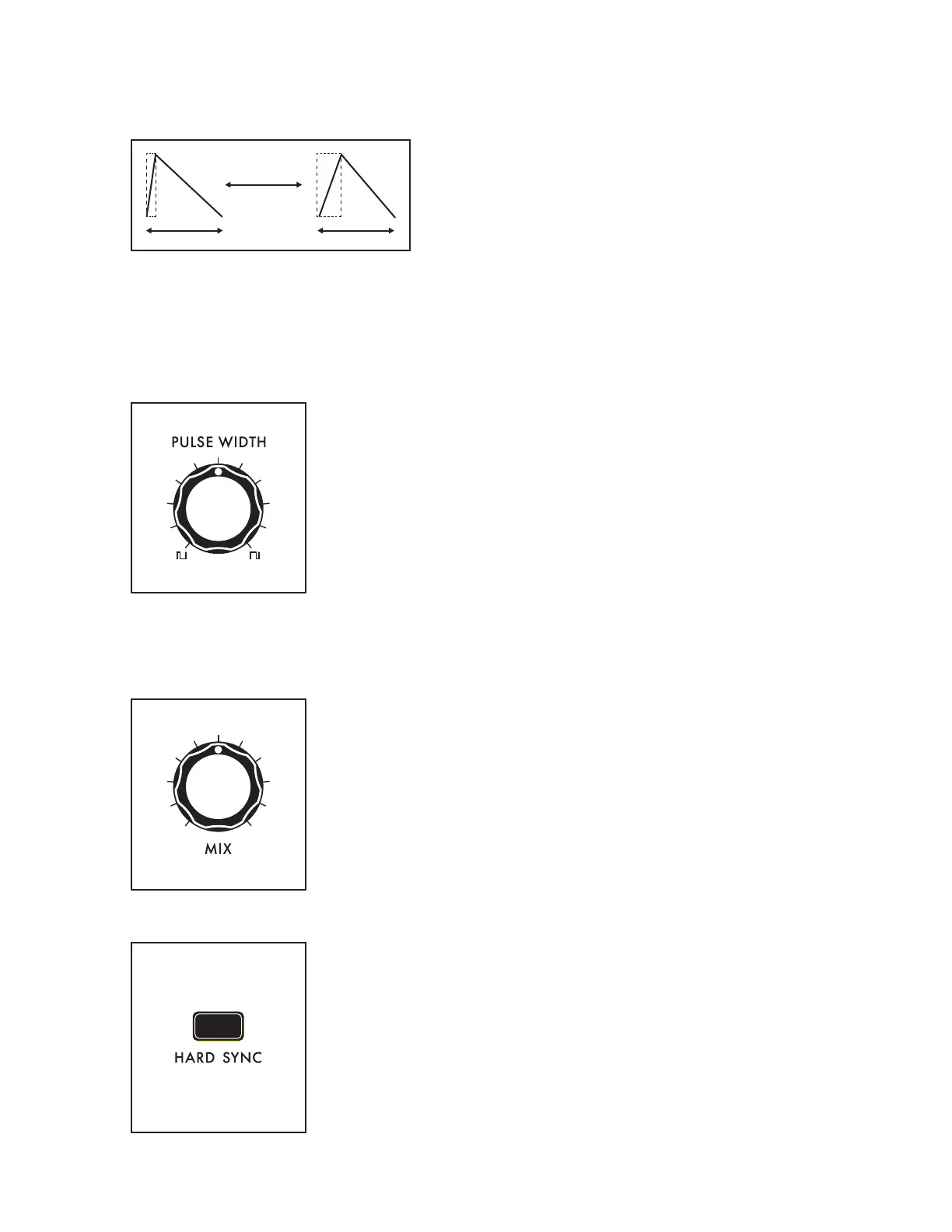24
OSCILLATORS (Continued)
SAW (SAWTOOTH MODE)
With the WAVE button set to SAW (the SAW LED will
be lit), rotating the WAVE ANGLE knob will continuously
vary the reset time of the Sawtooth wave. Rotating the
knob hard left will produce a classic Moog Sawtooth
wave with a 6µs (microsecond) reset time. As the WAVE
ANGLE knob is rotated to the right, the reset time of the
Sawtooth wave is increased, creating a darker and less aggressive timbre. The Wave Angle range is
from 6µs to 1 ms.
NOTE: In SAW mode, modulating the Wave Angle will vary the reset time of the wave, resulting in
dynamic variations of timbral complexity.
PULSE WIDTH
The second wave generator in each Oscillator creates a pulse wave.
Rotating the PULSE WIDTH knob will vary the duty-cycle (Pulse Width)
of the wave. Rotating the PULSE WIDTH knob to the far left will create
a narrow pulse with a short duty cycle; the center position will produce
a square wave (50% duty cycle); rotating the knob to the far right will
produce a wide pulse with a long duty cycle.
NOTE: The inverse of a narrow Pulse Wave with a 20% “on” time is a wide
Pulse Wave with a 20% “off” time. Graphically, they are mirror images of
each other, and their harmonic contents are identical. However, it is the
smooth cyclic transition from one to the other that gives Pulse Width
Modulation (PWM) its distinctive sound.
MIX
Using the MIX knob, you can create a unique and intricate analog wave
shape by combining the outputs of the Triangle/Sawtooth generator
and the Pulse/Square generator. The MIX knob determines the blend
between the two, and the resultant waveform is shown in the individual
OLED window for each Oscillator. Rotating the MIX knob to the far left
outputs the Triangle/Sawtooth only; the center position provides an
equal mix of the two generators; rotating the MIX knob to the far right
will output the Pulse/Square only.
HARD SYNC (OSCILLATOR 2 and OSCILLATOR 3 only)
When an Oscillator is sync’d to the phase of another Oscillator, the
sync’d Oscillator is being forced to reset itself to match every waveform
peak of the master Oscillator. As the sync’d Oscillator struggles to keep
up, the resulting wave shape can become more and more complex.