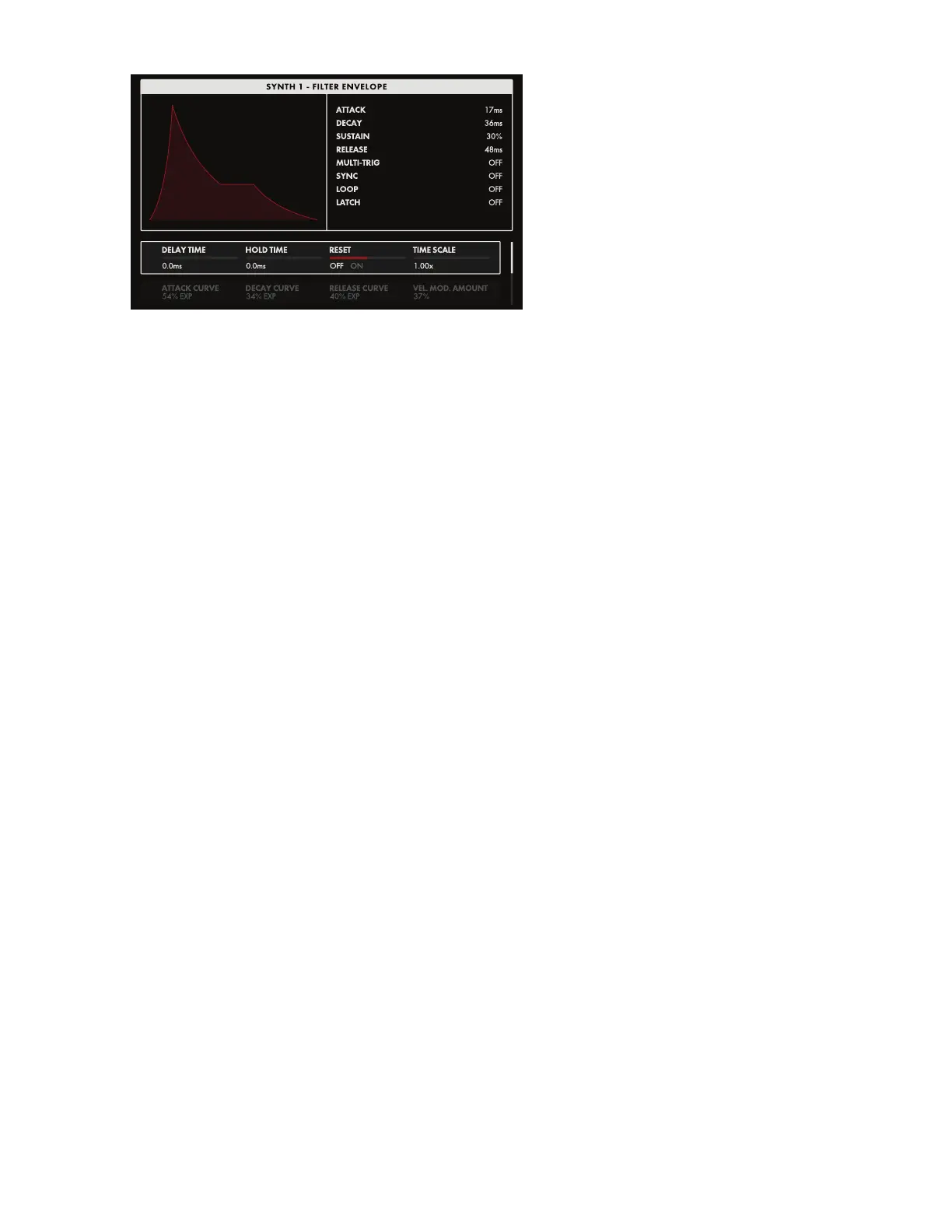44
ENVELOPES (Continued)
The onscreen MORE page parameters are
edited using the four Soft Knobs below
the screen.
CHANGING THE VALUE
Rotate the Soft Knob below the parameter
name to change its value. In some cases,
the Soft Knob simply turns a function on
or off. In other cases, the Soft Knob may
choose from a list of values or settings,
and in other cases, the Soft Knob is
dialing in a value – either absolute or a
percentage.
SELECTING A ROW
The scroll bar at the right edge indicates the current row. Rotate the Master Encoder to the right to
highlight the next row of parameters. Rotating the Master Encoder to the left will select a previous row.
Again, rotate the Soft Knob below the parameter to change its value.
DELAY TIME (0 ms to 10 SECONDS)
Not to be confused with the DECAY KNOB, the DELAY TIME parameter species how soon the
Attack will begin after a key is pressed (or a gate is opened). Normally, this value will be 0 ms, and the
envelope Attack will begin instantaneously.
HOLD TIME (0 ms to 10 SECONDS)
The HOLD TIME parameter pauses the Envelope at the peak of the Attack stage for a specic period
of time before the Decay stage begins.
TIP: Setting the HOLD TIME of the Amplier Envelope to about 10 to 100 ms can simulate a taste of the
classic Minimoog “envelope clipping” to deliver an extra bite or edge to the sound.
RESET (OFF, ON)
This parameter applies to the EG Attack stage, when either the MONO or UNISON buttons in the
Polyphony Module are lit, and the EG MULTI TRIG button is On. When the RESET function is On, each
new note played will cause the Envelope to begin again, resetting the Attack stage to zero. When
RESET is Off, a new note played Legato style will apply the Envelope’s current value as the starting
point for the Attack stage.
TIME SCALE (10% to 100% to 1000%)
Changing the TIME SCALE can provide Envelopes with longer or shorter durations while maintaining
the timing ratios established by the Delay, Attack, Hold, Decay, and Release settings. Using the center
value of 100% does not alter the TIME SCALE.
TIP: Using Velocity or Keyboard Tracking as a modulation source for this parameter can provide
increased articulation over all ve Envelope Time parameters.
TIP: Any Envelope stage having a time value = MIN will be unaffected by changes to the Time Scale
parameter.